Hello!
If I get home at 2 PM with 40% and don't need to drive until the next day at 9AM, is it better to go ahead and let it charge up to 80% (i actually charge to 75%) and let it sit overnight OR should I just do a "depart at 9AM" scheduled charging in which it would charge right before departure?
In other words, is it better to let it sit at 40% or charge to the upper limit and let it sit.
I saw this data below which suggests departure charging as the battery would be under less stress at a medial charge state, but just wanted to here what others thought.
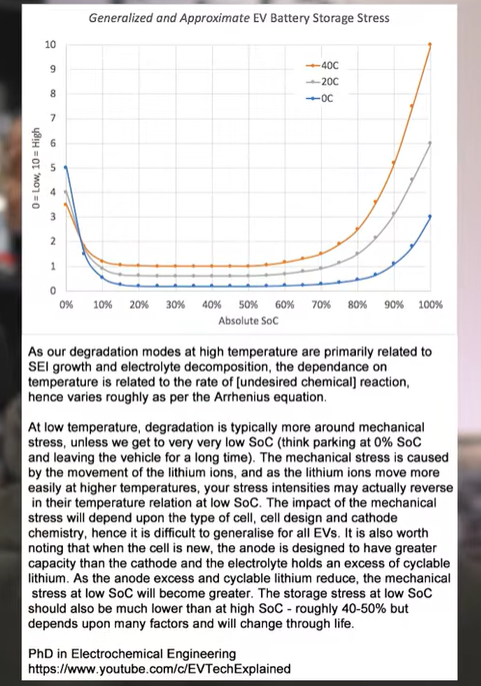
If I get home at 2 PM with 40% and don't need to drive until the next day at 9AM, is it better to go ahead and let it charge up to 80% (i actually charge to 75%) and let it sit overnight OR should I just do a "depart at 9AM" scheduled charging in which it would charge right before departure?
In other words, is it better to let it sit at 40% or charge to the upper limit and let it sit.
I saw this data below which suggests departure charging as the battery would be under less stress at a medial charge state, but just wanted to here what others thought.


