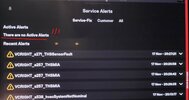FalconFour
Member
Given how terrible Tesla Service has been at properly handling something as simple as "I would like to buy a part and pick it up, part number: nnnnnnn-nn-n"... I feel no problem with doing whatever their incredibly limited self-service options allow. Tesla Service is digging their own grave with the terrible way they handle things, and not giving a reasonable way to buy parts without "cold visiting" a SC and hoping they have it / no way to ask in advance.
... grumble ...
Anyway, hmm. I don't know - my issue has come and gone. Now that Service Mode is freely available in 2022.16.x (you can find the details in the public Service Manual), you might want to run an HVAC diagnostic test, takes just a few minutes. Doing a software reinstall (once! just to test) may also recalibrate the HVAC sensors, as it did for me when I installed my new part.
I haven't had any issues for a while now, and I mostly leave it on "auto" and set the temperature. But I find it really doesn't compensate well for the heat radiating through the glass roof on a hot day... I've got it set to 67, ice blaring from the dash, and it still feels hot. But it's not working illogically - not trying to defrost dry air, for example.
And hey, when defrosting, you generally want warm/hot air to melt ice So the logic ain't terribly unsound... just another edge case where the sensor being messed up is causing all sorts of screwiness.
So the logic ain't terribly unsound... just another edge case where the sensor being messed up is causing all sorts of screwiness.
Hopefully a diagnostic can tell you what's going on, or more details perhaps...
... grumble ...
Anyway, hmm. I don't know - my issue has come and gone. Now that Service Mode is freely available in 2022.16.x (you can find the details in the public Service Manual), you might want to run an HVAC diagnostic test, takes just a few minutes. Doing a software reinstall (once! just to test) may also recalibrate the HVAC sensors, as it did for me when I installed my new part.
I haven't had any issues for a while now, and I mostly leave it on "auto" and set the temperature. But I find it really doesn't compensate well for the heat radiating through the glass roof on a hot day... I've got it set to 67, ice blaring from the dash, and it still feels hot. But it's not working illogically - not trying to defrost dry air, for example.
And hey, when defrosting, you generally want warm/hot air to melt ice
Hopefully a diagnostic can tell you what's going on, or more details perhaps...