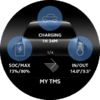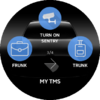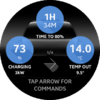This separate app for the S2 watch was registered with the wrong watch type. It is re-registered now but are still waiting for verification from the Galaxy Store team.
Finally the separate app for the Gear S2 should be available for download: DRIVE - Electric for Gear S2 - Galaxy Store