Welcome to Tesla Motors Club
Discuss Tesla's Model S, Model 3, Model X, Model Y, Cybertruck, Roadster and More.
Register
Install the app
How to install the app on iOS
You can install our site as a web app on your iOS device by utilizing the Add to Home Screen feature in Safari. Please see this thread for more details on this.
Note: This feature may not be available in some browsers.
-
Want to remove ads? Register an account and login to see fewer ads, and become a Supporting Member to remove almost all ads.
You are using an out of date browser. It may not display this or other websites correctly.
You should upgrade or use an alternative browser.
You should upgrade or use an alternative browser.
Anyone Using 'Watch App For Tesla'?
- Thread starter Power Hungry
- Start date
chobra
Member
How to use Bluetooth direct vehicle control - Support
You can register your devices as actual keys to your vehicles, just like your phone can with the official Tesla app. To do that, your car will have to support T
 support.watchfortesla.com
support.watchfortesla.com

Model 3/Y Key Fob
Locking and unlocking your Tesla vehicle has never been easier. Keep your key fob in your pocket and simply pull on the door handle for easy entry. Same with the trunk. Your key fob is automatically enabled when you pair it with your vehicle. Includes: 1x key fob Model 3 Adding and Removing...

cnick® - Tesla Key Ring
Tesla Key Ring enables lock, unlock and start of Tesla model 3, model Y, model X 2021+ and Model S 2021+
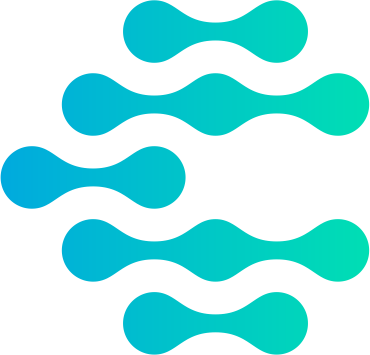 teslaring.com
teslaring.com
Yeahnah…….
Member
i have the latest software installed on my car i Have updated the apple watch @iphone with the latest update that is available deleted the apple watch key from my car reinstalled the Apple Watch as a new key.The car now unlocks/locks upon approach with my watch I don’t need my Phone on me but in saying that I do have a spare keycard hidden in the car in case I need to use it.When adding your watch as a key u maybe asked to use a secondary keycard to sync it to your carWell, with Watch App For Tesla I haven't been able to get it working at all. I still have to open the app up and open the car manually by tapping on the lock icon. And by the way, I've contacted support but heard NOTHING in reply. I definitely wouldn't recommend Watch App For Tesla to anyone. Our 2017 E Class Benz was much easier with the 9old fashioned) 'key fob'. At least it unlocked the doors automatically when you approached the car.
Tip of day if u car asks u to use keycard just push the unlock button again on your watch
Do you need to open the app on your phone in order to unlock/lock upon approach?i have the latest software installed on my car i Have updated the apple watch @iphone with the latest update that is available deleted the apple watch key from my car reinstalled the Apple Watch as a new key.The car now unlocks/locks upon approach with my watch I don’t need my Phone on me but in saying that I do have a spare keycard hidden in the car in case I need to use it.When adding your watch as a key u maybe asked to use a secondary keycard to sync it to your car
Tip of day if u car asks u to use keycard just push the unlock button again on your watch
Mine doesn't unlock unless I open the app on my watch first. I was expecting it to work like my phone where I don't have to open the Tesla app first, maybe that's not the case?
Same with me using Watch App For Tesla. I have to open the App on my Apple watch 9.Do you need to open the app on your phone in order to unlock/lock upon approach?
Mine doesn't unlock unless I open the app on my watch first. I was expecting it to work like my phone where I don't have to open the Tesla app first, maybe that's not the case?
Yeahnah…….
Member
u may want to check the settings on your watch that the following settings have been turned onDo you need to open the app on your phone in order to unlock/lock upon approach?
Mine doesn't unlock unless I open the app on my watch first. I was expecting it to work like my phone where I don't have to open the Tesla app first, maybe that's not the case?
1. Backround image-on
2.Enable Bluetooth direct control-on
3.Enable Bluetooth wake on approach-on
Goto Show Advanced check backround updates-on
Allow wake in backround-on
My watch is set up like a key on approach to my car the car will automatically unlock I don’t need to unlock the car by pushing the unlock button on my watch when I walk away from the car it will automatically locks.At no stage do I have my phone on me so the watch is doing the unlocking or locking by itself I think it uses Bluetooth and only works when you are in close proximity to the vehicle
i have a series 6 apple watch non cellular version my iPhone is a iphone10 My Tesla is a standard model 3 2022 the software is2023 32.9 Tesla app 4.26.6 my Apple Watch version 10.1.1
If it doesn’t work u could try a scroll wheel reset
Turn your iPhone slide to power off then turn it back on
Last edited:
Yeahnah…….
Member
Correction i have series 7watch non cellular my iphone is running IOS17.1.1 couple other settings u may want to checku may want to check the settings on your watch that the following settings have been turned on
1. Backround image-on
2.Enable Bluetooth direct control-on
3.Enable Bluetooth wake on approach-on
Goto Show Advanced check backround updates-on
Allow wake in backround-on
My watch is set up like a key on approach to my car the car will automatically unlock I don’t need to unlock the car by pushing the unlock button on my watch when I walk away from the car it will automatically locks.At no stage do I have my phone on me so the watch is doing the unlocking or locking by itself I think it uses Bluetooth and only works when you are in close proximity to the vehicle
i have a series 6 apple watch non cellular version my iPhone is a iphone10 My Tesla is a standard model 3 2022 the software is2023 32.9 Tesla app 4.26.6 my Apple Watch version 10.1.1
If it doesn’t work u could try a scroll wheel reset
Turn your iPhone slide to power off then turn it back on
Goto your touchscreen on your car control/locks check
1.walk away door lock-on
2.driver unlock mode-off
3.Unlock on park-on
tyrotex
Member
Correction i have series 7watch non cellular my iphone is running IOS17.1.1 couple other settings u may want to check
Goto your touchscreen on your car control/locks check
1.walk away door lock-on
2.driver unlock mode-off
3.Unlock on park-on
Yeahnah…….
Doesn't work for me, unfortunately.Apple Watch added OK as key (both from phone AWT app and from watch AWT app), all settings are as described, but no unlock without phone.
Series 4 Watch, AWT v1.3.11 (1349), 2022M3 RWD, v2023.38.6, iPhone 13 Pro, iOS 17.1.1
Dunno if my watch is just too old to support it...
I had a series 5 and it didn't work for me either. I understand that you need series 6 or later. I traded up to series 9 and iPhone 15 Pro Max and it's working for me. I think the things that aren't are my doing.Yeahnah…….
Doesn't work for me, unfortunately.
Apple Watch added OK as key (both from phone AWT app and from watch AWT app), all settings are as described, but no unlock without phone.
Series 4 Watch, AWT v1.3.11 (1349), 2022M3 RWD, v2023.38.6, iPhone 13 Pro, iOS 17.1.1
Dunno if my watch is just too old to support it...
Yeahnah…….
Member
I now have a better understanding on how the watch works without iPhone being present.Providing the car is awake and I am in close proximity to the vehicle once I open the door handle it will unlock.If the car doesn’t unlock it I maybe asleep by pushing the unlock button on my watch it should respond by unlocking.. you may have to be patient wait a few seconds while the car wakes up and responds
So it's unlocking the car without the App open on your watch?I now have a better understanding on how the watch works without iPhone being present.Providing the car is awake and I am in close proximity to the vehicle once I open the door handle it will unlock.If the car doesn’t unlock it I maybe asleep by pushing the unlock button on my watch it should respond by unlocking.. you may have to be patient wait a few seconds while the car wakes up and responds
Yeahnah…….
Member
yes the car has to be awake to allow that to happen,,,on your iphone the Tesla app will indicate it is awake when it says it is parked… the watch for Tesla app will indicate when it is awake when it says it is online
Huh! Mine never does.yes the car has to be awake to allow that to happen,,,on your iphone the Tesla app will indicate it is awake when it says it is parked… the watch for Tesla app will indicate when it is awake when it says it is online
HELP! This is very embarrassing. I have Watch App For Tesla and I somehow set it in DEMO mode and now I can't get out of it. Aggghhhh! Please I'm going mad.
I've been using the Watch for Tesla app on my 2023 MYLR since November with great success. Starting last week, the watch no longer will unlock the car on approach unless I open the app on the watch. In the past, all I needed to do was raise my wrist and wake the watch up. I have the app as a complication on my watch and it's fairly easy to tap it, just can be a pain when my hands are full.
I received an update to my Tesla in December, but that didn't seem to affect the Watch for Tesla operation. Last week, I updated the Tesla app on my iPhone, but don't see how that could have changed anything regarding the Watch for Tesla app, but is the most likely suspect.
Anyone else having this issue? Any ideas?
Thanks
I received an update to my Tesla in December, but that didn't seem to affect the Watch for Tesla operation. Last week, I updated the Tesla app on my iPhone, but don't see how that could have changed anything regarding the Watch for Tesla app, but is the most likely suspect.
Anyone else having this issue? Any ideas?
Thanks
Leeclanual
Member
I logged out and logged back in the watch for Tesla app and reset the on switches for key, etc… has been working fine since.I've been using the Watch for Tesla app on my 2023 MYLR since November with great success. Starting last week, the watch no longer will unlock the car on approach unless I open the app on the watch. In the past, all I needed to do was raise my wrist and wake the watch up. I have the app as a complication on my watch and it's fairly easy to tap it, just can be a pain when my hands are full.
I received an update to my Tesla in December, but that didn't seem to affect the Watch for Tesla operation. Last week, I updated the Tesla app on my iPhone, but don't see how that could have changed anything regarding the Watch for Tesla app, but is the most likely suspect.
Anyone else having this issue? Any ideas?
Thanks
Thanks. Do you keep the Watch app for Tesla running in the background on phone?I logged out and logged back in the watch for Tesla app and reset the on switches for key, etc… has been working fine since.
I have Apple watch 9 and iPhone 15 Pro Max. I've had that problem since day one.I've been using the Watch for Tesla app on my 2023 MYLR since November with great success. Starting last week, the watch no longer will unlock the car on approach unless I open the app on the watch. In the past, all I needed to do was raise my wrist and wake the watch up. I have the app as a complication on my watch and it's fairly easy to tap it, just can be a pain when my hands are full.
I received an update to my Tesla in December, but that didn't seem to affect the Watch for Tesla operation. Last week, I updated the Tesla app on my iPhone, but don't see how that could have changed anything regarding the Watch for Tesla app, but is the most likely suspect.
Anyone else having this issue? Any ideas?
Thanks
I tried this after you posted. So far, it is working as it did before. Fingers crossed. Thanks.I logged out and logged back in the watch for Tesla app and reset the on switches for key, etc… has been working fine since.
Similar threads
- Replies
- 2
- Views
- 678
- Replies
- 3
- Views
- 937
- Replies
- 21
- Views
- 3K


