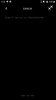ERROR: server failed to response. Is the server running?
It appears every time the app is run. I can x out and it will see the cars. It is annoying thou.
Anyone has solution for this? Tesla, are you guys aware of it and working on it?
We have a 2014 MS and a 2018 M3. We have 4 phones using the app. App is most recent update on all phones. All have the same messages.
M3 just got the V10 update. Makes no difference.
I did try reset the M3 (press and hold both scroll wheels), no difference.
I also tried deleting the phone as key and uninstalling + reinstalling the app. No difference.
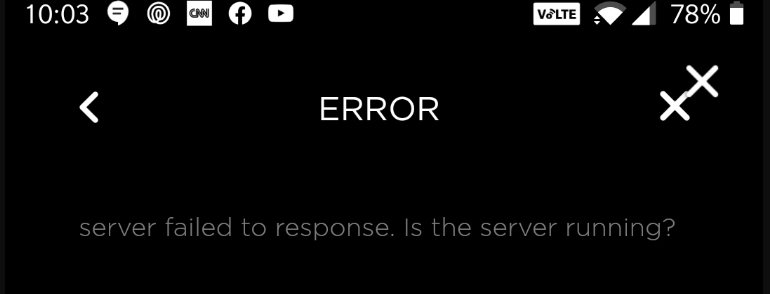
One good news is that the M3 never unlocked itself when we approached (and we had to run the app and pressed the unlock button) and now it is working fine (phone in pocket and no app running.)
I know Tesla is aware of all the bugs and are working on them. Can't wait to not see the annoying ERROR message thou.
It appears every time the app is run. I can x out and it will see the cars. It is annoying thou.
Anyone has solution for this? Tesla, are you guys aware of it and working on it?
We have a 2014 MS and a 2018 M3. We have 4 phones using the app. App is most recent update on all phones. All have the same messages.
M3 just got the V10 update. Makes no difference.
I did try reset the M3 (press and hold both scroll wheels), no difference.
I also tried deleting the phone as key and uninstalling + reinstalling the app. No difference.
One good news is that the M3 never unlocked itself when we approached (and we had to run the app and pressed the unlock button) and now it is working fine (phone in pocket and no app running.)
I know Tesla is aware of all the bugs and are working on them. Can't wait to not see the annoying ERROR message thou.