I started using these forums recently, when Tesla booted us from their forums. I'm still learning my way around, but I've seen a couple of quirks that I reported in a different thread. That didn't go anywhere, so I'm reporting them again here.
First quirk:
I'm using the "New posts" view with some filters to browse the forum. Sometimes I use my Mac to browse, other times I use my iPad. Depending on which device I use, I see different content, even though I'm logged in and using the same settings in both places. I refreshed the browser on both devices to make sure I'm looking at the latest content.
When I first reported the issue, I attached the following screenshots to show what I'm talking about -- the first from the Mac, the second from the iPad, taken at the same time. I've changed my filters since then, but the problem remains.
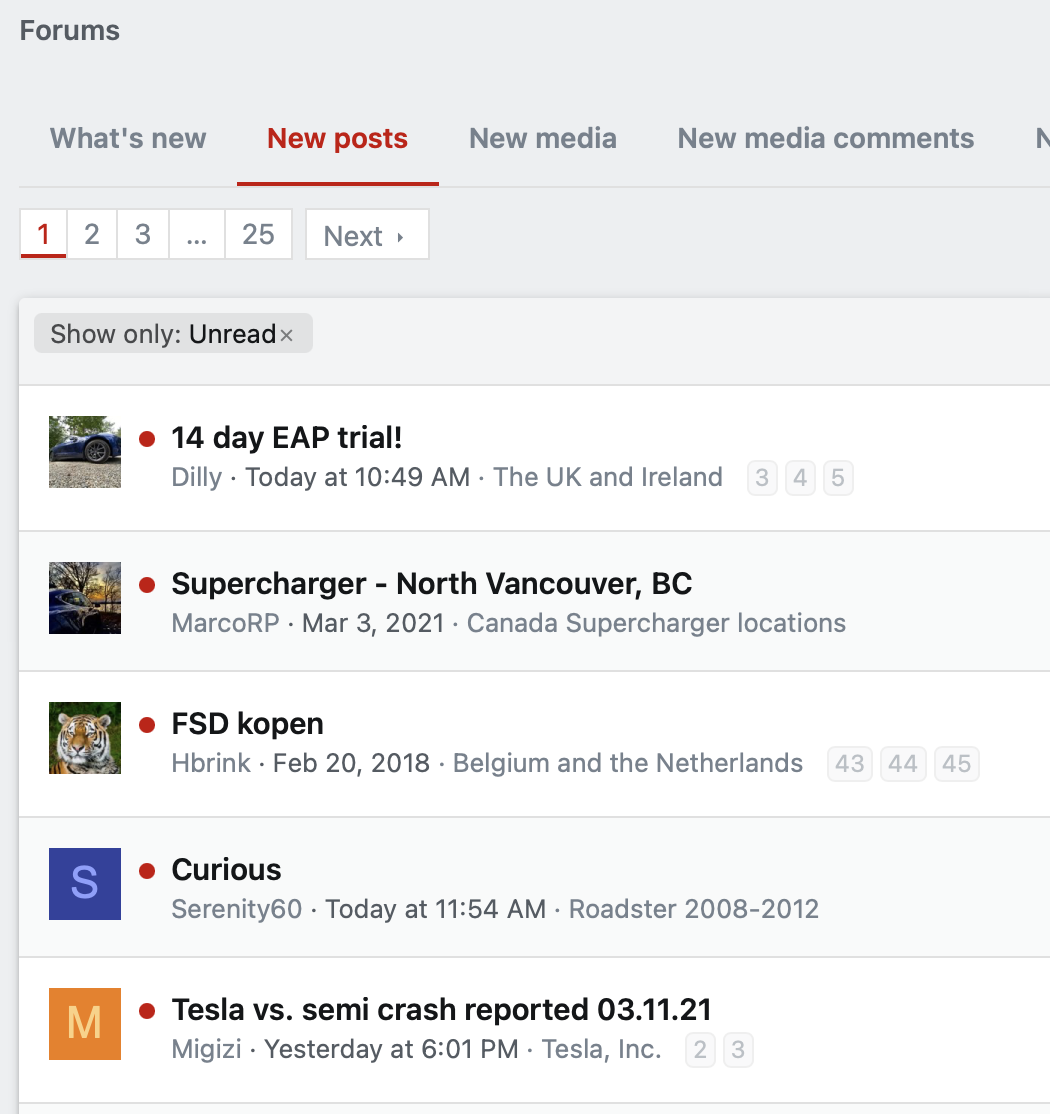
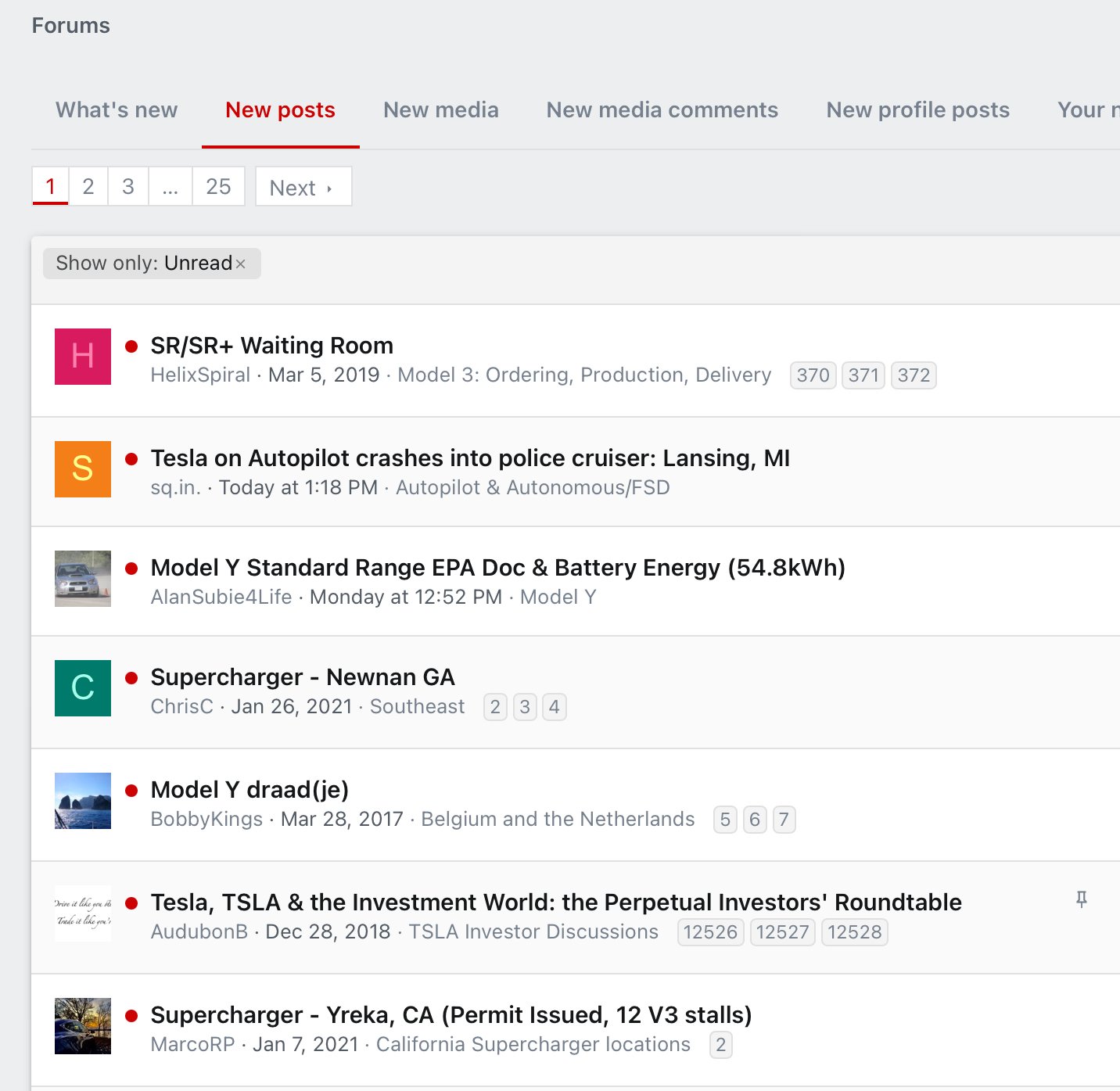
Second quirk:
In the screenshot below, there’s a separator that says the following threads have not been updated since my last visit. However, for some of those threads, the most recent post was definitely after my last visit. For example, my previous visit was the day before this screenshot was taken, but some of those threads were updated earlier the same day. Is this a bug or am I misunderstanding how this feature works?
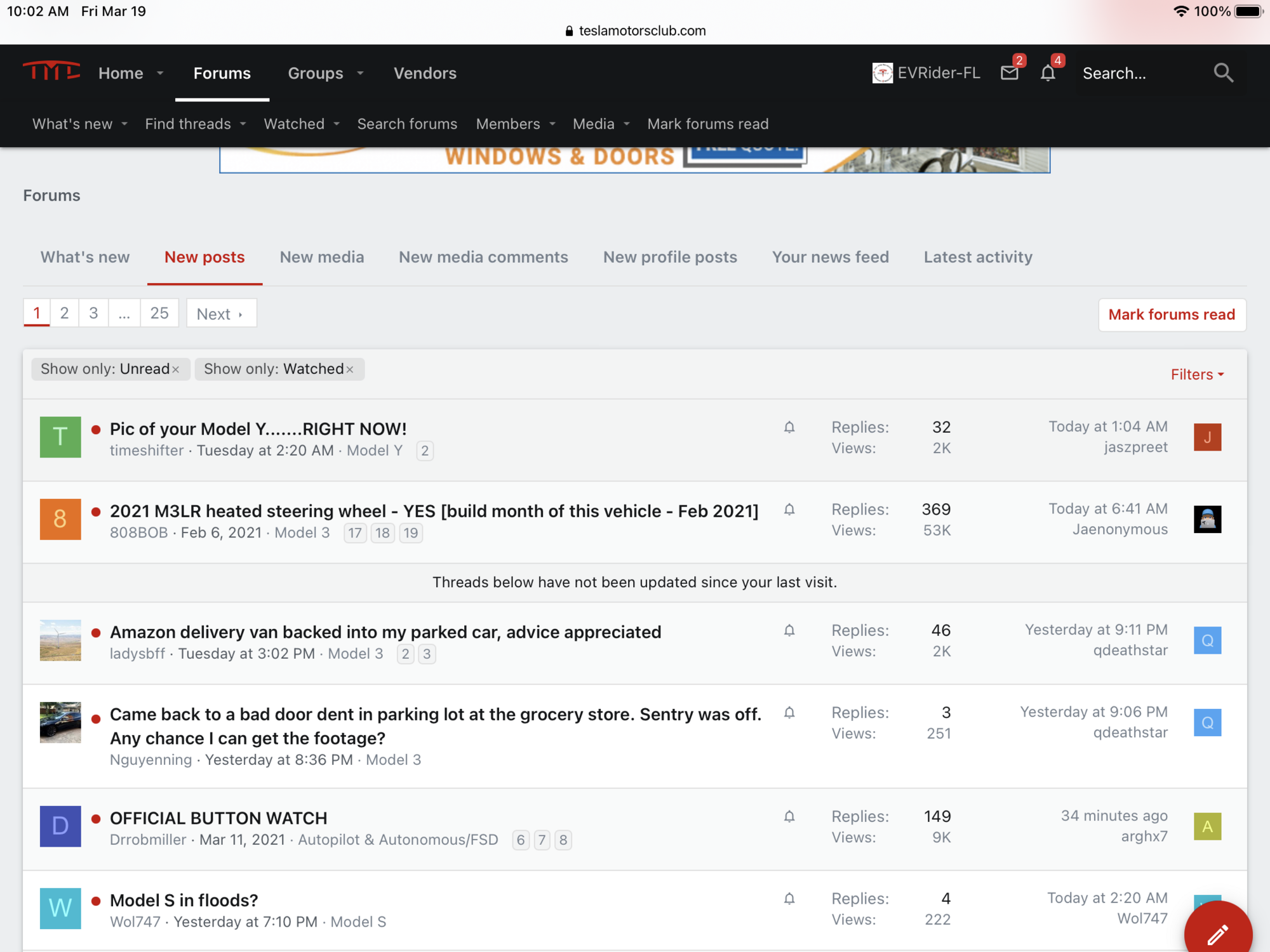
Thanks for your help!
First quirk:
I'm using the "New posts" view with some filters to browse the forum. Sometimes I use my Mac to browse, other times I use my iPad. Depending on which device I use, I see different content, even though I'm logged in and using the same settings in both places. I refreshed the browser on both devices to make sure I'm looking at the latest content.
When I first reported the issue, I attached the following screenshots to show what I'm talking about -- the first from the Mac, the second from the iPad, taken at the same time. I've changed my filters since then, but the problem remains.
Second quirk:
In the screenshot below, there’s a separator that says the following threads have not been updated since my last visit. However, for some of those threads, the most recent post was definitely after my last visit. For example, my previous visit was the day before this screenshot was taken, but some of those threads were updated earlier the same day. Is this a bug or am I misunderstanding how this feature works?
Thanks for your help!


