Hmm, that is strange. When I tap mine, I get the message to connect to bluetooth. Does that message come up if you try and select the Android Auto one?If you guys first forget the CarKit bluetooth device on the phone, does pressing the carplay icon on the F9 screen do anything? Mine doesn't. I click it and it just flashes. Either the small carplay icon during park, or the green carplay icon during a drive. Both just flashes and do nothing. I see on youtube videos the F9 screen would show a text asking you to connect to CarKit. Mine doesn't do that.
Welcome to Tesla Motors Club
Discuss Tesla's Model S, Model 3, Model X, Model Y, Cybertruck, Roadster and More.
Register
Install the app
How to install the app on iOS
You can install our site as a web app on your iOS device by utilizing the Add to Home Screen feature in Safari. Please see this thread for more details on this.
Note: This feature may not be available in some browsers.
-
Want to remove ads? Register an account and login to see fewer ads, and become a Supporting Member to remove almost all ads.
You are using an out of date browser. It may not display this or other websites correctly.
You should upgrade or use an alternative browser.
You should upgrade or use an alternative browser.
Hansshow F9 9 inch display with camera and air vents
- Thread starter flai54
- Start date
maximus96
Member
This is what happens on my unit
Shayne car
Member
Unfortunately mine doesn’t do anything when i click on the top or bottom icon. It doesn’t take me to the menu. I think the person above me also has the same issueYeah, my CarPlay works. Did you see my reply earlier?
...
Ok, try forgetting the devices in your bluetooth settings by tapping the "i" next to them. Then, put the car in park and tap the screen, select the top left icon in the left menu buttons that show. The top one is for CarPlay. The middle one is for Android Auto. I think maybe you paired to the Android Auto one? Anyway, once you tap on the top icon for CarPlay, you should see a message about connecting to bluetooth. Now go on your phone in Settings > Bluetooth and tap on the CarKit-xxx device that should be found. Then pair, it should then ask if you want to use it for CarPlay after it connects. Tap yes or whatever and it should work.
Shayne car
Member
Mine does the exact same thing. bluetooth connection menu doesn’t pops upThis is what happens on my unit
Hmm, that is very strange. It appears that there may be an issue with the unit itself. I get a connection screen when I tap on the carplay or android auto screen.Mine does the exact same thing. bluetooth connection menu doesn’t pops up
Shayne car
Member
If you don’t need the front camera and if CarPlay use especially is your priority, check out the new similar size screen from CarThree. I posted a review in the Model 3 section.
After returning my Hansshow F68 due to Bluetooth connectivity issues, I took a good look at the F9. Considering all I really wanted was CarPlay/Waze the CarThree is a much less expensive alternative that so far works flawlessly.
After returning my Hansshow F68 due to Bluetooth connectivity issues, I took a good look at the F9. Considering all I really wanted was CarPlay/Waze the CarThree is a much less expensive alternative that so far works flawlessly.
Attachments
maximus96
Member
they sent up an update file thru whatsapp. after the update it worked! I can send you the update file if you want, or HS will probably send to you over thru whatspp.Hansshow said they are aware of the issue and their engineers are trying to figure it out
maximus96
Member
Thanks, I'm curious what was your experience like returning to Hansshow? How much did you lose out due to return shipping?If you don’t need the front camera and if CarPlay use especially is your priority, check out the new similar size screen from CarThree. I posted a review in the Model 3 section.
After returning my Hansshow F68 due to Bluetooth connectivity issues, I took a good look at the F9. Considering all I really wanted was CarPlay/Waze the CarThree is a much less expensive alternative that so far works flawlessly.
Shayne car
Member
Sent you a pmThanks, I'm curious what was your experience like returning to Hansshow? How much did you lose out due to return shipping?
msawyer91
Member
Now that I've had my F9 in my Model 3 for over two weeks, I can highlight some more of my experiences. Overall I like the display, it offers a few different views (particularly if you're not a fan of the big HP gauge). It seems really well built, matches the car in terms of silvery finish (e.g. the back of the main screen and F9 are the same color), sits straight and snug, and is very easily visible especially since I have a yoke. I should clarify that I have the Linux version (Hansshow also shows the F9 available with Android as the OS).
The F9 does seem to have a few gremlins. Nothing that I would call a show-stopper, but here are the issues I've observed.
The F9 does seem to have a few gremlins. Nothing that I would call a show-stopper, but here are the issues I've observed.
- On two occasions, one yesterday and one today, when the car switched from light to dark mode and vice versa, the F9 went blank. If I used the right scroll wheel, I could get options to appear in the center, but nothing more. Scrolled to CarPlay, tapped CarPlay, then exited CarPlay. Normal function restored without needing to reboot anything.
- Bluetooth/CarPlay doesn't auto reconnect. I don't use CarPlay heavily, but if I want to use it, I need to remember to go into my phone before I start driving and connect to the CarKit-xxx device. Then CarPlay works just fine. It would be really nice if this connection happened automatically.
- Every once in a while when the screen boots up, it's like it lost communication with the car. The time will show 11:00, battery, odometer, temperature, etc. are not correct. Putting the car in drive does not update the screen. Each time when this has happened, when the clock updates to 11:02, the display reboots itself and proper functionality is restored.
- Wifi -- mine just shows "tslink not connected" with no button to search for wifi, enter an SSID, nothing. Even if I connect the F9 to the car via Bluetooth, thinking maybe it would piggyback off either my home wifi or the subscribed connectivity, nothing. It's almost like wifi was forgotten.
maximus96
Member
The F9 gives instruction on how to get wifi and OTA to work. Basically on your phone, turn off BT and wifi, change the hotspot name to "car", password to "12345678", then the screen will connect and attempts to OTA update.
This is my current working version. You can get to this info by going into the screen's menu, right wheel scroll to highlight the OTA "update" button, then right click on the right wheel for a few seconds.
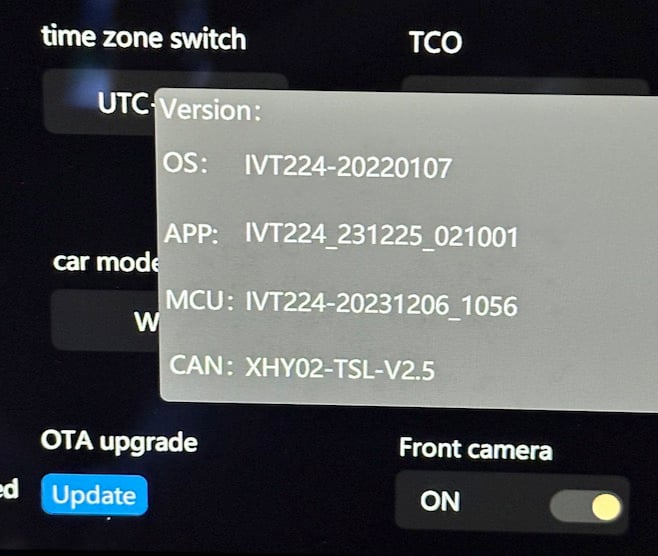
This is my current working version. You can get to this info by going into the screen's menu, right wheel scroll to highlight the OTA "update" button, then right click on the right wheel for a few seconds.
Still a work in progress....but it was difficult to even get to the return point. I'll follow up soon.Thanks, I'm curious what was your experience like returning to Hansshow? How much did you lose out due to return shipping?
msawyer91
Member
update on the wifi, I made a 2.4ghz guest network and it connected, "car" ssid with "12345678" as password.
My F9 isn’t feeling the love. I didn’t get much documentation with it, but what I do have doesn’t have instructions for OTA.
In any event, I created a 2.4GHz SSID named “car” with “12345678” as the password. Security mode WPA2 (the Tesla wall charger doesn’t support WPA2/3 mixed either). Rebooted the F9 several times but it never connects. I’ll tinker with other settings later today.
I went back to Hansshow's site and pulled up the installation document. It looks like they've updated it; it's quite a bit more comprehensive, but says nothing about the SSID of "car" or password, or what kind of security settings. I have Ubiquiti UniFi deployed, and the lowest security offered is WPA2, unless I choose Open, but in the latter case, there's no password. I can do WPA2, WPA3, the Enterprise editions of WPA2 and 3, or WPA2/3 mixed.
Last edited:
maximus96
Member
the OTA "car" "12345678" instruction is displayed on the F9 screen itself, if you press the "update" button under "OTA update", at least mine does.
I think it won't attempt to connect even with the available SSID and password until you try to OTA update.
I think it won't attempt to connect even with the available SSID and password until you try to OTA update.
Last edited:
msawyer91
Member
Hmm, interesting, I'll need to try that. I got the version to pop up, but there were no other instructions. I will try that again; maybe I need to scroll to see it. But from the pic I took (my wife currently has the car or I would look right now), I have the following deets:the OTA "car" "12345678" instruction is displayed on the F9 screen itself, if you press the "update" button under "OTA update", at least mine does.
I think it won't attempt to connect even with the available SSID and password until you try to OTA update.
OS: IVT224-20220107
APP: IVT224___231129_1920
MCU: IVT224-20231121_1526
CAN: XHY02-TSL-V2.5
It appears your app and MCU versions are slightly higher (maybe a week or two) higher based on the timestamps. Do you have the Linux-based F9 or the Android-based F9?
maximus96
Member
msawyer91
Member
Here’s what I see. I recorded a vid. I tried navigating to the update button with the scroll wheel, tapping on it, bringing up the version, etc. Never do I get presented the SSID/password combo to use. It defaults to 360p but you can set the quality to 1080p to read the display better.mine is the Linux version.
Last edited:
maximus96
Member
when I tap (not scroll wheel click) on the "upgrade" button, this pops up. Maybe something to do with the different App Version.
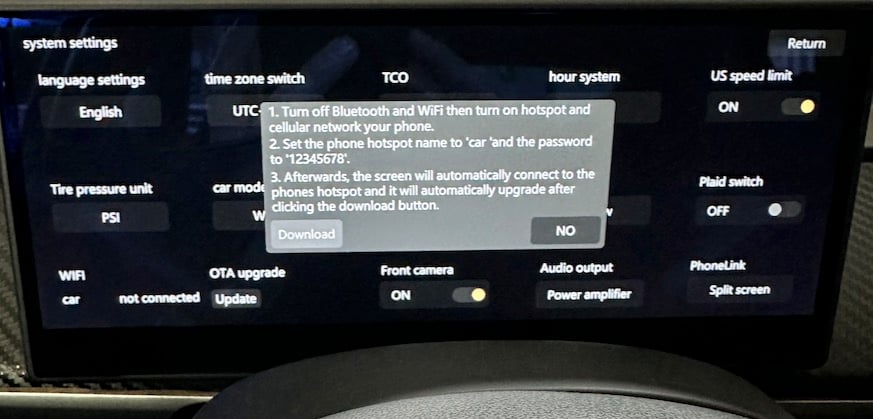
Similar threads
- Replies
- 283
- Views
- 29K
- Replies
- 20
- Views
- 2K
- Replies
- 3
- Views
- 2K
- Replies
- 14
- Views
- 5K



