I don't know what you are talking about. Can you post a screenshot or video of what you are seeing?i had updated the can_app.bin from this link.
the F9 display only show the time now...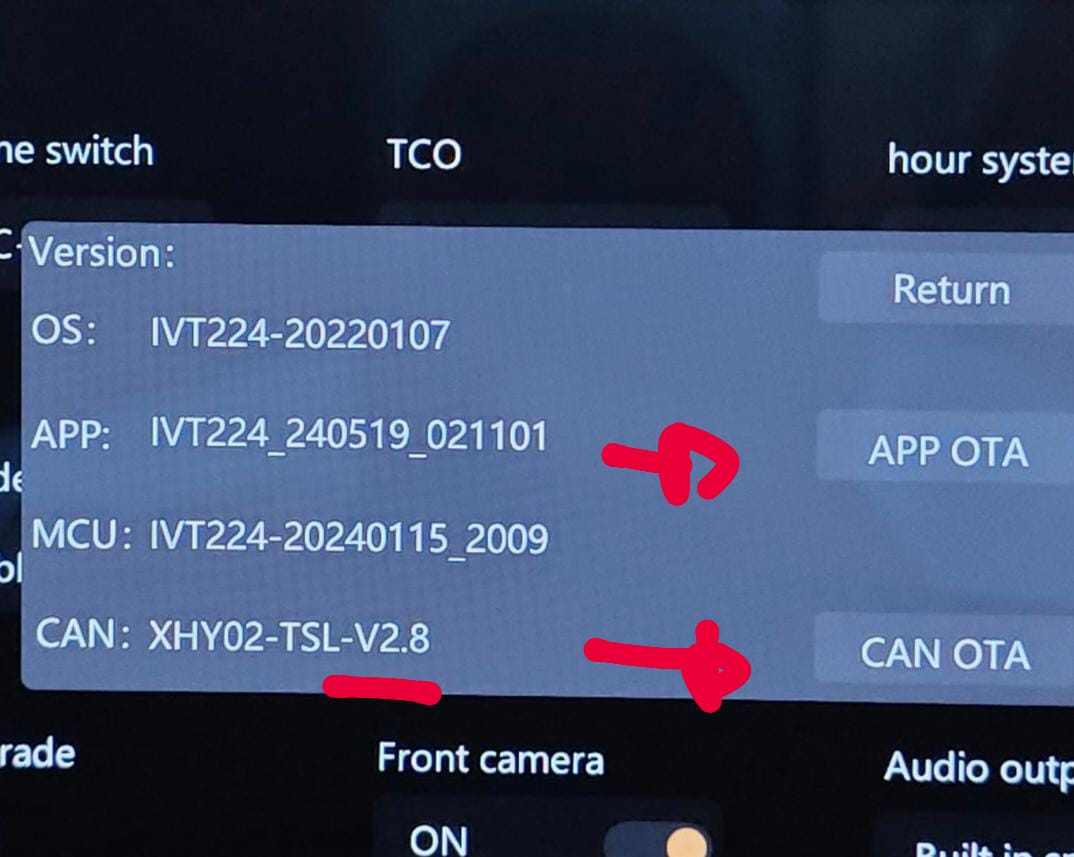
Hansshow F9 9 inch display with camera and air vents
Sure, will test it out when I install it and post back. Is this issue with the blind spot indicator that you called out fixed with this version? I didn't have a chance to test the blind spot indicator out yet since I am not driving out on the streets late at night. I just got this display so I...teslamotorsclub.com
everything is disappeared...
Now i really need a android version CAN...2.8
Welcome to Tesla Motors Club
Discuss Tesla's Model S, Model 3, Model X, Model Y, Cybertruck, Roadster and More.
Register
Install the app
How to install the app on iOS
You can install our site as a web app on your iOS device by utilizing the Add to Home Screen feature in Safari. Please see this thread for more details on this.
Note: This feature may not be available in some browsers.
-
Want to remove ads? Register an account and login to see fewer ads, and become a Supporting Member to remove almost all ads.
You are using an out of date browser. It may not display this or other websites correctly.
You should upgrade or use an alternative browser.
You should upgrade or use an alternative browser.
Hansshow F9 9 inch display with camera and air vents
- Thread starter flai54
- Start date
sorry, i can not believe....I don't know what you are talking about. Can you post a screenshot or video of what you are seeing?
when i flash the can bin,restart F9, display is black only show the time number.
after 2,3hours back to car, the F9 is normal show everything, even trouch the icon ...
Yes when i flashed the files, I had to exit and come back to the car and the screen reboot. The display needs a reboot for everything to work again. That is why I asked if you have any screenshot of what you are talking about because there should be no issues.sorry, i can not believe....
when i flash the can bin,restart F9, display is black only show the time number.
after 2,3hours back to car, the F9 is normal show everything, even trouch the icon ...
Just wanted to provide my feedback. I swapped my 10.25 for the Android F9-C this weekend.
I reached out to Hansshow to latest update file and they supplied me with 0426update
Reading through all the pages here I found newer 0515update. Updated the software
Found that OTA update works with QR code link to download the file after 0515update
The link updates the app software to 0519. I updated the CAN file with 2.8 that someone posted here.
You have to reboot the display after each update otherwise I noticed the car is missing and appears frozen.
I rebooted it by holding the left scroll wheel down for few seconds.
Now the swipe from top works with newer icons and the swipe from left for settings is now gone.
Looks like you have to swipe up on the middle line to get the menu to go away after swiping down/
The old start up graphic with grey model Y and Hansshow logo reappeared. It was faster red model Y startup for 0515
One thing I noticed is the swipe down does not work when my charging cable is plugged it. I stays on screen showing charging.
Attached is my version on android. I haven't played around to much with it yet. I did get Android auto loaded.
I am finishing up my camera install hopefully today. So far liking it. Wish the car graphics looked a bit better as they did on the 10.25.
Hopefully they continue to improve the function, graphics and switch to faster non Hanshow logo start up.
I reached out to Hansshow to latest update file and they supplied me with 0426update
Reading through all the pages here I found newer 0515update. Updated the software
Found that OTA update works with QR code link to download the file after 0515update
The link updates the app software to 0519. I updated the CAN file with 2.8 that someone posted here.
You have to reboot the display after each update otherwise I noticed the car is missing and appears frozen.
I rebooted it by holding the left scroll wheel down for few seconds.
Now the swipe from top works with newer icons and the swipe from left for settings is now gone.
Looks like you have to swipe up on the middle line to get the menu to go away after swiping down/
The old start up graphic with grey model Y and Hansshow logo reappeared. It was faster red model Y startup for 0515
One thing I noticed is the swipe down does not work when my charging cable is plugged it. I stays on screen showing charging.
Attached is my version on android. I haven't played around to much with it yet. I did get Android auto loaded.
I am finishing up my camera install hopefully today. So far liking it. Wish the car graphics looked a bit better as they did on the 10.25.
Hopefully they continue to improve the function, graphics and switch to faster non Hanshow logo start up.
Attachments
@Panthers1Does any know what the AiBox is and advantage to Bluetooth connection to it ?
i fell the reason is android auto
i always disconnect bluetooth and wifi for android auto
very useless
just go andoird, better
I think I know what you are talking about. What I also noticed at least on my phone with the Pixel 7 is that it attempts to reload Android Auto even though I closed it but the way Android Auto is integrated into Pixel menu, its like I can't force close it like an app. It doesn't seem like the Bluetooth icon immediately shuts off in that session even if you turn off the icon. I am trying to remember if the inverse is true in that if I have Bluetooth off but then I turn Bluetooth on that it can activate it just fine without needing to exit and re-enter the car.im on the older build and there is one annoyance I do have
not sure if its a bug or what but everytime I turn off "calling" on the Bluetooth settings on my
phone it keeps turning it right back on
it's super annoying
It probably is a bug but what I do is I just turn off Bluetooth icon on the display because most of the time I don't really use Android Auto/Carplay and prefer the stock UI look. Because Tesla already has free navigation, I wouldn't really need to use it as often until maybe 7 years from now.
I did the same thing I disabled bluetooth on the display to prevent the Android auto connect. I am not sure how else to make it so its triggered only when I want to use it. I too have premium services and use the Tesla for navigation.I think I know what you are talking about. What I also noticed at least on my phone with the Pixel 7 is that it attempts to reload Android Auto even though I closed it but the way Android Auto is integrated into Pixel menu, its like I can't force close it like an app. It doesn't seem like the Bluetooth icon immediately shuts off in that session even if you turn off the icon. I am trying to remember if the inverse is true in that if I have Bluetooth off but then I turn Bluetooth on that it can activate it just fine without needing to exit and re-enter the car.
It probably is a bug but what I do is I just turn off Bluetooth icon on the display because most of the time I don't really use Android Auto/Carplay and prefer the stock UI look. Because Tesla already has free navigation, I wouldn't really need to use it as often until maybe 7 years from now.
Fahren451heit
Member
It looks like the CAN protocol has been changed with 2024.20.1. All Hansshow displays now seem to have problems displaying the battery level and range. Hopefully this will be fixed quickly.
I messaged Hansshow about another issue and they happen to mentioned this issue about 2024.20.1 software update coming from 2024.14.9. They said they are aware of the issue with the battery and range and are working on a software fix for it and will provide the update file for it when it is available.It looks like the CAN protocol has been changed with 2024.20.1. All Hansshow displays now seem to have problems displaying the battery level and range. Hopefully this will be fixed quickly.
So if you haven't received the Tesla notification or have received the notification to update to 2024.20.1, postpone the install it for now until Hansshow comes up with a software fix for it. This is a bit concerning that CAN signals are updated by Tesla on things that really shouldn't be touched ever since we don't know for how long Hansshow and others will continue to maintain this product.
So I don't have a screenshot of what the issue is but I assume when you turn on the car all the info except for the battery level and range info are displayed or is not updating? Do you mind sharing a screenshot of what the battery and range issue looks like since I am curious.
Last edited:
I was just about to buy this one - but seems like this conflict with the Tesla update may be a deal breaker.
I dont need CarPlay per se since I am not sure how that would work "seamlessly" with the Tesla monitor - but just the speedometer, door signals and blind spot etc. Is this issue a make-or-break.
Also, what's the difference between Android and Linux system. For someone with iPhone eco system - is the Linux better ?
I also meant to check - the vent in the bottom makes this look bulky and not as seamless... anyone who has installed it - can you comment?
Thanks.
I dont need CarPlay per se since I am not sure how that would work "seamlessly" with the Tesla monitor - but just the speedometer, door signals and blind spot etc. Is this issue a make-or-break.
Also, what's the difference between Android and Linux system. For someone with iPhone eco system - is the Linux better ?
I also meant to check - the vent in the bottom makes this look bulky and not as seamless... anyone who has installed it - can you comment?
Thanks.
Keep in mind that this issue falls on Tesla for even mucking with how info is read from the vehicle in the first place for the various items that are displayed on the screen. The Tesla 20.1 software update release notes is not even mucking with range and battery so theoretically it doesn't make sense why the signals are even changing in the first place. We don't know how often CAN signals are updated but I cannot imagine this should be a frequent occurrence.I was just about to buy this one - but seems like this conflict with the Tesla update may be a deal breaker.
I dont need CarPlay per se since I am not sure how that would work "seamlessly" with the Tesla monitor - but just the speedometer, door signals and blind spot etc. Is this issue a make-or-break.
Also, what's the difference between Android and Linux system. For someone with iPhone eco system - is the Linux better ?
I also meant to check - the vent in the bottom makes this look bulky and not as seamless... anyone who has installed it - can you comment?
Thanks.
Hansshow is working on a software fix (probably just a CAN update) to configure how the info is being read from the Tesla computer now for battery and range. I can't imagine that this is some crazy overhaul that is needed but I do think it would be good for Hansshow to verify all signals and icons on the display is routed correctly according to 20.1.
Since you are coming from the iPhone Carplay ecosystem I would just get the Linux version is fine. I believe the only diff between the Android and Linux system is that you can add sideload some apps on the Android system version which I don't really see the need since like 99.5% of the features are the same between the Linux and Android system but someone can correct me if I am wrong who owns an Android system.
I disagree that the air vent on the bottom makes the display bulky. I think it is a much needed add with the air vents that doesn't sacrifice airflow that plagued the v1 version of the 9 inch display. I appreciate that I am still getting airflow through the front side near the steering column.
Thanks. So the battery and range info is not working. It is a bit troubling though that your range states 1181 miles which makes absolutely no sense on any of Tesla's vehicles.Picture of the issue post update to Tesla 2024.20.1. The range and battery % is static. Also the time no longer sync
View attachment 1055817
Ok so the time is also not working as well. Did you confirm this on multiple occasions and not just a 1 time thing that the time isn't syncing. Some others have commented that it is just the battery and range info that is remaining static.
Can you help verify if there are any other things that are not working that are subtle (ex: blind spot warning red light, bluetooth connection to AA/Carplay, pull down menu buttons (battery preconditioning, passenger seat, front/rear door openings) and verify that they are still working? It would be good to feed Hansshow all the issues that people who have updated to 20.1 are observing so they can fix it for the next CAN firmware update.
Last edited:
bharathravi14
Member
I updated to 20.1 today and I can confirm that everything else works for me ( CarPlay, Bluetooth, phone calls, audio, time, swipe down menu buttons, speedo, blinkers, light/doors/frunk/trunk status etc) except for the range and battery SoC information. I still need to drive to test any info in the drive mode. Hopefully they can share a CAN update soon to match Tesla’s range and battery data.Thanks. So the battery and range info is not working. It is a bit troubling though that your range states 1181 miles which makes absolutely no sense on any of Tesla's vehicles.
Ok so the time is also not working as well. Did you confirm this on multiple occasions and not just a 1 time thing that the time isn't syncing. Some others have commented that it is just the battery and range info that is remaining static.
Can you help verify if there are any other things that are not working that are subtle (ex: blind spot warning red light, bluetooth connection to AA/Carplay, pull down menu buttons (battery preconditioning, passenger seat, front/rear door openings) and verify that they are still working? It would be good to feed Hansshow all the issues that people who have updated to 20.1 are observing so they can fix it for the next CAN firmware update.
Last edited:
Thank you for the indepth analysis on testing all the F9 display functions out to narrow down the issue to just the Tesla range and battery info.I updated to 20.1 today and I can confirm that everything else works for me ( CarPlay, Bluetooth, phone calls, audio, time, swipe down menu buttons, speedo, blinkers, light/doors/frunk/trunk status etc) except for the range and battery SoC information. I still need to drive to test any info in the drive mode. Hopefully they can share a CAN update soon to match Tesla’s range and battery data.
Ok so just to confirm the time sync is working fine with the 20.1 update. This contradicts what kc168 is reporting a few posts prior with his picture where he says the time is not syncing which I don't want to believe but thankfully is not the case. I will check in to see what Hansshow says with hopefully just a CAN update is needed after this weekend to give them more time to troubleshoot this issue. I am holding off on installing the 20.1 update for now on my car until this issue can be fixed.
Btw Android Auto or Carplay doesn't work with the Tesla monitor at all for navigation integration. Think of Android Auto or Carplay as an extension of your cell phone with a different UI. If you were to use Google maps (AA)/Apple Maps (Carplay) it would be the same thing as if you ran Google maps/Apple maps on your phone side by side with the Tesla display. They don't interact with each other. Personally in the 2 weeks or so since I had the display I don't use AA (Android user) all that often since I prefer the stock UI display for the car information. There is also a split screen option in Settings where you can run AA/Carplay concurrently (see screenshot below) so you don't necessarily lose out on instrument cluster information.I was just about to buy this one - but seems like this conflict with the Tesla update may be a deal breaker.
I dont need CarPlay per se since I am not sure how that would work "seamlessly" with the Tesla monitor - but just the speedometer, door signals and blind spot etc. Is this issue a make-or-break.
Also, what's the difference between Android and Linux system. For someone with iPhone eco system - is the Linux better ?
I also meant to check - the vent in the bottom makes this look bulky and not as seamless... anyone who has installed it - can you comment?
Thanks.
What I would do though is in the settings, set the Audio settings to "Original BT" so that if you were using Carplay functions or playing a podcast that the audio from the F9 display goes through the Tesla speakers instead of the built in display speaker. The F9 display has "Power amplifier" (built in speaker) and "Original BT" (route to Tesla speakers) as the options for audio settings.
If you didn't know I believe Tesla navigation uses the Google Maps engine/dataset for its navigation/traffic data anyways. Its not anything special but keep in mind unless you have Premium Connectivity you won't get the traffic data in the Tesla maps and some of the bonus features like red light camera detection which is where Android Auto/carplay comes in with the Google maps/Apple maps/Waze info handy.
Last edited:
bharathravi14
Member
No worries! I reached out to Hansshow and they replied with this message:Thank you for the indepth analysis on testing all the F9 display functions out to narrow down the issue to just the Tesla range and battery info.
Ok so just to confirm the time sync is working fine with the 20.1 update. This contradicts what kc168 is reporting a few posts prior with his picture where he says the time is not syncing which I don't want to believe but thankfully is not the case. I will check in to see what Hansshow says with hopefully just a CAN update is needed after this weekend to give them more time to troubleshoot this issue. I am holding off on installing the 20.1 update for now on my car until this issue can be fixed.
‘After Tesla upgraded to 20.1 or 14.9, the front screen had battery and battery life problems. After the domestic version is upgraded, the software engineer will test the software and solve the problem before sending it to you..’
I’m guessing this roughly translates to the fact that they may not received the 20.1 update and once they’ve updated to 20.1 their engineers will troubleshoot and resolve the battery SoC and range info issues. Fingers crossed that they fix asap!
I literally got a similar message from Hansshow but this is what they sent me verbatim in bold and when they say tesla screen file, I think they mean don't update to the Tesla 20.1 update.No worries! I reached out to Hansshow and they replied with this message:
‘After Tesla upgraded to 20.1 or 14.9, the front screen had battery and battery life problems. After the domestic version is upgraded, the software engineer will test the software and solve the problem before sending it to you..’
I’m guessing this roughly translates to the fact that they may not received the 20.1 update and once they’ve updated to 20.1 their engineers will troubleshoot and resolve the battery SoC and range info issues. Fingers crossed that they fix asap!
‘Problems that occurred after Tesla upgraded to 20.1 or 14.9. There will be problems with the range and power. The software engineer is testing the new software and will send it to you when the new software is available. So don't upgrade the tesla screen file.
I got to think by now they have the 20.1 update installed on a Tesla vehicle or multiple vehicles to start their testing but I am pretty sure that Hansshow has been getting countless reports on not only F9 display users but the F68 display users as well since they basically uses the same exact UI and any other of their displays that codes the CAN bus to retrieve the vehicle info.
Similar threads
- Replies
- 315
- Views
- 33K
- Replies
- 20
- Views
- 3K
- Replies
- 3
- Views
- 2K
- Replies
- 14
- Views
- 6K




