I tried searching for this and all I found were apple carplay threads. There should be a way to fully utilize the screen using an "HDMI input kit" or existing HDMI input. It is unlikely that the screen interfaces with the car's computer using a non-standard interface, so there should be a way to access display port, HDMI, or something similar.
Welcome to Tesla Motors Club
Discuss Tesla's Model S, Model 3, Model X, Model Y, Cybertruck, Roadster and More.
Register
Install the app
How to install the app on iOS
You can install our site as a web app on your iOS device by utilizing the Add to Home Screen feature in Safari. Please see this thread for more details on this.
Note: This feature may not be available in some browsers.
-
Want to remove ads? Register an account and login to see fewer ads, and become a Supporting Member to remove almost all ads.
You are using an out of date browser. It may not display this or other websites correctly.
You should upgrade or use an alternative browser.
You should upgrade or use an alternative browser.
How can I create or access HDMI input?
- Thread starter David__
- Start date
BitJam
Active Member
Welcome!
Several YouTubers like Frenchie, Dirty Tesla, and Chuck Cook have had a circuit board modified to add an hdmi output so they can directly record what's on the screen. Here is a Dirty Tesla video about it:
I have no idea about adding an hdmi input but the person who figured out the hdmi output may be able to help you.
Several YouTubers like Frenchie, Dirty Tesla, and Chuck Cook have had a circuit board modified to add an hdmi output so they can directly record what's on the screen. Here is a Dirty Tesla video about it:
I have no idea about adding an hdmi input but the person who figured out the hdmi output may be able to help you.
Upvote
0
Once premium connectivity runs out, the phone is best for navigation, and the screen is even less useful and better utilized as an android auto display. I don't know why HDMI out was prioritized over HDMI in.
The current method for carplay and android auto in Teslas is stupid. You have to connect to a local hotspot, open the browser and navigate to a locally hosted webpage, over and over, every time you drive. That is obviously super dumb and too tedious to be worth doing over and over.
The current method for carplay and android auto in Teslas is stupid. You have to connect to a local hotspot, open the browser and navigate to a locally hosted webpage, over and over, every time you drive. That is obviously super dumb and too tedious to be worth doing over and over.
Upvote
0
Once premium connectivity runs out, the phone is best for navigation, and the screen is even less useful and better utilized as an android auto display. I don't know why HDMI out was prioritized over HDMI in.
The current method for carplay and android auto in Teslas is stupid. You have to connect to a local hotspot, open the browser and navigate to a locally hosted webpage, over and over, every time you drive. That is obviously super dumb and too tedious to be worth doing over and over.
Because Tesla never intended for either Android auto or Carplay to be used at all in their cars.
Upvote
0
Making an HDMI input was discussed in another thread, and the developer of the module used in the Model PD police vehicle that was demoed recently:
If there is enough interest they may make it available commercially.
Here’s a link to the product/ordering page…
(Full disclosure: this is *not* something I will likely have in a shippable form any time soon, but if you want to encourage me to get back to working on it feel free to put a pre-order in)
If there is enough interest they may make it available commercially.
Upvote
0
BitJam
Active Member
YouTube.Once premium connectivity runs out, the phone is best for navigation, and the screen is even less useful and better utilized as an android auto display. I don't know why HDMI out was prioritized over HDMI in.
With or without premium connectivity I don't see why phone navigation would be better. For example Tesla navigation integrates seamlessly with FSD. If phone navigation works better for you, I'm curious to understand why.
Upvote
1
exxxviii
Member
Just FYI, the only navigation feature degradation without premium connectivity is lack of satellite view and lack of traffic visualization. The actual navigation function, including standard map view and traffic-based routing, works the same without premium connectivity.Once premium connectivity runs out, the phone is best for navigation, and the screen is even less useful and better utilized as an android auto display.
Upvote
0
Are you sure traffic-based routing is still there? I was under the impression that traffic-based routing was disabled too, making Tesla navigation worthless vs google maps on a phone. I also strongly prefer satellite view as there is far more information displayed.Just FYI, the only navigation feature degradation without premium connectivity is lack of satellite view and lack of traffic visualization. The actual navigation function, including standard map view and traffic-based routing, works the same without premium connectivity.
Upvote
0
Lack of satellite view and traffic-based routing makes Telsa navigation garbage vs google maps. Even if traffic based routing is working, but traffic view is disabled, that is still bad enough to ditch Tesla navigation completely. I ought to just stick a phone mount right in the middle of the right side of the screen.YouTube.
With or without premium connectivity I don't see why phone navigation would be better. For example Tesla navigation integrates seamlessly with FSD. If phone navigation works better for you, I'm curious to understand why.
Another issue is that most of the time I pick my destination inside, using google maps on my phone. When I had free premium connectivity, I had to go through the extra step of using the voice/mic button to tell tesla where to navigate to and tediously correct it if it was wrong. Now using the phone only, I skip that whole annoying step.
The only thing the tesla navigation is good for is finding and navigating to super chargers so that it can prep the battery.
Upvote
0
BitJam
Active Member
I have routing around traffic disabled because it is screwy here. It thinks nearly empty streets have heavy traffic and it wants to route me to the most congested and dangerous (accident-wise) part of town.Lack of satellite view and traffic-based routing makes Telsa navigation garbage vs google maps. Even if traffic based routing is working, but traffic view is disabled, that is still bad enough to ditch Tesla navigation completely. I ought to just stick a phone mount right in the middle of the right side of the screen.
Thanks for explaining why you prefer navigation on your phone.
Upvote
0
stopcrazypp
Well-Known Member
"Yes. All vehicles with Standard Connectivity will continue to receive the same core maps & navigation functionality as vehicles with Premium Connectivity, including traffic-based routing, Trip Planner and Supercharger stall availability."Are you sure traffic-based routing is still there? I was under the impression that traffic-based routing was disabled too, making Tesla navigation worthless vs google maps on a phone. I also strongly prefer satellite view as there is far more information displayed.
Connectivity | Tesla Support
FYI, you can just send the destination to your Tesla by sharing the address with your Tesla app.Lack of satellite view and traffic-based routing makes Telsa navigation garbage vs google maps. Even if traffic based routing is working, but traffic view is disabled, that is still bad enough to ditch Tesla navigation completely. I ought to just stick a phone mount right in the middle of the right side of the screen.
Another issue is that most of the time I pick my destination inside, using google maps on my phone. When I had free premium connectivity, I had to go through the extra step of using the voice/mic button to tell tesla where to navigate to and tediously correct it if it was wrong. Now using the phone only, I skip that whole annoying step.
The only thing the tesla navigation is good for is finding and navigating to super chargers so that it can prep the battery.
Sending a destination to a Tesla car
Upvote
0
exxxviii
Member
Yes.Are you sure traffic-based routing is still there? I was under the impression that traffic-based routing was disabled too, making Tesla navigation worthless vs google maps on a phone. I also strongly prefer satellite view as there is far more information displayed.
Tesla said:All vehicles with Standard Connectivity will continue to receive the same core maps & navigation functionality as vehicles with Premium Connectivity, including traffic-based routing, Trip Planner and Supercharger stall availability.
Upvote
0
The primary reason is because video output is a *much* easier problem to solve than video input today from a technical perspective.I have no idea about adding an hdmi input but the person who figured out the hdmi output may be able to help you.
Upvote
0
I've done a lot of video interfacing work using FPGAs. If I can get some basic info of how to access the wiring harness that the video data is being sent over, in an easily reversable way, I can use my oscilloscope to start probing the connections. The big question will be, what video input signal standard is the screen using?The primary reason is because video output is a *much* easier problem to solve than video input today from a technical perspective.
Upvote
0
stopcrazypp
Well-Known Member
Looks like they use Automotive HSD connector to transmit a serialized signal via a FDP-Link III.I've done a lot of video interfacing work using FPGAs. If I can get some basic info of how to access the wiring harness that the video data is being sent over, in an easily reversable way, I can use my oscilloscope to start probing the connections. The big question will be, what video input signal standard is the screen using?
https://electronics360.globalspec.c...el-3-center-touchscreen-display-2017-19-model
There's another white connector that the teardown doesn't detail, so also possible that might have something (not sure what is for, pictured in right with a black cable plugged in)

Tesla Model 3 Screen Display Unit Center 1089543-00-E | eBay
As per previous discussion cameras use CSI, but I don't think it's likely the screen uses CSI also, given that's a camera sensor format, not usually for monitors.
Rumor: HW4 can support up to 13 cameras
Here's someone playing around with an MCU and Model 3 screen, they used a BMW cable which had wrong pinouts.
Model 3 MCU on the bench
Upvote
0
FDP-Link III is used as a more convenient way to send video data over coax cable, or twisted pair. It would be best to override the video data after it has been deserialized, when it is in its RGB form. Otherwise I have to have a serializer and deserializer on my custom PCB, increasing cost.Looks like they use Automotive HSD connector to transmit a serialized signal via a FDP-Link III.
https://electronics360.globalspec.c...el-3-center-touchscreen-display-2017-19-model
There's another white connector that the teardown doesn't detail, so also possible that might have something (not sure what is for, pictured in right with a black cable plugged in)

Tesla Model 3 Screen Display Unit Center 1089543-00-E | eBay
As per previous discussion cameras use CSI, but I don't think it's likely the screen uses CSI also, given that's a camera sensor format, not usually for monitors.
Rumor: HW4 can support up to 13 cameras
Here's someone playing around with an MCU and Model 3 screen, they used a BMW cable which had wrong pinouts.
Model 3 MCU on the bench
FDP-Link III info https://www.ti.com/lit/an/slyt581/slyt581.pdf
The deserializer is labeled #2 https://electronics360.globalspec.com/images/assets/039/14039/tesla4.png from https://electronics360.globalspec.c...el-3-center-touchscreen-display-2017-19-model
1. Another issue is how is touch input transmitted? Even if I intercepted and modified the RGB data going to the screen, I need to receive touch data to make the whole system usable.
2. Are there different screens for model 3/Y for different years?
3. Anyone know the full process for how to remove/reattach/replace the screen/MCU without breaking anything?
Upvote
0
stopcrazypp
Well-Known Member
From the same link, there is a separate serializer for the touch screen.FDP-Link III is used as a more convenient way to send video data over coax cable, or twisted pair. It would be best to override the video data after it has been deserialized, when it is in its RGB form. Otherwise I have to have a serializer and deserializer on my custom PCB, increasing cost.
FDP-Link III info https://www.ti.com/lit/an/slyt581/slyt581.pdf
The deserializer is labeled #2 https://electronics360.globalspec.com/images/assets/039/14039/tesla4.png from https://electronics360.globalspec.c...el-3-center-touchscreen-display-2017-19-model
1. Another issue is how is touch input transmitted? Even if I intercepted and modified the RGB data going to the screen, I need to receive touch data to make the whole system usable.
There are different MCUs throughout the years (notably HW2.5 vs HW3 in Model 3, Intel vs Ryzen for both models), but for the screen, both Model 3 and Model Y use a current part number 1089543-00-J. The last letter denotes sub-revisions, but generally it would be more minor changes. If the part had major changes, generally it would be a different part number.2. Are there different screens for model 3/Y for different years?
Parts Catalog
Parts Catalog
First of all, the service manuals are free. Just sign up and you can see instructions for how to remove practically anything in the car.3. Anyone know the full process for how to remove/reattach/replace the screen/MCU without breaking anything?
Tesla Service
For the screen specifically, you can find plenty of videos just searching on youtube, as a lot of people have installed a swivel bracket for the screen.
Upvote
0
Keeping ease of customer installation in mind, the better product would be one where the customer simply unplugs the FDP-Link III + power cable from the screen, plugs it into the new PCB, and the new PCB will have its own identical FDP-Link III + power cable that plugs into the screen's original port. The new PCB would have its own FDP-Link III serializer + deserializer and have a default mode of pass through. There would be custom modes where the pixel data going to the screen is overridden with android auto / carplay / custom input data. These modes would likely be toggled using a button, and the last-used mode saved so that the unit starts off exactly how you left it.
All of that is much easier said than done. Next step is to find out if any FDP-Link III breakout boards already exist. The perfect existing product would be one that breaks out video data, and touch input data from the FDP-Link III connection.
All of that is much easier said than done. Next step is to find out if any FDP-Link III breakout boards already exist. The perfect existing product would be one that breaks out video data, and touch input data from the FDP-Link III connection.
Upvote
0
stopcrazypp
Well-Known Member
The HSD cable appears to have twin pairs (TI has a paper on dealing with this using HSD cables). Edit: the previous website in one description seems to have mislabeled the touch screen controller as a second deserializer. From the pictures of the board trace it seems like both pairs go to the same TI deserializer and then the signal goes to the touch screen controller. So may not be as simple as using one pair for touch and one pair for display.Keeping ease of customer installation in mind, the better product would be one where the customer simply unplugs the FDP-Link III + power cable from the screen, plugs it into the new PCB, and the new PCB will have its own identical FDP-Link III + power cable that plugs into the screen's original port. The new PCB would have its own FDP-Link III serializer + deserializer and have a default mode of pass through. There would be custom modes where the pixel data going to the screen is overridden with android auto / carplay / custom input data. These modes would likely be toggled using a button, and the last-used mode saved so that the unit starts off exactly how you left it.
All of that is much easier said than done. Next step is to find out if any FDP-Link III breakout boards already exist. The perfect existing product would be one that breaks out video data, and touch input data from the FDP-Link III connection.
Connector looks like a Yamaichi HF108P, which has two data pairs (the 4 main pins) and two extra power pins (the two separate pins).
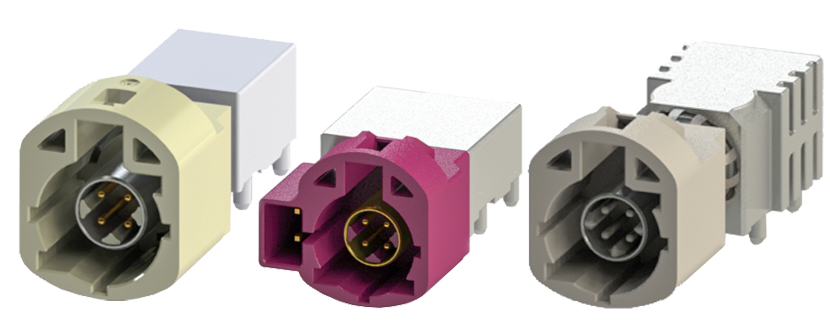
HSD Connector Series – High Speed Data Transfer with 4 pins | Yamaichi Electronics
We offer different versions of the HSD connector system, e.g. with additional shielding ring or two additional power pins.
You can of course examine the display board to verify if the traces match this. A multimeter can easily verify which ones are the power pins.
Overall supporting touch screen may be easier said than done. The police screen switcher seems to use their own touchpad and keyboard for the secondary input.
The HDMI output mod also is much easier given they modified the display circuit board, which can bypass all the serialization complexity and it becomes more similar to adding a hdmi connector to a standard monitor.
I think it's fairly clear why there are little to no vendors even attempting to create a screen switcher. Using a separate dash screen is much easier (there are displays that are carplay compatible).
Last edited:
Upvote
0
Similar threads
- Replies
- 1K
- Views
- 118K
- Replies
- 2
- Views
- 139
- Sticky
- Article
- Replies
- 119
- Views
- 10K
- Replies
- 3
- Views
- 468
- Replies
- 344
- Views
- 72K


