Welcome to Tesla Motors Club
Discuss Tesla's Model S, Model 3, Model X, Model Y, Cybertruck, Roadster and More.
Register
Install the app
How to install the app on iOS
You can install our site as a web app on your iOS device by utilizing the Add to Home Screen feature in Safari. Please see this thread for more details on this.
Note: This feature may not be available in some browsers.
-
Want to remove ads? Register an account and login to see fewer ads, and become a Supporting Member to remove almost all ads.
You are using an out of date browser. It may not display this or other websites correctly.
You should upgrade or use an alternative browser.
You should upgrade or use an alternative browser.
How do send and address to car nav?
- Thread starter electrictorque
- Start date
-
- Tags
- v9 navigation
airpor41
Member
I'm trying it tells me "sent" but the navigation in the TM3 does nothing. What could be wrong? Any special permission needed on Android?
Make sure you click Share and Tesla before clicking Directions. Once you click Directions it is trying to send a route which does not work. Somebody helped me with the same problem last year.
Screen grabs from Google Maps on an iPhone.
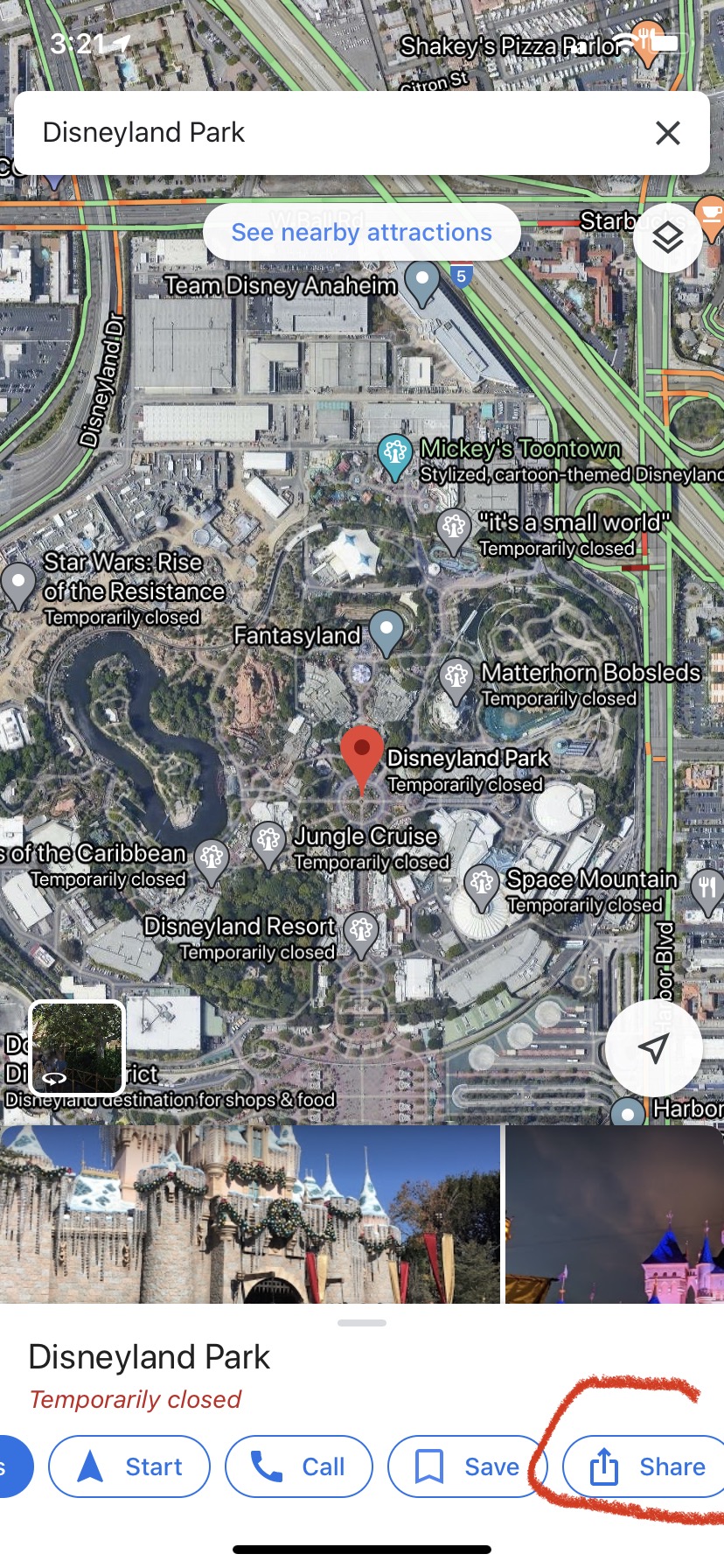
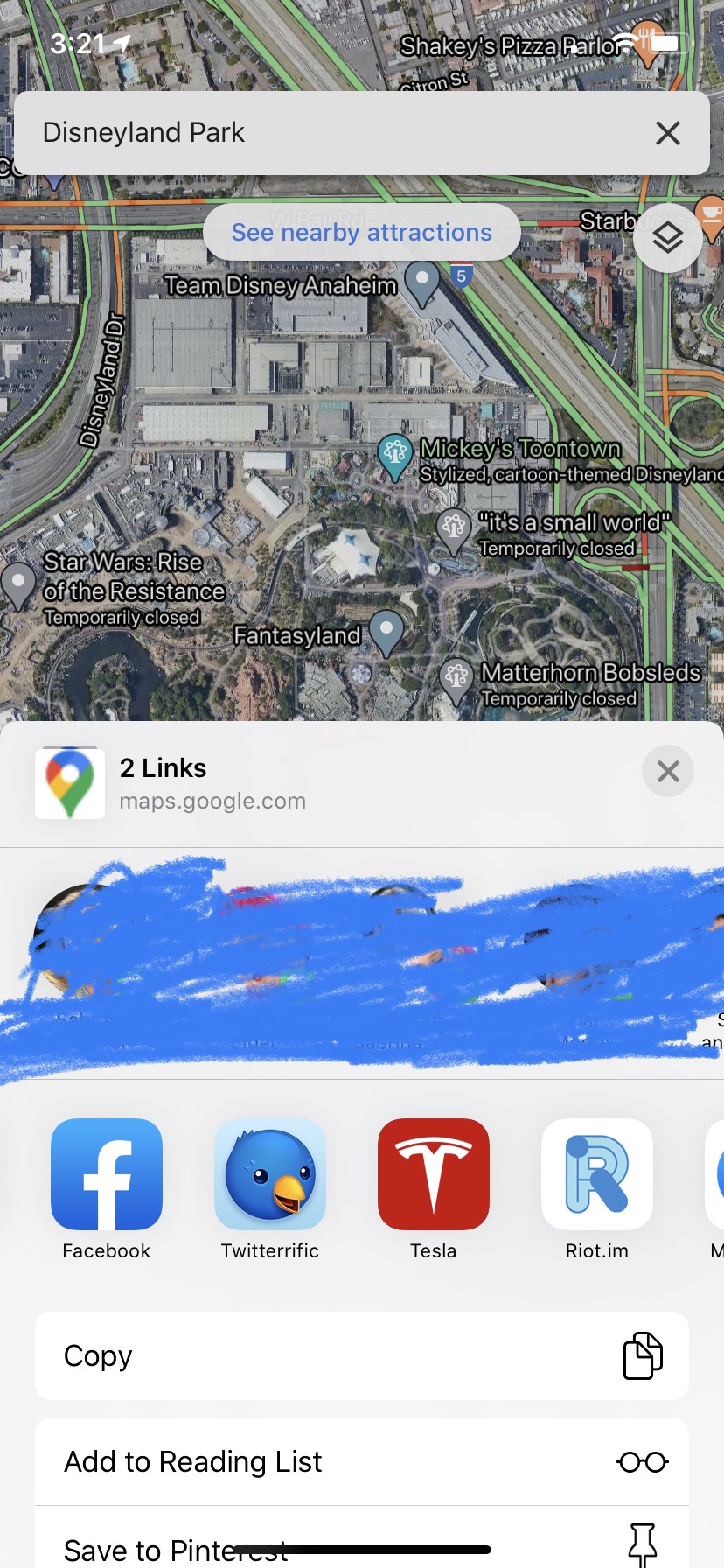
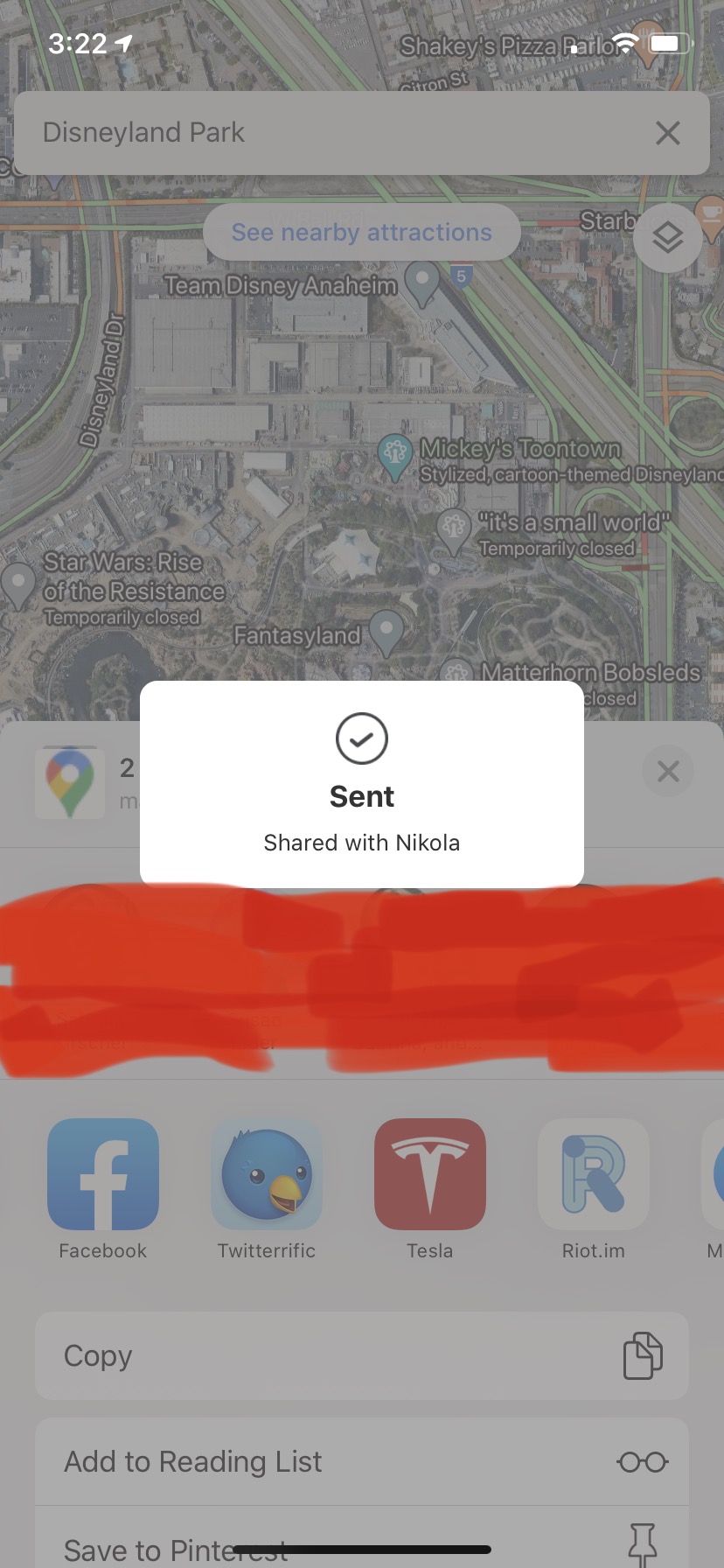
- Search for your destination but do NOT get directions
- Once found, at the bottom, on the same row as Directions (you have to scroll across) is a Share button
- The second row is apps to share with; look for Tesla
- You should get a confirmation that it was sent
Yes, you can do this but it takes one extra step. My current phone in a Google Pixel 3. In google maps on your desktop select send to your phone. Share to the phone that has the Tesla app installed. On Android, you will immediately get a notification at the top of the screen (Apple, I am not sure.). Select the notification which will launch google maps with the location you specified on your desktop. In the google maps app select share and then select Tesla. Bingo, the address is sent to your car.
New_Old_Stock
Member
What's frustrating is finding an address using Google Maps on my phone, then sending the address to the Tesla only to get "this address cannot be found" error.
pdxrunr
Member
Another nice feature is put in the correct address in the location field for your calendar appointments. When you get in the car it automatically starts the nav to that address without you needing to do anything! And for ones in the future, you can open the calendar in the car and tap on the address to route to that address manually.
There are also other (Old school) ways of transferring an address to your Tesla that preceded the sharing feature.
Like entering addresses in calendar events on your phone.
I also used to use calendar events to send a URL to my Tesla by entering it into the event description. (I assume it still works)
Like entering addresses in calendar events on your phone.
I also used to use calendar events to send a URL to my Tesla by entering it into the event description. (I assume it still works)
Make sure you click Share and Tesla before clicking Directions. Once you click Directions it is trying to send a route which does not work. Somebody helped me with the same problem last year.
so the problem is Tesla takes just some "perfect" forms of address but not sharing gps coordinates or anything from any app (probably due to different languages) ... definitely a bug
so the problem is Tesla takes just some "perfect" forms of address but not sharing gps coordinates or anything from any app (probably due to different languages) ... definitely a bug
Not really, the car is pretty good at parsing out a destination address .. but when you share directions you are sending a ROUTE, not an ADDRESS .. the car isnt designed for that any more than you can send it a photo of a house and expect it to drive there.
It seems like it would be relatively trivial (and table stakes) for Tesla to add some basic road maps locally that could be accessed. You'd lose the ability to have satellite view, but at least you wouldn't be completely lost. Doesn't every other OEM pretty much have this?
It seems like it would be relatively trivial (and table stakes) for Tesla to add some basic road maps locally that could be accessed. You'd lose the ability to have satellite view, but at least you wouldn't be completely lost. Doesn't every other OEM pretty much have this?
Most cars I've been in with nav use local maps stored in the car ONLY, which are updated (usually via some flash card or DVD) periodically (once a year). The car makers like this cause they (and the map makers) get lots of $$$ off these updates (my Infiniti used to charge $200+ for an update).
Not really, the car is pretty good at parsing out a destination address .. but when you share directions you are sending a ROUTE, not an ADDRESS .. the car isnt designed for that any more than you can send it a photo of a house and expect it to drive there.
Not really, it works here exactly as I described, so basically not working
Not really, it works here exactly as I described, so basically not working
Er .. you look up an address on Maps or Contacts. Tap the Share icon. Choose Tesla app. A few seconds later it shows up in the car as a destination. How is that "not working" ?
no, I have to copy an exact address and share via another app, then it works ... gps never works = definitely a bug of TeslaEr .. you look up an address on Maps or Contacts. Tap the Share icon. Choose Tesla app. A few seconds later it shows up in the car as a destination. How is that "not working" ?
rincewind
Member
This has always worked for me - iPhone X and google (or apple) maps, share and touch the Tesla icon on the phone, 1 second later it appears on the Tesla screen.
I only have issues when an address in contacts (apple) is customized whth extraneous info or they have additional details like suite #s...
Also some apps share web links rather than the actual address.
Also some apps share web links rather than the actual address.
no, I have to copy an exact address and share via another app, then it works ... gps never works = definitely a bug of Tesla
Well, all I ever do is grab anything that looks like an address (even a snippet from an email) and send it to the car and it picks up that destination with no trouble. I dont know what you mean by "share from another app" .. what app are using in the first place? And what do you mean by "gps never works" ? GPS is a satellite technology. Are you trying to paste GPS co-ordinates to the car???
simply share directly to Tesla from google maps or any other maps NEVER works (czech language, cannot change to english language in google maps, maybe I should try restarting my phone after language change), not even GPS coordinates - I have to share some form of address via clipboard 3rd party app, then it worksWell, all I ever do is grab anything that looks like an address (even a snippet from an email) and send it to the car and it picks up that destination with no trouble. I dont know what you mean by "share from another app" .. what app are using in the first place? And what do you mean by "gps never works" ? GPS is a satellite technology. Are you trying to paste GPS co-ordinates to the car???
but GPS coordinates Tesla definitely SHOULD support
Similar threads
- Replies
- 1
- Views
- 117
- Replies
- 1
- Views
- 647
- Replies
- 2
- Views
- 167
- Replies
- 6
- Views
- 515
- Replies
- 4
- Views
- 1K


