I don't own a Model 3 yet, but I seen enough photos and videos to have come to the conclusion that Tesla chose too much screen real estate for the left side "status" screen. It looks overly empty to me. I hear other complaints about navigation directions should be on the left, can't fit rear camera AND navigation at the same time, etc.... Does anyone agree that using 1/4 of the left screen would be adequate and prefered in order to free up for other uses?
Welcome to Tesla Motors Club
Discuss Tesla's Model S, Model 3, Model X, Model Y, Cybertruck, Roadster and More.
Register
Install the app
How to install the app on iOS
You can install our site as a web app on your iOS device by utilizing the Add to Home Screen feature in Safari. Please see this thread for more details on this.
Note: This feature may not be available in some browsers.
-
Want to remove ads? Register an account and login to see fewer ads, and become a Supporting Member to remove almost all ads.
You are using an out of date browser. It may not display this or other websites correctly.
You should upgrade or use an alternative browser.
You should upgrade or use an alternative browser.
Left 1/3 of the screen is too much
- Thread starter insaneoctane
- Start date
-
- Tags
- Model 3
bonnie
I play a nice person on twitter.
The only issue my sister noted during our time in her Model 3 is that she wanted the navigation directions on the left side of the navigation window (rather than on the right side). It was a vision thing, harder for her to see the text on the far side. She didn't have any other issues or suggestions regarding layout (and I was definitely getting use information out of her to pass on).
NCAviator
Member
IMO, the whole UI on all Tesla screens need a refresh. Watched a Youtube video by original designer/consultant. Apple EX. I wish it was window/widget based where the user can drag/drop content/windows where they want and size to what they want. Should also be profiled based on each person can have it their way.
Stoneymonster
Active Member
The only issue my sister noted during our time in her Model 3 is that she wanted the navigation directions on the left side of the navigation window (rather than on the right side). It was a vision thing, harder for her to see the text on the far side. She didn't have any other issues or suggestions regarding layout (and I was definitely getting use information out of her to pass on).
Yup, that's my biggest issue right now. Cancel Nav is way to far over on the right for the driver, though I think you can cancel via voice?
As for the original question, I don't feel that the left pane needs to be shrunk. It's not that big and making it smaller would make some things difficult to see. Some of the touch targets (AP speed for example) are already too small.
bonnie
I play a nice person on twitter.
I def encouraged her to use voice commands whenever possible. 'Navigate to', 'Cancel navigation', etc. And to listen to the spoken directions rather than trying to read them. For now, she's looking at the written directions before driving & relying on voice to guide her. And she has zero issues with that.Yup, that's my biggest issue right now. Cancel Nav is way to far over on the right for the driver, though I think you can cancel via voice?
As for the original question, I don't feel that the left pane needs to be shrunk. It's not that big and making it smaller would make some things difficult to see. Some of the touch targets (AP speed for example) are already too small.
Yea its slightly large IMO. Agree that Navigation should be on the left too.
One thing i personally would like to see changed is swapping the position of the 2x defrost buttons with the Phone and Music buttons. I typically hit defrost when i'm stopped and can therefore reach further to my right to hit the button (and divert my eyes further), but for Music and Phone i typically use those while i'm driving and want them as close to me as possible (i.e on the left side).
One thing i personally would like to see changed is swapping the position of the 2x defrost buttons with the Phone and Music buttons. I typically hit defrost when i'm stopped and can therefore reach further to my right to hit the button (and divert my eyes further), but for Music and Phone i typically use those while i'm driving and want them as close to me as possible (i.e on the left side).
jsmay311
Active Member
Agreed. It does seem like an inefficient use of space. Maybe it'll be slightly less so if/when autopilot starts showing vehicles in adjacent lanes.
This video below (which was published back in November 2017) shows the navigation directions on the left side, whereas other videos show it on the right.
Does anyone know what's going on here? Was there a software update that moved it? Or...?
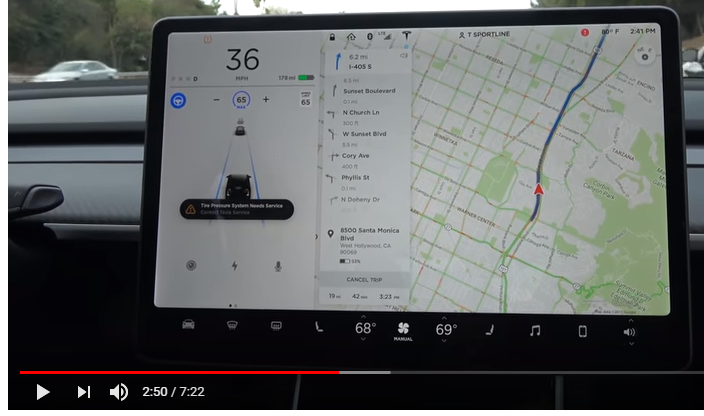
The only issue my sister noted during our time in her Model 3 is that she wanted the navigation directions on the left side of the navigation window (rather than on the right side). It was a vision thing, harder for her to see the text on the far side.
This video below (which was published back in November 2017) shows the navigation directions on the left side, whereas other videos show it on the right.
Does anyone know what's going on here? Was there a software update that moved it? Or...?
bonnie
I play a nice person on twitter.
This video below (which was published back in November 2017) shows the navigation directions on the left side, whereas other videos show it on the right.
Does anyone know what's going on here? Was there a software update that moved it? Or...?
Yes, it was moved with an update. It is now on the right.
I haven't seen it in person so take this with a grain of salt. It looks to me like it could be slimmed down a bit as there appears to be a good amount of white space. But I can understand why you'd need some space so you don't accidentally hit the wrong button. As for the nav directions I agree it should be on the left but I would also like it to be condensed to one line along the top with the option to pull it down to see additional steps of the directions. Sort of the reverse of the audio menu where there's only one line along the bottom and you can pull it open upwards to two additional sized windows with additional information.
Stu Redman
Member
On the video(DaErik) that shows the nav directions on the left of the map display, he is driving with the map orientation set to "heading up". You can see the icon for this on the top right of the screen. Are you sure this was changed with a software revision, or is everyone just always driving in "north up" and it is different? Try heading up and see.???
Stoneymonster
Active Member
On the video(DaErik) that shows the nav directions on the left of the map display, he is driving with the map orientation set to "heading up". You can see the icon for this on the top right of the screen. Are you sure this was changed with a software revision, or is everyone just always driving in "north up" and it is different? Try heading up and see.???
I will check, but I hate “heading up”
T34ME
Active Member
Some posters are commenting here that have never used this type of UI. Better to use it first before offering opinions.
I have this type of system on my current car and have been using it for 4 years now. I prefer navigation on the right and essential information on the left. I don't care whether navigation instructions are on the right or left of the navigation screen because we always use the voice directions, which are clear, unequivocal, and forecasted in plenty of time to react. I have played with the UI on a 3 and I see no problems with the layout. I like it the way it is.
I have this type of system on my current car and have been using it for 4 years now. I prefer navigation on the right and essential information on the left. I don't care whether navigation instructions are on the right or left of the navigation screen because we always use the voice directions, which are clear, unequivocal, and forecasted in plenty of time to react. I have played with the UI on a 3 and I see no problems with the layout. I like it the way it is.
Similar threads
- Replies
- 20
- Views
- 2K
- Replies
- 0
- Views
- 227
- Replies
- 0
- Views
- 4K
- Question
- Replies
- 17
- Views
- 4K


