henderrj
Active Member
Nav update, EU-2022.40-12215 is stuck trying to upload in my my 2015 MS85 with MCU1. Also, none of the pages in the on screen drivers manual load. Is this likely to be an SD card problem or the EPROM running out of memory? Tesla have offered the MCU2 upgrade, or a cheaper option for the Nav problem of a replacement SD card with the latest Nav on it, for £215. I don't use the browser or games and haven't noticed any other problems (yet). Is the MCU2 upgrade worth if for other improvements, and is it likely to resolve my Nav and manual problems?
The MCU2 upgrade was well worth the money. One of the best purchases I've made.