Welcome to Tesla Motors Club
Discuss Tesla's Model S, Model 3, Model X, Model Y, Cybertruck, Roadster and More.
Register
Install the app
How to install the app on iOS
You can install our site as a web app on your iOS device by utilizing the Add to Home Screen feature in Safari. Please see this thread for more details on this.
Note: This feature may not be available in some browsers.
-
Want to remove ads? Register an account and login to see fewer ads, and become a Supporting Member to remove almost all ads.
You are using an out of date browser. It may not display this or other websites correctly.
You should upgrade or use an alternative browser.
You should upgrade or use an alternative browser.
another data point:
24 hours off the charger. Started with 245mi. Now at 240mi. Car was unlocked in the garage. Ambient temp was around 55F the entire time. Accidentally woke the car up 2x with the app during that period. For half of the time, I was not home, so no possible way BT phone key connection was affecting car during that period. On 2018.14.13 firmware.
24 hours off the charger. Started with 245mi. Now at 240mi. Car was unlocked in the garage. Ambient temp was around 55F the entire time. Accidentally woke the car up 2x with the app during that period. For half of the time, I was not home, so no possible way BT phone key connection was affecting car during that period. On 2018.14.13 firmware.
ElectricDriver
Member
I tried leaving my model 3 in the garage for a week and noticed around 2-3 miles of range dropping every 12 hours, so around 5 mi per 24 hrs. I have a screenshot here on my instagram account! Tesla Model 3 on Instagram: “When I first got Sonic, I was afraid to drive a new car so I kept him in the garage for a week and tracked "phantom battery drain" for a…”
I haven't tried "powering off" the car to test though
I haven't tried "powering off" the car to test though
TexasEV
Well-Known Member
Charging to 90% should give you a rated range of 279 miles (310 x 0.9), give or take a few miles. Your consumption has nothing to do with what the battery holds, and neither does vampire drain.Getting 200-220 mile charges after charging to 90 percent. That is averaging 265 kWh per mile.
I hope it’s all due to vampire drain. Nevertheless I asked the SC to look into this.
I think you mean 265 Wh per mile, not kWh per mile, but regardless that has nothing to do with what your 90% charge is.
xav-
Active Member
I meant 265w per mile sorry. I understand that after charging the reported range is always EPA based.Charging to 90% should give you a rated range of 279 miles (310 x 0.9), give or take a few miles. Your consumption has nothing to do with what the battery holds, and neither does vampire drain.
I think you mean 265 Wh per mile, not kWh per mile, but regardless that has nothing to do with what your 90% charge is.
But what about after driving a bit? It seems to me when I hammer it (say I get 275w per mile) the number of miles goes down very quickly (or I should say faster than I would expect) and I personally suspect that they reuse the 275w per mile average to calculate the remaining range.
TexasEV
Well-Known Member
No that’s not the way it works.I meant 265w per mile sorry. I understand that after charging the reported range is always EPA based.
But what about after driving a bit? It seems to me when I hammer it (say I get 275w per mile) the number of miles goes down very quickly (or I should say faster than I would expect) and I personally suspect that they reuse the 275w per mile average to calculate the remaining range.
jsmay311
Active Member
Just a reminder for any Model 3 owners to vote in the Vampire Drain Rate poll if you haven't done so already. Some more data points would be helpful.
Thanks!
(For reference, here is the question: )
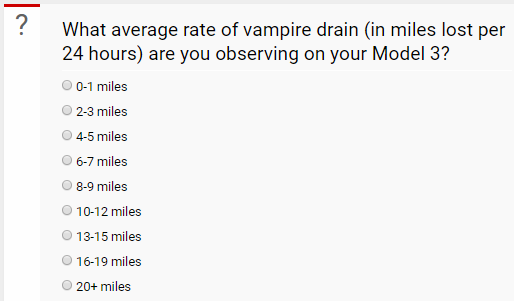
Thanks!
(For reference, here is the question: )
israndy
Supercharger Hunter
McFlurri
Active Member
I wonder if turning that off would reduce the drain????There is always turning off Mobile Access in the Safety & Security tab
View attachment 300124
-Randy
someone should try this!
israndy
Supercharger Hunter
I tried it for 3 days but things kept coming up. "Oh, I left the grocery bags in the Tesla" "Oh, There's a new update for the car" "Oh, a neighbor wants to see the car"
Someday I'll do another, but really shouldn't Tesla, or TeslaFi, or TezLab be doing the energy usage comparison with and w/o the mobile communications turned on?
-Randy
Someday I'll do another, but really shouldn't Tesla, or TeslaFi, or TezLab be doing the energy usage comparison with and w/o the mobile communications turned on?
-Randy
jsmay311
Active Member
Ahh... Tesla did it again, huge vampire drain strikes back at 2018.18.3, this update crippled my Model 3 again:
Before update 2018.14.13, well controlled sleep mode:
View attachment 302277
After update 2018.18.3, zero sleep:
View attachment 302278
View attachment 302279
That works out to a continuous draw of 170 Watts when it’s not “sleeping”.
That’s like leaving most of the lights on in my house all the time.
Sam123
Member
Ahh... Tesla did it again, huge vampire drain strikes back at 2018.18.3, this update crippled my Model 3 again:
Before update 2018.14.13, well controlled sleep mode:
View attachment 302277
After update 2018.18.3, zero sleep:
View attachment 302278
View attachment 302279
I've been struggling with this for a bit now, my car was sleeping on 2018.14.X just fine, but then was one of the very first to get 2018.18.1, then 2018.18.2 and now 2018.18.3. with no sleep and big vampire drain.
However, if I stop API access by apps like TeslaFi, car seems to sleep; i.e. drain goes from 20mi/day to 3mi/day. Opened a support ticket with TeslaFi and with Tesla, no obvious solution yet except to turn off TeslaFi which is a shame.
TexasEV
Well-Known Member
Tesla doesn’t support third party apps. End of story. There is nothing wrong with your car, it has 3 miles/day vampire drain (1%) when used according to the owners manual, meaning the only app you connect to the car with is the Tesla app. This is what Tesla says to expect. Not sure what you want out of a support ticket with Tesla on this one.I've been struggling with this for a bit now, my car was sleeping on 2018.14.X just fine, but then was one of the very first to get 2018.18.1, then 2018.18.2 and now 2018.18.3. with no sleep and big vampire drain.
However, if I stop API access by apps like TeslaFi, car seems to sleep; i.e. drain goes from 20mi/day to 3mi/day. Opened a support ticket with TeslaFi and with Tesla, no obvious solution yet except to turn off TeslaFi which is a shame.
Sam123
Member
I opened the Tesla ticket before realizing the API connection to the drain. Tesla replied that if car doesn't sleep I should manually power it off once so it can go to sleep mode once again. "You can power off Model 3 while sitting in the driver’s seat, provided the vehicle is not moving. TouchControls > Safety & Security > VehiclePower > Power Off. Model 3 automatically powers back on again if you press the brake pedal or touch the touchscreen."Tesla doesn’t support third party apps. End of story. There is nothing wrong with your car, it has 3 miles/day vampire drain (1%) when used according to the owners manual, meaning the only app you connect to the car with is the Tesla app. This is what Tesla says to expect. Not sure what you want out of a support ticket with Tesla on this one.
Anyway, having heard from Tesla and TeslaFi, I manually powered off car (no effect), reset my Tesla account password to make sure no API tokens are valid, recreated the API token for TeslaFi and turned on all the sleep mode controls in TeslaFi (even though the app instructions say it's not necessary for M3). Now TeslaFi is trying to put the car to sleep and seems to be mostly successful with a couple of failed attempts here and there. Last night was first success with TeslaFi active, the car slept all night and lost less than a mile.
Hope this helps someone with the same issue, so they can enjoy the telemetry of TeslaFi without the vampire drain
fr100
Member
I've been driving a new 2018 Model S loaner for a few weeks now and I'm surprised at how quiet it is in the garage. No clicks and clanks every few minutes like my Model 3 and hardly any vampire losses. I'm seeing -2 to +2 miles difference overnight.
Similar threads
- Replies
- 0
- Views
- 290
- Replies
- 27
- Views
- 750
- Replies
- 4
- Views
- 332
- Question
- Replies
- 35
- Views
- 1K
- Question
- Replies
- 7
- Views
- 761



