Welcome to Tesla Motors Club
Discuss Tesla's Model S, Model 3, Model X, Model Y, Cybertruck, Roadster and More.
Register
Install the app
How to install the app on iOS
You can install our site as a web app on your iOS device by utilizing the Add to Home Screen feature in Safari. Please see this thread for more details on this.
Note: This feature may not be available in some browsers.
-
Want to remove ads? Register an account and login to see fewer ads, and become a Supporting Member to remove almost all ads.
You are using an out of date browser. It may not display this or other websites correctly.
You should upgrade or use an alternative browser.
You should upgrade or use an alternative browser.
Model 3 Drain - Tesla Service Response
- Thread starter piotroek
- Start date
MrBadger
Badger out
TBH, its difficult to know.
Do you leave the car long enough to see if it gets that % back?
The BMS (battery monitor) is constantly recalibrating. We frequently see estimated charge levels go up and down, and that not withstanding those due to temperature fluctuations.
TBH, it really needs to be something monitored over a period of time. You cannot take spot readings and come to any sort of conclusion.
Below is a 4% estimated gain (as reported by TeslaFi), car unplugged, car asleep, no charge involved. Just the BMS coming up with a fresh estimate during that interval. And this case, temperature dropped significantly so not a case of battery warming up. The previous day we 'lost' 3% with the car just sitting there.
It all should even out in the end - its when it doesn't there is a potential issue.
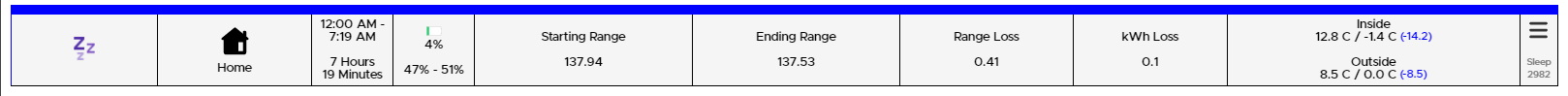
Do you leave the car long enough to see if it gets that % back?
The BMS (battery monitor) is constantly recalibrating. We frequently see estimated charge levels go up and down, and that not withstanding those due to temperature fluctuations.
TBH, it really needs to be something monitored over a period of time. You cannot take spot readings and come to any sort of conclusion.
Below is a 4% estimated gain (as reported by TeslaFi), car unplugged, car asleep, no charge involved. Just the BMS coming up with a fresh estimate during that interval. And this case, temperature dropped significantly so not a case of battery warming up. The previous day we 'lost' 3% with the car just sitting there.
It all should even out in the end - its when it doesn't there is a potential issue.
Last edited:
spdpsba
Active Member
I have a LFP 21, Q1 model 3. Other than checking the app for any updates (once in 24hrs) I don't use any other third party apps. But still I lose around 2-4% and sometime bit more than that in this weather. And it is bit hit and miss after updates. Been losing a bit more since the last update. I think anything around 5% loss I wouldn't worry too much - as there are few unknown factors going on with the car. Spring is on its way, so hopefully we will get more out of the batteries.the problem is that I always lose between 2-5% of charge each time when charging my car overnight, not just one-off.
MrBadger
Badger out
the problem is that I always lose between 2-5% of charge each time when charging my car overnight, not just one-off.
And that could be perfectly normal. Or it might not be.
It looks like your car is fully charged in the evening (~9pm). If you check it in the morning its going to have cooled down. I'm not going saying that that is what is happening, but if its a fairly standard routine that the car finishes charging several hours before its next used, then especially this time of year, its certainly a plausible explanation for a common occurrence that you are witnessing.
You cannot get an exact % value. Its a black art and lots of guess work and estimating by the car. iirc that getting within 10% of the correct value on some types of lithium batteries is a pretty good estimate. Tesla do a pretty good job here, but its still an estimate.
UkNorthampton
TSLA - 12+ startups in 1
Sentry mode?the problem is that I always lose between 2-5% of charge each time when charging my car overnight, not just one-off.
Temperature? If you can warm the car up - garage - underground/parking at shopping centre etc - you might find the % goes up a little. It's better to charge a car when battery is warm. If you get home with 2% and let it cool, it might go below 0%. The energy is still there but locked away due to the cold. Chemical reactions double every 10 celsius (I probably misremember from school). Having a cold battery will make it harder for the Battery Management System to read voltages or voltages will be lower and er.. other stuff probably.
Edit: just saw the LFP info. LFP has a lower voltage difference between 0 and 100%. It makes it harder than Nickel to get an accurate number.
spdpsba
Active Member
The OP has a LR, it is me who has a LFP.Sentry mode?
Temperature? If you can warm the car up - garage - underground/parking at shopping centre etc - you might find the % goes up a little. It's better to charge a car when battery is warm. If you get home with 2% and let it cool, it might go below 0%. The energy is still there but locked away due to the cold. Chemical reactions double every 10 celsius (I probably misremember from school). Having a cold battery will make it harder for the Battery Management System to read voltages or voltages will be lower and er.. other stuff probably.
Edit: just saw the LFP info. LFP has a lower voltage difference between 0 and 100%. It makes it harder than Nickel to get an accurate number.
I guess the question is whether it’s a few % and then stabilises (probably the battery cooling down) or continues to lose that much (something is consuming that much energy).
It’s not acceptable to be losing 5% every day due to vampire drain with nothing running, that’s 3kwh a day or 1000kwh a year
What’s the longest you’ve been able to leave the car or do you have a range of times and loses to spot a trend?
One other thought is there have been a number of software updates lately, maybe it’s trying to download one, or if you’ve recently installed one then a scroll wheel reboot should clear anything that’s stopping going to sleep
It’s not acceptable to be losing 5% every day due to vampire drain with nothing running, that’s 3kwh a day or 1000kwh a year
What’s the longest you’ve been able to leave the car or do you have a range of times and loses to spot a trend?
One other thought is there have been a number of software updates lately, maybe it’s trying to download one, or if you’ve recently installed one then a scroll wheel reboot should clear anything that’s stopping going to sleep
GlynG
Member
Personally i don't think its your responsibility to track down the phantom drain and not very impressed by Tesla's response - i wouldn't accept that, and I too think 2-5% drain in a 13hr period is unacceptable.
Check you have nothing running overnight - like sentry, do you have any aftermarket gadgets running in the car - plugged into USBs or a battery feed for say a Road Angel/ radar detector, mp3 player etc. Do you have any modifications like electric tail and frunk kits fitted? (As @GeorgeSymonds has indicated - its quite a bit of power being consumed) Is it possible a door switch / frunk/boot is faulty and the interior lights are not extinguishing?
Typically for me I tend to loose 1% over a 24hr period when the car is first parked in the garage and nothing used, The car can sit for quite a few days in the garage unused but the first 24hrs gives me the 1% loss - after that it reduces draw further so after 5 days i loose about 2% in total.
I don't regularly check my app but as this wakes the car and increases the draw even then i don't notice any significant further losses - even install updates if the app reports one is waiting during the time the car is in the garage.
It could be beneficial if you could take readings via the phone app say every 2 hours to see if you can identify when the drain occurs and perhaps over a full 24hr period,, what we don't know is if the drain occurs in the first couple of hours or is a constant drain that becomes a predictable steady loss.
Check you have nothing running overnight - like sentry, do you have any aftermarket gadgets running in the car - plugged into USBs or a battery feed for say a Road Angel/ radar detector, mp3 player etc. Do you have any modifications like electric tail and frunk kits fitted? (As @GeorgeSymonds has indicated - its quite a bit of power being consumed) Is it possible a door switch / frunk/boot is faulty and the interior lights are not extinguishing?
Typically for me I tend to loose 1% over a 24hr period when the car is first parked in the garage and nothing used, The car can sit for quite a few days in the garage unused but the first 24hrs gives me the 1% loss - after that it reduces draw further so after 5 days i loose about 2% in total.
I don't regularly check my app but as this wakes the car and increases the draw even then i don't notice any significant further losses - even install updates if the app reports one is waiting during the time the car is in the garage.
It could be beneficial if you could take readings via the phone app say every 2 hours to see if you can identify when the drain occurs and perhaps over a full 24hr period,, what we don't know is if the drain occurs in the first couple of hours or is a constant drain that becomes a predictable steady loss.
it loses 2-5% straight after charge and then it stays, left the car for a week and it lost roughly 1%. The problem is that I charged to 100% the other day because I needed it and in the morning I have woken up to 95%... !!!I guess the question is whether it’s a few % and then stabilises (probably the battery cooling down) or continues to lose that much (something is consuming that much energy).
It’s not acceptable to be losing 5% every day due to vampire drain with nothing running, that’s 3kwh a day or 1000kwh a year
What’s the longest you’ve been able to leave the car or do you have a range of times and loses to spot a trend?
One other thought is there have been a number of software updates lately, maybe it’s trying to download one, or if you’ve recently installed one then a scroll wheel reboot should clear anything that’s stopping going to sleep
I don't have other gadgets than SSD drive for the camera feed and induction charging pad. 3.3% battery is roughly 3kwh - can't imagine my SSD uses this much.Personally i don't think its your responsibility to track down the phantom drain and not very impressed by Tesla's response - i wouldn't accept that, and I too think 2-5% drain in a 13hr period is unacceptable.
Check you have nothing running overnight - like sentry, do you have any aftermarket gadgets running in the car - plugged into USBs or a battery feed for say a Road Angel/ radar detector, mp3 player etc. Do you have any modifications like electric tail and frunk kits fitted?
I have a feeling that tesla won't do anything, but I am going to create the next service ticket as soon as the temperature gets back to 15+ because I know it makes no difference.
In fairness that sounds like a cold battery or calibration issue which you can try fixing yourself, although you've already done half the calibration solution which is to do a 100% charge and leave it there.it loses 2-5% straight after charge and then it stays, left the car for a week and it lost roughly 1%. The problem is that I charged to 100% the other day because I needed it and in the morning I have woken up to 95%... !!!
I share your frustration that Tesla don't offer more help, but a couple of things you can try:
- scroll button reset. It's unlikely to be the cause but it does no harm giving things a reboot
- over the next week or 2 see if you can leave the car at lower states of charge over night a couple of times. Clearly thats not an option if you need it the following day, but if you can leave it at below 50% a couple of times, maybe a friday night if you don't need a full charge the following day then the BMS has a spread of data points to work off. It's worth a try.
- You can set precondition in the car which will warm it up for when you need it. It won't necessarily solve the drop but should give you a little more for your journey. You can do more or less the same thing by turning on the climate control remotely 20 mins before you're due to leave.
I've a Long Range but don't charge to 100% so not noticed it as such, but I'll take a look tonight as I've a long drive tomorrow,
Or you could fire up Teslafi and have your answer in a matter of hours.I don't have other gadgets than SSD drive for the camera feed and induction charging pad. 3.3% battery is roughly 3kwh - can't imagine my SSD uses this much.
I have a feeling that tesla won't do anything, but I am going to create the next service ticket as soon as the temperature gets back to 15+ because I know it makes no difference.
I have teslamate, clearly, the car is sleeping well. What do you think I could get from Teslafi? I am happy to sign up if is going to give me more than teslamate.Or you could fire up Teslafi and have your answer in a matter of hours.
MrBadger
Badger out
it loses 2-5% straight after charge and then it stays, left the car for a week and it lost roughly 1%. The problem is that I charged to 100% the other day because I needed it and in the morning I have woken up to 95%... !!!
In this case, a sure fire way of knowing if its temperature related is from the app. I am not saying that if it does not behave like this then you have an abnormal situation, what I am saying that if it behaves like this then that is absolutely normal temperature related descrepancy.
When you have seen this, in the official Tesla app, *after this occurs*, can you set the charge limit to 100% on the app slider, or does it only allow a charge limit of say 95%?
The Tesla app only shows the estimated available energy in the battery, which will fluctuate based on many things. Some monitoring apps, such as TeslaFi show both available energy estimation and absolute energy estimate, so its easy to spot when this discrepancy is occurring. But within the app, the % indicator is available energy only, so the only way of knowing is by trying to set the charge limit to 100% and the app slider not allowing it as when cold, 100% usable battery would be more than 100% absolute battery.
Sometimes the app may also show a blue snowflake symbol, but that only shows that battery (not the same as ambient) is really cold and its absence does not necessarily mean that the battery is at normal temperature and usable energy is reduced.
Below is an (very old) image from TeslaFi showing the blue (usable) and black (absolute) battery levels. Its pretty warm out but there is still a discrepancy in usable and absolute battery energy levels - cars definition of cold is different to most other peoples definition of cold.
Last edited:
MrBadger
Badger out
I have teslamate, clearly, the car is sleeping well. What do you think I could get from Teslafi? I am happy to sign up if is going to give me more than teslamate.
So what is TeslaMate telling you about the battery % over a period of time. Is it fluctuating much over time when left parked/asleep etc?
TeslaMate, if its like TeslaFi, I suspect would also show you cold/usable and absolute battery values.
And I must ask, it is definitely sleeping well? An awake car for a prolonged period of time will easily account for what you are seeing. As well as some apps, in car settings as sentry (usual culprit) and often overlooked summon standby (an FSD/EAP feature easily overlooked) may also be a cause of what you are seeing, although, if you only see the loss first thing after a charge, then minimal loss thereafter (so cannot be extrapolated to a days loss), its unlikely to be something that is permanently connected in a steady state.
It may be worth posting some graphs when this occurs so that those familiar with TeslaMate could comment.
Last edited:
Where did you mention that the car was sleeping? If you're going to hold back information it'll make it harder for people to help you. Share an overview dashboard for the period 24 hours from start of charge.I have teslamate, clearly, the car is sleeping well. What do you think I could get from Teslafi? I am happy to sign up if is going to give me more than teslamate.
MrBadger
Badger out
So straight away you have a discrepancy, in this case only 1%, between usable and absolute battery level. That's all perfectly normal and typically temperature related and will normally come back, although you may not see it as if you are driving you will not see the change. I can see from one of the graphs where the two lines converge again. All as expected - certainly as far as battery behaviour is concerned. I'll leave it up to TeslaMate users to comment on other aspects.
Last edited:
Similar threads
- Replies
- 11
- Views
- 541
- Replies
- 24
- Views
- 936
- Replies
- 27
- Views
- 774
- Replies
- 59
- Views
- 4K


