Welcome to Tesla Motors Club
Discuss Tesla's Model S, Model 3, Model X, Model Y, Cybertruck, Roadster and More.
Register
Install the app
How to install the app on iOS
You can install our site as a web app on your iOS device by utilizing the Add to Home Screen feature in Safari. Please see this thread for more details on this.
Note: This feature may not be available in some browsers.
-
Want to remove ads? Register an account and login to see fewer ads, and become a Supporting Member to remove almost all ads.
You are using an out of date browser. It may not display this or other websites correctly.
You should upgrade or use an alternative browser.
You should upgrade or use an alternative browser.
Model 3 - SSD USB C or A? Best pick?
- Thread starter jfried8
- Start date
Soul Surfer
Cancervivor, tech geek & musician
I'm not sure if they still include it. You should check with your rep. It was an a-type in mine and in the glove box. It's there to keep it secure. While c-type is faster, I'm not sure it would make that much difference. Recommend you check first.I pick up my 2023 Model 3 next week and want an SSD for Sentry. Does it use USB A or C and which SSD is the best recommendation?
So excited!
hey8you
Member
I picked up my Model 3 2 weeks ago. Its USB A in the glove box. It comes with a 128gb USB drive but I found some of the saved videos looked like they were randomly dropping frames. I swapped it out with a 1tb Samsung T7 SSD drive and the videos are now smooth. Looks like Tesla is going to sell their own version but is $350 for 1tb. The T7 drive was $90.
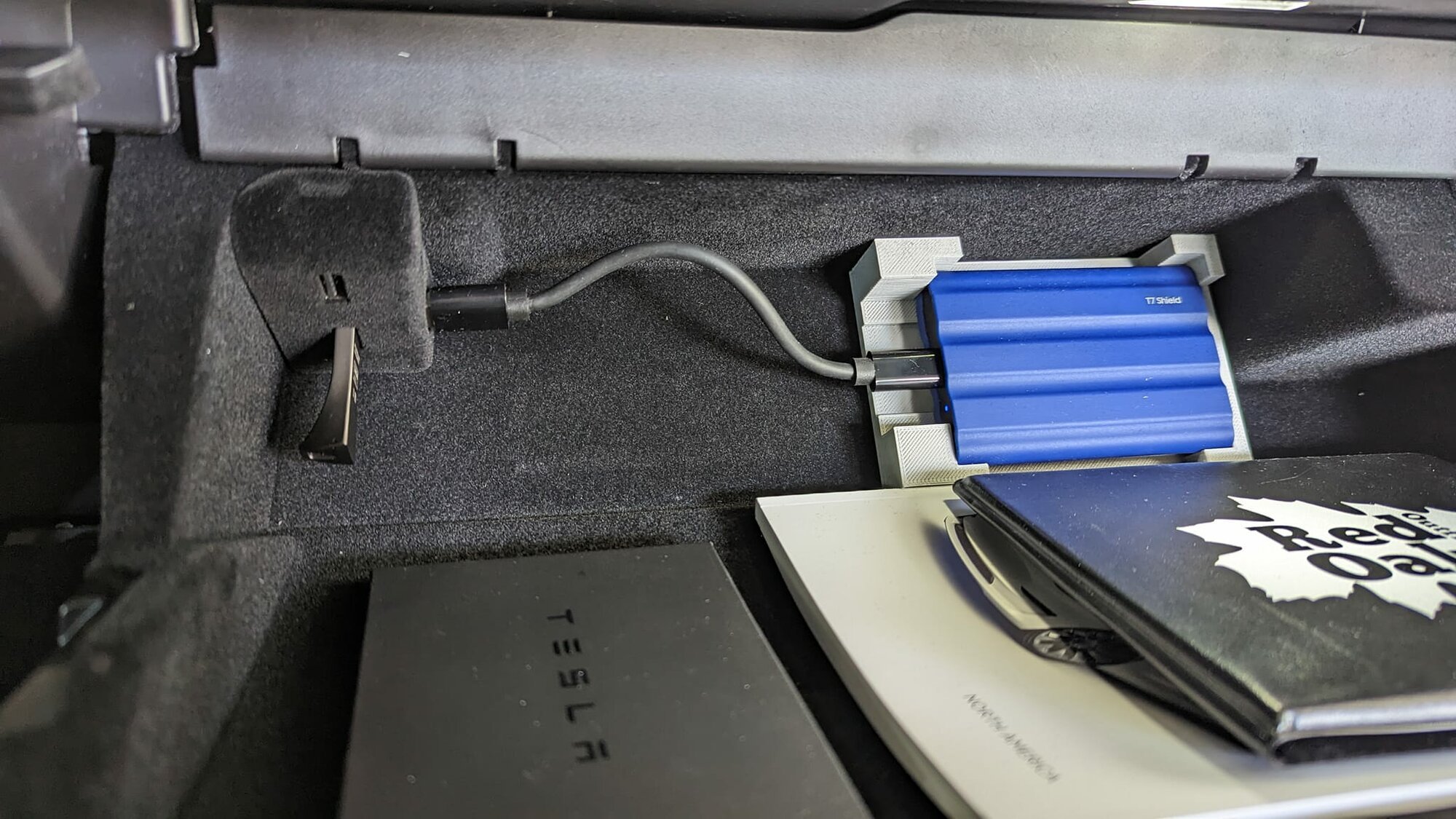
It looks like you have a USB drive and the SSD both plugged in? Also which housing unit is holding the SSD in that pic? Was it plug and play?I picked up my Model 3 2 weeks ago. Its USB A in the glove box. It comes with a 128gb USB drive but I found some of the saved videos looked like they were randomly dropping frames. I swapped it out with a 1tb Samsung T7 SSD drive and the videos are now smooth. Looks like Tesla is going to sell their own version but is $350 for 1tb. The T7 drive was $90.
View attachment 930275
hey8you
Member
Yup. SSD drive contains Sentry and dash camera videos. USB drive(the one that came with the car) is for Boombox horn shenanigans. The housing for the SSD drive is a 3d printed part I designed. Its just a place holder and I may redesign it later on. SSD drive is plug and play. Just plug it in and format it in the car. Whatever you buy, it only needs to be USB 2.0 and A sustained write speed of at least 4 MB/s. The drive I got far exceeds the minimum requirements but is cheaper than what Tesla will offer even including the cost of the USB hub and shorter USB cable.It looks like you have a USB drive and the SSD both plugged in? Also which housing unit is holding the SSD in that pic? Was it plug and play?
Do you have an STL file for that? Thinking about getting the SSD, and that looks nice . . .Yup. SSD drive contains Sentry and dash camera videos. USB drive(the one that came with the car) is for Boombox horn shenanigans. The housing for the SSD drive is a 3d printed part I designed. Its just a place holder and I may redesign it later on. SSD drive is plug and play. Just plug it in and format it in the car. Whatever you buy, it only needs to be USB 2.0 and A sustained write speed of at least 4 MB/s. The drive I got far exceeds the minimum requirements but is cheaper than what Tesla will offer even including the cost of the USB hub and shorter USB cable.
hey8you
Member
I do but thats a palace holder that I made. Here is the current version im working on. When Im happy with it, ill put it on Thingiverse. Due to copyright, I may have to remove the tesla logo and lettering.Do you have an STL file for that? Thinking about getting the SSD, and that looks nice . . .
niceI do but thats a palace holder that I made. Here is the current version im working on. When Im happy with it, ill put it on Thingiverse. Due to copyright, I may have to remove the tesla logo and lettering.
View attachment 935860
Rottenapplr
Active Member
hey8you
Member
Its a hub I got off amazon(link below, if allowed). There are a bunch of different ones that I found but this one looks like its a factory part.My glovebox only has a single USB port. Are multiple ports now standard on newer models or is that a custom hub in your photos?
YONZEE Glove Box USB Hub for Tesla Model 3
hey8you
Member
For anyone who wants a mount for their Samsung T7 Shield in the glove box, I put the stl on Thingiverse.
Tesla Model 3 Samsung T7 Shield case by hey8you
Tesla Model 3 Samsung T7 Shield case by hey8you
I went with a JOWUA USB hub with a micro SD card for videos and a USB drive for music. It's worked flawlessly. It's also supposed to support game controllers, but I haven't tried that. Here's links to the parts I went with.
BigNick
Infamous Fat Sweaty Guy
That looks like a nice inexpensive way around the no-data-connection issue with the USB-C ports in the console. Cheaper than buying the data module and necessary cabling.Its a hub I got off amazon(link below, if allowed). There are a bunch of different ones that I found but this one looks like its a factory part.
YONZEE Glove Box USB Hub for Tesla Model 3
But isn't the glovebox USB-A port USB2 speeds only? I don't get why the USB3 blue port on the hub?
The glovebox port is USB 3. It should have no problem supporting simultaneous video, music, and game controller usage. I went with separate video and music memory because the USB drive alone had glitches when I tried to use it for both video and music. Putting the video on the SD card resolved that issue. A really fast USB drive would fix it too, but costs more and uses more glovebox space.That looks like a nice inexpensive way around the no-data-connection issue with the USB-C ports in the console. Cheaper than buying the data module and necessary cabling.
But isn't the glovebox USB-A port USB2 speeds only? I don't get why the USB3 blue port on the hub?

Tesla goes USB 3.0 in Glovebox port for improved Dashcam and Sentry Mode video quality
Tesla Model 3 and Model Y are confirmed to have a USB 3.0 compatible port for improved Sentry Mode and Dashcam video quality. One of the newest features of the 2021 Model 3 and updated Model Y builds was a new USB slot in the glove box. This addition was included by Tesla to allow […]
Last edited:
Did you get something to put out on Thingiverse?I do but thats a palace holder that I made. Here is the current version im working on. When Im happy with it, ill put it on Thingiverse. Due to copyright, I may have to remove the tesla logo and lettering.
View attachment 935860
hey8you
Member
I did, Link below,Did you get something to put out on Thingiverse?
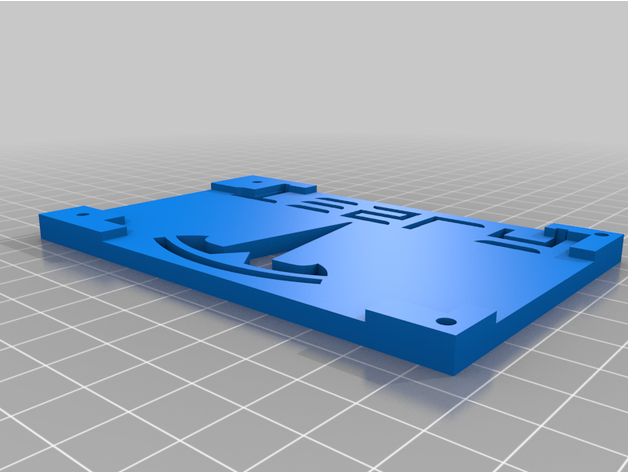
Tesla Model 3 Samsung T7 Shield case by hey8you
This is a mount for installing a Samsung T7 Shield inside your glove box. It will keep it from sliding around. Its only held in by friction. I tried using double sided tape but it don't stick. It stays in place so no need to use tape anyways. Cars this will fit: 2023 Tesla Model 3 SR. Not tested...
Have you had any issues using the Hub with the SSD for Sentry/Music? Just seen some spotty reports when people use a hub for these purposes.Its a hub I got off amazon(link below, if allowed). There are a bunch of different ones that I found but this one looks like its a factory part.
YONZEE Glove Box USB Hub for Tesla Model 3
hey8you
Member
Only minor one. Sometimes when trying to view saved videos it takes extra time loading. If I exit out and go back in it loads fine. Playback of videos on the car works fine. I don't use music on the other USB drive so I don't know how it works with music.Have you had any issues using the Hub with the SSD for Sentry/Music? Just seen some spotty reports when people use a hub for these purposes.
BTW 1tb drive might be excessive. I still have videos from 2 months ago on it, lol.
Similar threads
- Replies
- 0
- Views
- 143
- Replies
- 16
- Views
- 2K
- Replies
- 3
- Views
- 1K


