I hate to ask this question again, but I have to.
I picked up my used model S 100D on March 13th, 2021. I posted a thread about my delivery experience (which was not bad at all).
I purchased it with Full Self Driving Capability, FSD, and when I checked the information on my console, I don't see it.
I will attach some photos to make it easier to see.
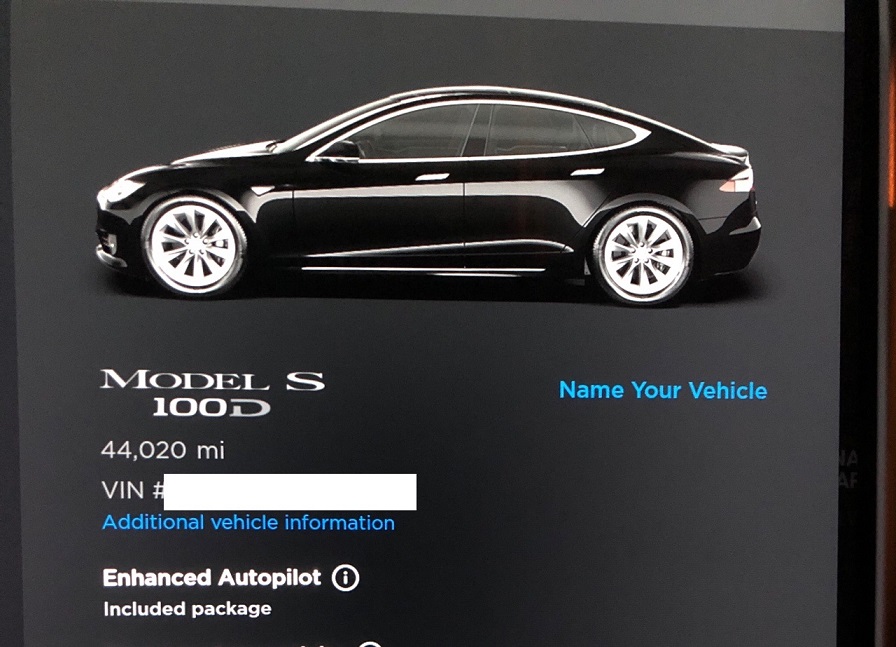
As you can see, It just says Enhanced Autopilot. I cropped out the bottom one, it is premium connectivity.
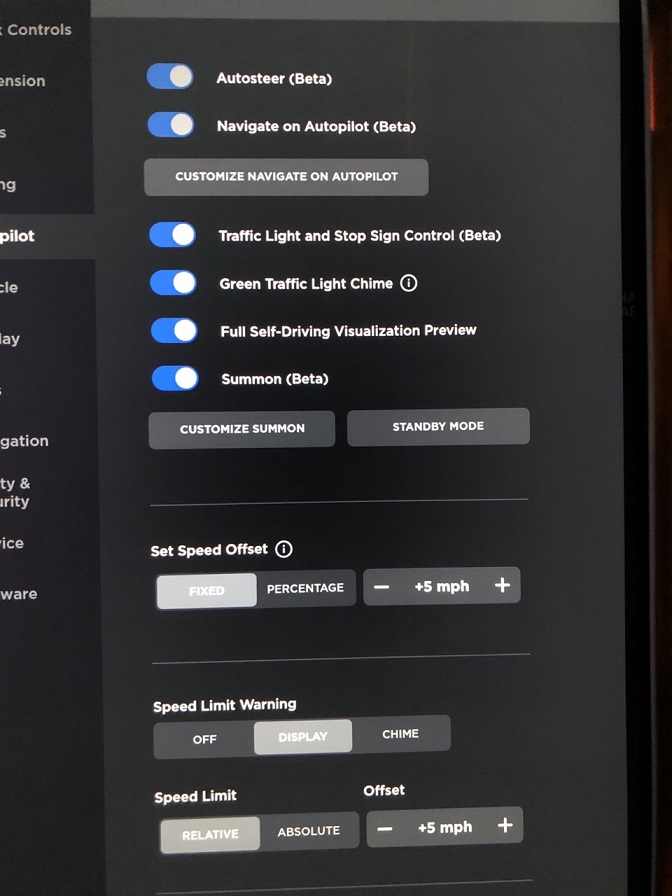
And here is the menu when I press Autopilot on my car console menu.
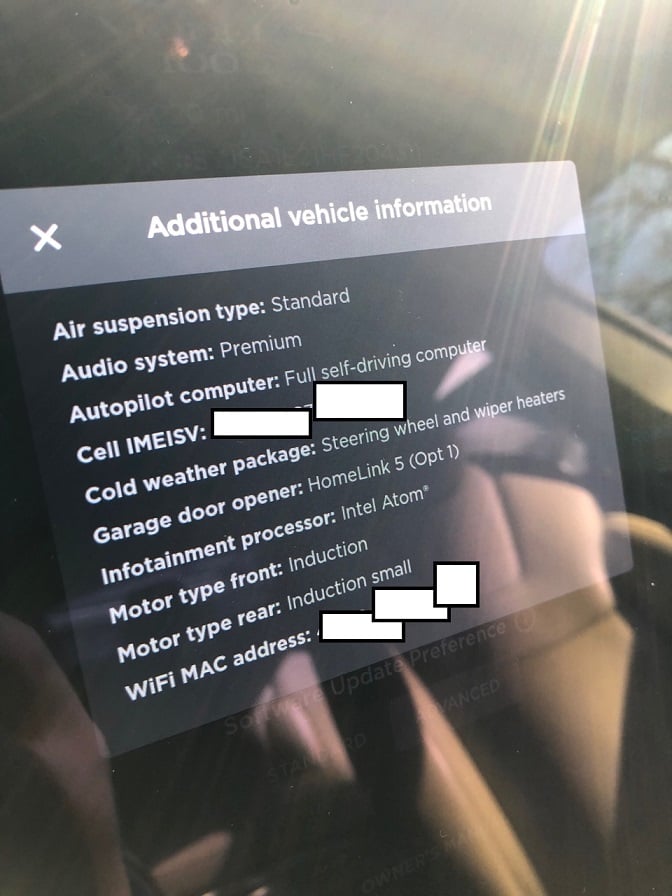
Additional vehicle info. It has Full-self Driving Computer, not sure MC2, MC3 or whatever. it is 2017 model.
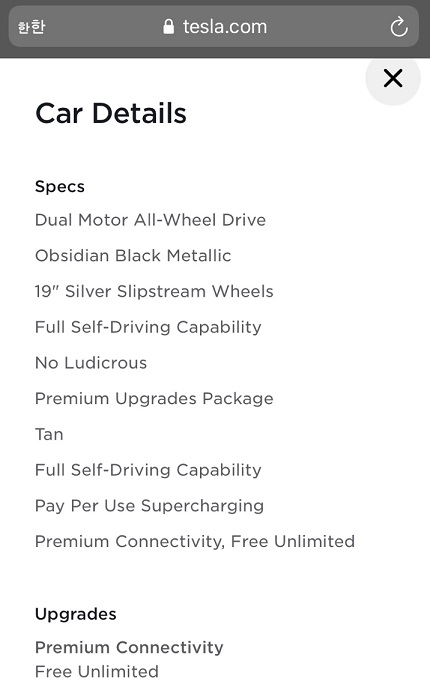
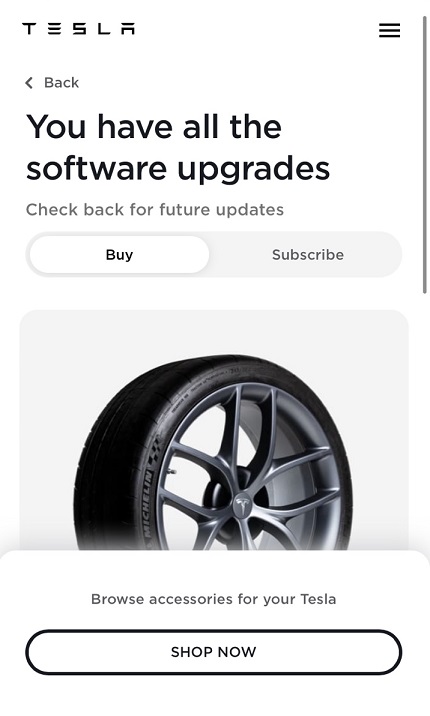
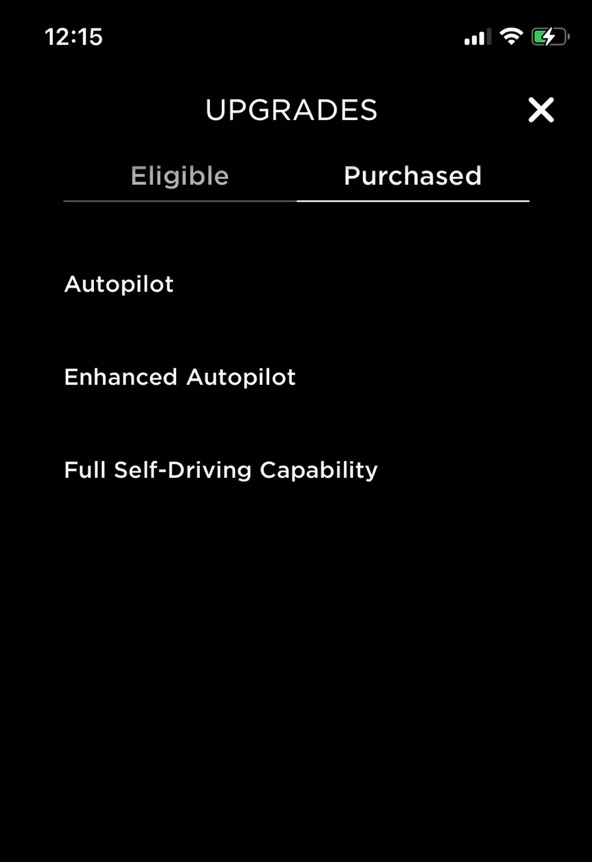
Above 3 images are the car specification and account information.
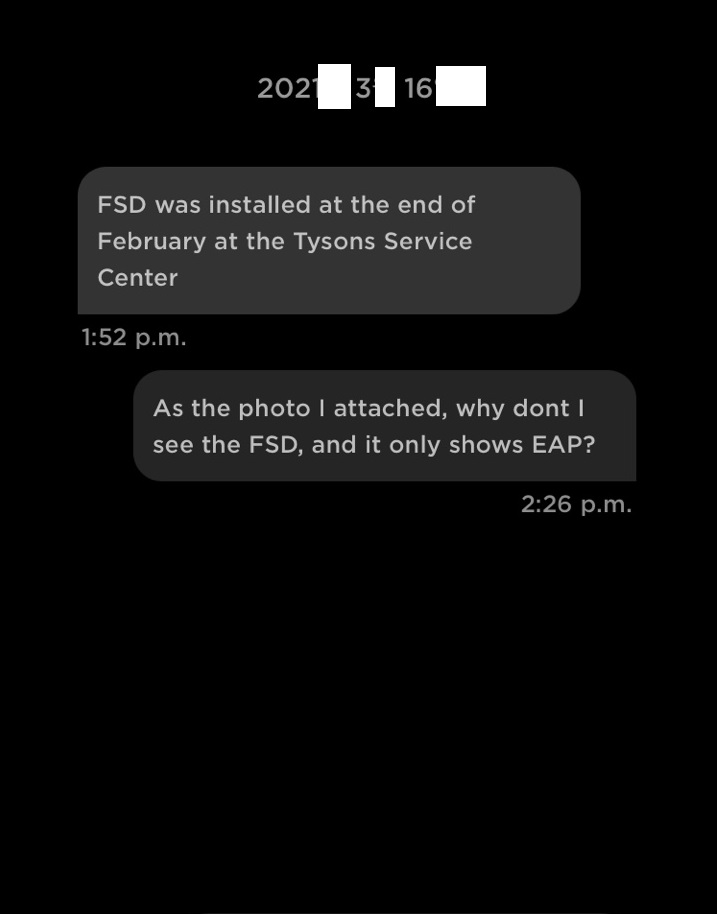
This is the chat that I had with Tesla rep, after I submitted a service request about this.
I'm glad that they installed it, however, I asked the question why I only see EAP, instead of FSD
and they suddenly removed my scheduled service so the chat is gone now. Lucky to screen captured it.
1. Do I have the FSD? How can I tell, I don't have the city self driving beta like ppl on Youtube.
2. If I do have FSD, why the console says Enhanced Autopilot instead of FSD?
3. My software version is up to date.
4. Tesla rep removed my service request so don't know what to do.
Thank you for reading!
I picked up my used model S 100D on March 13th, 2021. I posted a thread about my delivery experience (which was not bad at all).
I purchased it with Full Self Driving Capability, FSD, and when I checked the information on my console, I don't see it.
I will attach some photos to make it easier to see.
As you can see, It just says Enhanced Autopilot. I cropped out the bottom one, it is premium connectivity.
And here is the menu when I press Autopilot on my car console menu.
Additional vehicle info. It has Full-self Driving Computer, not sure MC2, MC3 or whatever. it is 2017 model.
Above 3 images are the car specification and account information.
This is the chat that I had with Tesla rep, after I submitted a service request about this.
I'm glad that they installed it, however, I asked the question why I only see EAP, instead of FSD
and they suddenly removed my scheduled service so the chat is gone now. Lucky to screen captured it.
1. Do I have the FSD? How can I tell, I don't have the city self driving beta like ppl on Youtube.
2. If I do have FSD, why the console says Enhanced Autopilot instead of FSD?
3. My software version is up to date.
4. Tesla rep removed my service request so don't know what to do.
Thank you for reading!


