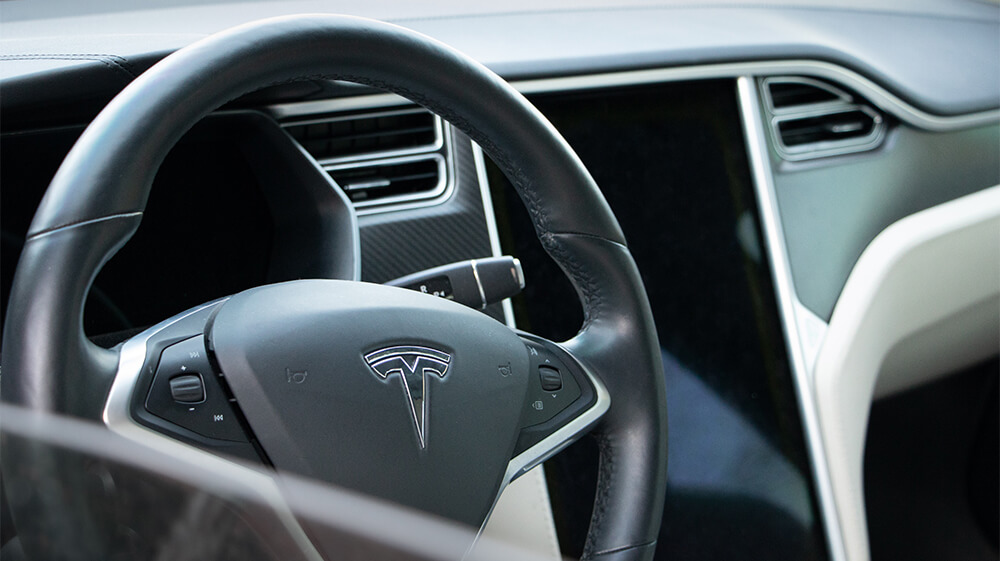Hello, I decided to buy used Model S90D instead of buying a new model 3. I found the 2017 with enhanced autopilot.
Question1: does it matter whether or not I buy a 2017 Model S with 22,000 miles or 50,000 miles? How is the average longevity of the model s?
Question2: if I find a really nice 2017 90d am I better off waiting and being patient to find a 100d even if the 100d is 5000 more?
Question3: how much better is autopilot and self-driving on compared to 2017, 2018, and 2019.
Question4: how important is it that I have the Model S that I found at a Mercedes dealership inspected by an official Tesla Service station?
Question1: does it matter whether or not I buy a 2017 Model S with 22,000 miles or 50,000 miles? How is the average longevity of the model s?
Question2: if I find a really nice 2017 90d am I better off waiting and being patient to find a 100d even if the 100d is 5000 more?
Question3: how much better is autopilot and self-driving on compared to 2017, 2018, and 2019.
Question4: how important is it that I have the Model S that I found at a Mercedes dealership inspected by an official Tesla Service station?