Since Tesla partnered with Apple Maps, it is apparently no longer possible to plot out a trip which includes charging stations unless you’re sitting in the car. When you click on navigation within the iPhone Tesla app, it takes you out of the Tesla app and into Apple Maps. Here you can plan a route like you would in any other car but you can’t see when or where you will need to charge. This is a serious inconvenience when planning, for example, a long summer road trip. Is this an unintended (or intended?) consequence of the partnership with Apple Maps, or am I missing something?
Welcome to Tesla Motors Club
Discuss Tesla's Model S, Model 3, Model X, Model Y, Cybertruck, Roadster and More.
Register
Install the app
How to install the app on iOS
You can install our site as a web app on your iOS device by utilizing the Add to Home Screen feature in Safari. Please see this thread for more details on this.
Note: This feature may not be available in some browsers.
-
Want to remove ads? Register an account and login to see fewer ads, and become a Supporting Member to remove almost all ads.
You are using an out of date browser. It may not display this or other websites correctly.
You should upgrade or use an alternative browser.
You should upgrade or use an alternative browser.
Navigation on the iPhone app
- Thread starter graysnow
- Start date
fholbert
Active Member
From you living room:Since Tesla partnered with Apple Maps, it is apparently no longer possible to plot out a trip which includes charging stations unless you’re sitting in the car. When you click on navigation within the iPhone Tesla app, it takes you out of the Tesla app and into Apple Maps. Here you can plan a route like you would in any other car but you can’t see when or where you will need to charge. This is a serious inconvenience when planning, for example, a long summer road trip. Is this an unintended (or intended?) consequence of the partnership with Apple Maps, or am I missing something?
- You can use ABRP, personally I hate it.
- Superchargers app, I like this one, it only shows Superchargers however.
Last edited:
Upvote
0
Thank you. So is it the general consensus that Tesla intentionally removed that function from its app? Why, and why haven’t I heard this mentioned anywhere else? (sorry, just venting)From you living room:
- You can use ABRP, personally I hate it.
- Superchargers app, I like this one, it only shows Superchargers however.
Upvote
0
Guess I can’t understand why they would not only make something harder, but force you to use someone else’s app to do it.Thank you. So is it the general consensus that Tesla intentionally removed that function from its app? Why, and why haven’t I heard this mentioned anywhere else? (sorry, just venting)
Upvote
0
That ^ is on your phone? That’s the view I am missing/longing for. Don’t think it’s just a setting on my phone, though; I’ve spoken to two Tesla support people who understand and agree that trying to go to navigation through the iPhone Tesla app now takes you directly to Apple Maps. Also, the change happened around the same time I was seeing alerts elsewhere that Tesla had partnered with Apple Maps. If they want to make that available, great. But it should be ONE option, not the only option.
Upvote
0
Black306
Active Member
Yes, it’s on my phone.That ^ is on your phone? That’s the view I am missing/longing for. Don’t think it’s just a setting on my phone, though; I’ve spoken to two Tesla support people who understand and agree that trying to go to navigation through the iPhone Tesla app now takes you directly to Apple Maps. Also, the change happened around the same time I was seeing alerts elsewhere that Tesla had partnered with Apple Maps. If they want to make that available, great. But it should be ONE option, not the only option.
Yup. Trimmed that part out in the first screenshot.On my iPhone app there is a Send to Tesla button
Upvote
0
Huh, that's not the way mine works. It works the way you'd expect:Since Tesla partnered with Apple Maps, it is apparently no longer possible to plot out a trip which includes charging stations unless you’re sitting in the car. When you click on navigation within the iPhone Tesla app, it takes you out of the Tesla app and into Apple Maps. Here you can plan a route like you would in any other car but you can’t see when or where you will need to charge. This is a serious inconvenience when planning, for example, a long summer road trip. Is this an unintended (or intended?) consequence of the partnership with Apple Maps, or am I missing something?
Upvote
0
Since Tesla partnered with Apple Maps, it is apparently no longer possible to plot out a trip which includes charging stations unless you’re sitting in the car. When you click on navigation within the iPhone Tesla app, it takes you out of the Tesla app and into Apple Maps. Here you can plan a route like you would in any other car but you can’t see when or where you will need to charge. This is a serious inconvenience when planning, for example, a long summer road trip. Is this an unintended (or intended?) consequence of the partnership with Apple Maps, or am I missing something?
This does not happen on the Tesla app on my iPhone 14 (latest iOS and latest version of Tesla App).
I do the following:
1. Go to Tesla App
2. Select Location
3. Select Navigate and enter address
4. Route shows up with charging stations stops and option to "Send to Car"
Hope this helps.
Upvote
0
I appreciate the responses. I’ve just left my local Tesla dealership, and they have no answer for me. The navigation screen that a couple of you have shown above, which starts with “location,” then lists charging points, is no longer available on my Tesla app. When I touch “location,” this is the screen I’m taken to. There is no “Navigate” button. When the bent arrrow (upper right) is touched, it takes you to plain old Apple Maps, with no ability to plot a trip that includes charging stations.
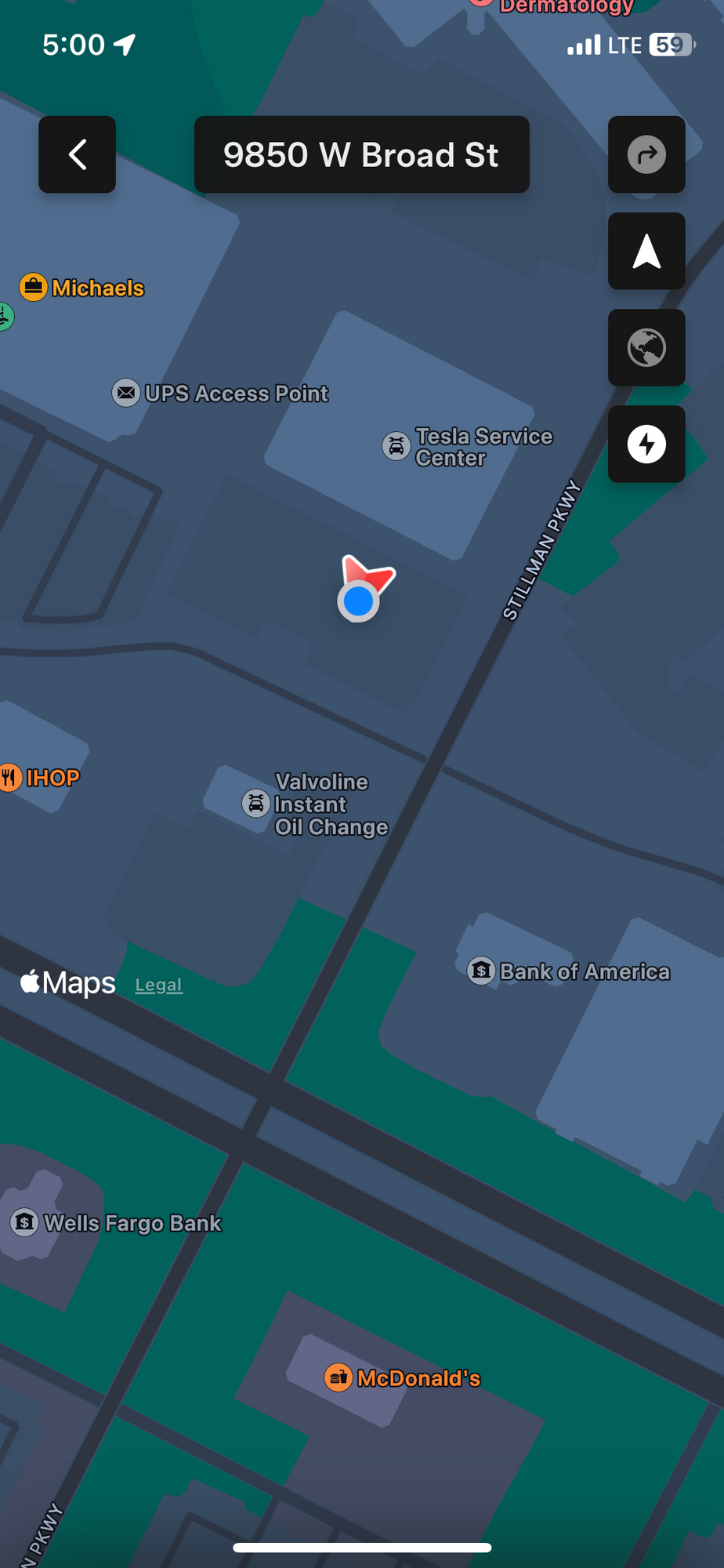
Upvote
0
E90alex
Active Member
Your app appears to be messed up somehow. The input panel that’s supposed to be at the bottom isn’t showing up but the app still expects it to be there based on the Apple Maps logo in the middle of the screen (typically the logo should be at the bottom corner of the displayed map).
I would try to offload and then redownload the app. If that still fails then completely uninstall and reinstall it.
I would try to offload and then redownload the app. If that still fails then completely uninstall and reinstall it.
Upvote
0
navguy12
Active Member
I noticed this same “bug” two days ago. I turned off the app and restarted it. It would let me plan a trip one time and then no longer let me do it unless I shut the app off and restarted it. Very recent bug AFAIK.I appreciate the responses. I’ve just left my local Tesla dealership, and they have no answer for me. The navigation screen that a couple of you have shown above, which starts with “location,” then lists charging points, is no longer available on my Tesla app. When I touch “location,” this is the screen I’m taken to. There is no “Navigate” button. When the bent arrrow (upper right) is touched, it takes you to plain old Apple Maps, with no ability to plot a trip that includes charging stations.View attachment 1042938
Upvote
0
I appreciate the responses. I’ve just left my local Tesla dealership, and they have no answer for me. The navigation screen that a couple of you have shown above, which starts with “location,” then lists charging points, is no longer available on my Tesla app. When I touch “location,” this is the screen I’m taken to. There is no “Navigate” button. When the bent arrrow (upper right) is touched, it takes you to plain old Apple Maps, with no ability to plot a trip that includes charging stations.
I would try the following to see if it does remedy your issue:
1. Check your iOS version. Is it 17.4.1 ? If not, upgrade your iOS.
2. Check your Tesla app version, the latest version is 4.32.6. If yours is not up-to-date, then update it from the app store.
3. If at this point your problem still persists you can try to sign out and then sign in on the Tesla app
4. If at this point your problem still persists you can try to power your phone off and on
5. If at this point your problem still persists you can try to delete and reinstall the Tesla app
Hope this helps.
Upvote
0
Similar threads
- Replies
- 5
- Views
- 513
- Replies
- 10
- Views
- 2K
- Replies
- 7
- Views
- 477
- Replies
- 6
- Views
- 528


