Hey guys, 2016 Tesla model S. I pick a destination and it never connects. I had this happen on my 2016 and Tesla told me it was either an antenna problem or some MMC chip that needed replacing. Honestly with so many many years ago, I really don’t remember.
So I called them about this and they said they don’t really have a fix for it and it’s best to update to MCU2. Seem like overkill?
Has anyone ever fixed themselves? Thanks peeps!
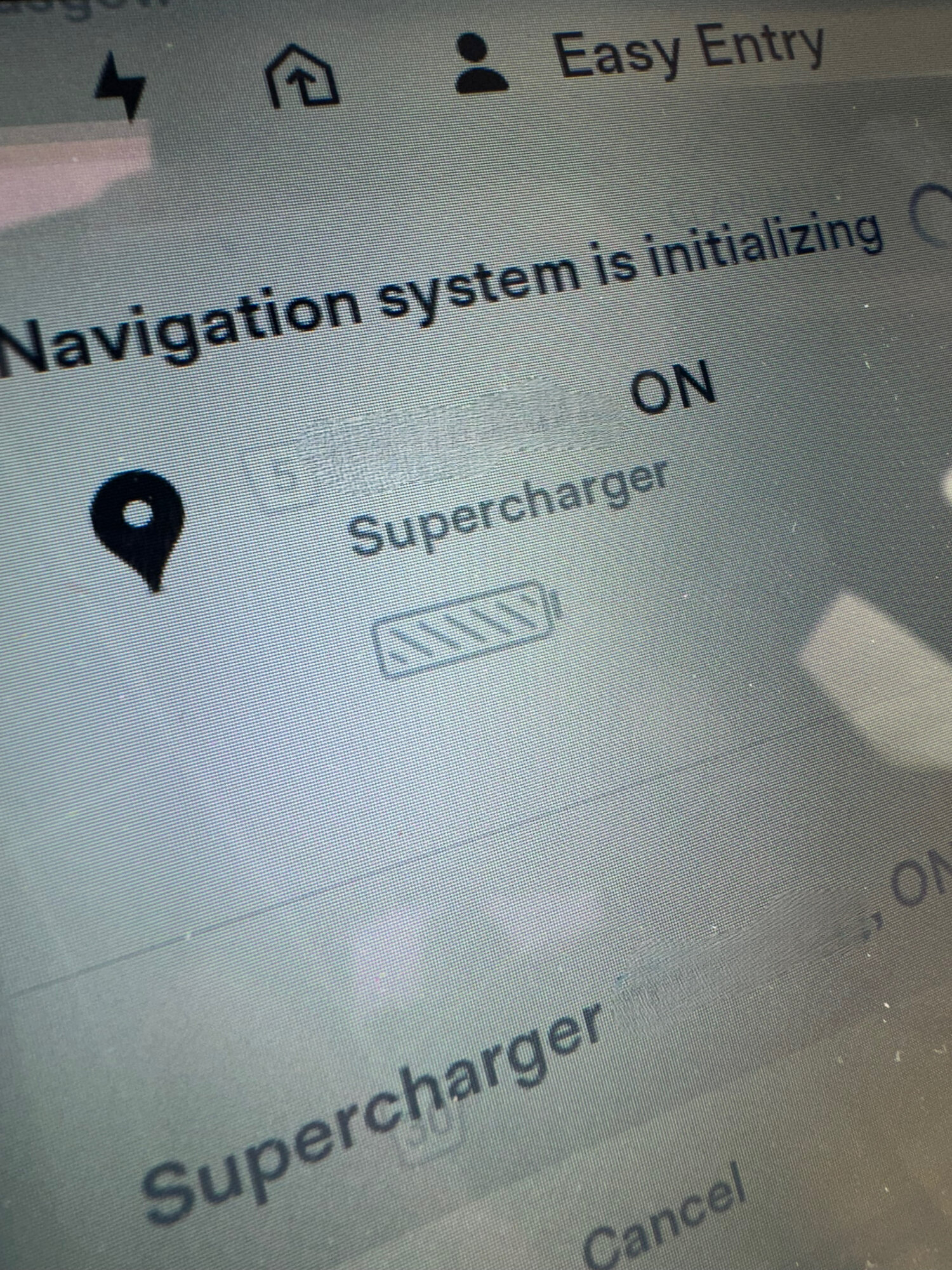
So I called them about this and they said they don’t really have a fix for it and it’s best to update to MCU2. Seem like overkill?
Has anyone ever fixed themselves? Thanks peeps!


