No there is only one IP for the gateway. Going through the router is just the easiest way to find it.So there are two IPs to enter the Tesla Gateway, one at the gateway or the one showing on the router IP?
When I do the one at the gateway that states not secure or whatever, it is certainly not the one showing in the wi-fi router when I look what is connected to the router.
Welcome to Tesla Motors Club
Discuss Tesla's Model S, Model 3, Model X, Model Y, Cybertruck, Roadster and More.
Register
Install the app
How to install the app on iOS
You can install our site as a web app on your iOS device by utilizing the Add to Home Screen feature in Safari. Please see this thread for more details on this.
Note: This feature may not be available in some browsers.
-
Want to remove ads? Register an account and login to see fewer ads, and become a Supporting Member to remove almost all ads.
You are using an out of date browser. It may not display this or other websites correctly.
You should upgrade or use an alternative browser.
You should upgrade or use an alternative browser.
Powerwall Companion - updated Windows app
- Thread starter tomho
- Start date
yblaser
Member
One thing I noticed is the total grid import/export seems to be off in comparison to what the Tesla app says, although the net usage is the same. For example, earlier this week I didn't draw any power from the grid (i.e. running self powered and never reached the PW reserve). The Tesla app shows 0 kWh imported and 15.3 kWh exported. Powerwall Companion for the same day shows 2.7 kWh imported and 18.0 kWh exported. Other days are off in the same manor but by varying amounts.
The Tesla app pulls data from an undocumented API, while PWC uses the documented one. For some (not all) people the values can vary. I don't know why, nor do I know which is more accurate. But both are what's reported by Tesla.One thing I noticed is the total grid import/export seems to be off in comparison to what the Tesla app says, although the net usage is the same. For example, earlier this week I didn't draw any power from the grid (i.e. running self powered and never reached the PW reserve). The Tesla app shows 0 kWh imported and 15.3 kWh exported. Powerwall Companion for the same day shows 2.7 kWh imported and 18.0 kWh exported. Other days are off in the same manor but by varying amounts.
Not necessarily true. My gateway has both a wired and a wifi connection to my home network. Each as a different MAC and IP address but respond identically so it matters not which I use.No there is only one IP for the gateway. Going through the router is just the easiest way to find it.
It also has wifi hotspot active (which I don't use) and its own cellular connectivity independent of my home network (I wonder if this will still work when the 3G service gets shutdown in the next year or so?)
charlesj
Active Member
You mean that if I use the IP address that shows up on my wi-fi router network map for that Tesla gateway, type that IP into the address bar on my laptop,Not necessarily true. My gateway has both a wired and a wifi connection to my home network. Each as a different MAC and IP address but respond identically so it matters not which I use.
It also has wifi hotspot active (which I don't use) and its own cellular connectivity independent of my home network (I wonder if this will still work when the 3G service gets shutdown in the next year or so?)
I will get the actual tesla gateway and see what is going on?
miimura
Well-Known Member
Yes. This is what I get when I put in the web address and sign in with the last 5 digits of the serial number:You mean that if I use the IP address that shows up on my wi-fi router network map for that Tesla gateway, type that IP into the address bar on my laptop,
I will get the actual tesla gateway and see what is going on?
charlesj
Active Member
I need to try that again when I return home later in April as it didn't work for me in the past. Had to go next to the TEG and use that wi-fiYes. This is what I get when I put in the web address and sign in with the last 5 digits of the serial number:
View attachment 1034030
then the TEG IP to get what you pictured.
miimura
Well-Known Member
I only have to do that when my UPS is dead and my Ethernet switch is down. After struggling with the terrible Tesla WiFi losing connection with my WLAN, I ran an Ethernet to the Gateway and have been completely trouble free since then. Well, at least after I told the Tesla app to forget my WiFi.I need to try that again when I return home later in April as it didn't work for me in the past. Had to go next to the TEG and use that wi-fi
then the TEG IP to get what you pictured.
Our second Powerwall was installed today, and it wasn't long before tomho's excellent Windows version had recognised it and was showing the two charge levels. I've said it before, and I'll say it again, THANK YOU tomho.
The lads who did the installation were totally unaware that there was an alternative to the less than ideal Tesla app, and are off to try it.

The lads who did the installation were totally unaware that there was an alternative to the less than ideal Tesla app, and are off to try it.
Attachments
Grayson73
Member
I found the password inside the gateway, but it's not working when I enter the IP and password in Powerwall Companion. I have Powerwall 3s.
IT also has an SSID beginning with TEG, but I was unable to see that so it must be hidden. I tried adding it manually to connect to it, but was unable to.
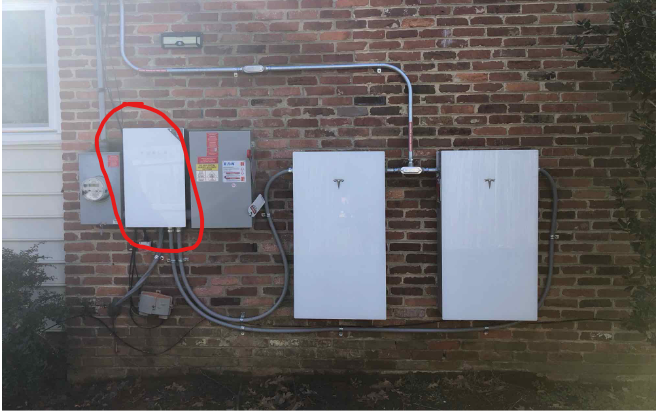
IT also has an SSID beginning with TEG, but I was unable to see that so it must be hidden. I tried adding it manually to connect to it, but was unable to.
Last edited:
Hi, just joined the forum. I can confirm that the latest version provides the degradation stats for my PW2, connecting directly using the LAN IP for my Powerwall and the local login password. I'm actually running PWC in a Windows 10 VM and everything works fine. I'm glad I found this app so soon after having my Powerwall installed (Dec 2023) so I can track capacity almost from day one.
I also really like the data export feature - just being able to save a csv which I can then import to my own database takes seconds
I notice there was some early discussion about the warranty trigger line on the degradation chart. I'm not sure if this ever got configured automatically by region as mine shows as 70% although I'm in the UK where it should be higher. A simple workaround might be a user input of the correct value on the settings page, if not entered the default value (however that is derived) would be used instead.
I also really like the data export feature - just being able to save a csv which I can then import to my own database takes seconds
I notice there was some early discussion about the warranty trigger line on the degradation chart. I'm not sure if this ever got configured automatically by region as mine shows as 70% although I'm in the UK where it should be higher. A simple workaround might be a user input of the correct value on the settings page, if not entered the default value (however that is derived) would be used instead.
Powerwall 3 will not work with the battery degradation unfortunately. The gateway API cannot be accessed in the same way.I found the password inside the gateway, but it's not working when I enter the IP and password in Powerwall Companion. I have Powerwall 3s.
IT also has an SSID beginning with TEG, but I was unable to see that so it must be hidden. I tried adding it manually to connect to it, but was unable to.
View attachment 1035149
Thanks Rob. Making the warranty line location-specific is on my to do list! I believe the warranty stipulates 80% after 10 years in a handful of European countries (Austria, Belgium, France, Germany, Ireland, Luxembourg, Netherlands, Switzerland, UK) and is 70% everywhere else.I notice there was some early discussion about the warranty trigger line on the degradation chart. I'm not sure if this ever got configured automatically by region as mine shows as 70% although I'm in the UK where it should be higher. A simple workaround might be a user input of the correct value on the settings page, if not entered the default value (however that is derived) would be used instead.
Grayson73
Member
Thanks for letting me know. Maybe I should downgrade to an older version of Powerwall companion, because that did show me the battery health without having to enter the IP and password.Powerwall 3 will not work with the battery degradation unfortunately. The gateway API cannot be accessed in the same way.
No that won't help. The old version pulled the battery health from Tesla's cloud API, but I updated the app only because Tesla removed this from the API. The gateway is now the only source from this info.Thanks for letting me know. Maybe I should downgrade to an older version of Powerwall companion, because that did show me the battery health without having to enter the IP and password.
Yep! There are tooltips on just about every element in the UI that should explain things.A question....
What does the 41% value indicate in this display?
View attachment 1035681
Doh! Just worked it out - the sum of the first two (renewable) sources.
But not that oneYep! There are tooltips on just about every element in the UI that should explain things.
Ah it's on the leaf, not the number. I'll put it on both.But not that one
Similar threads
- Replies
- 14
- Views
- 1K
- Replies
- 12
- Views
- 2K
- Replies
- 2
- Views
- 222



