h2ofun
Active Member
Trying to get energy site to work. I am logged into my computer to both of my gateways, meaning I know the IP, and I useI've now updated the Windows app to pull data from the local gateway. The bad news is that you will only get fresh data when on the same network as the gateway, although it does cache the data so you'll still see something when you're disconnected. The good news is that users with multiple Powerwalls will be able to see the degradation level (including history) of each individual battery.
This was quite a big change which I've rushed out, so I've decided to roll it out slowly in case there are problems. So you probably won't get the release pushed to you just yet, but if want to try it out you can open the Microsoft Store, go to Library and click Get Updates manually, and it should update to 7.0.
If you see any issues, please let me know on this forum or by email (please don't leave a one star review!) and I'll try to fix it ASAP.
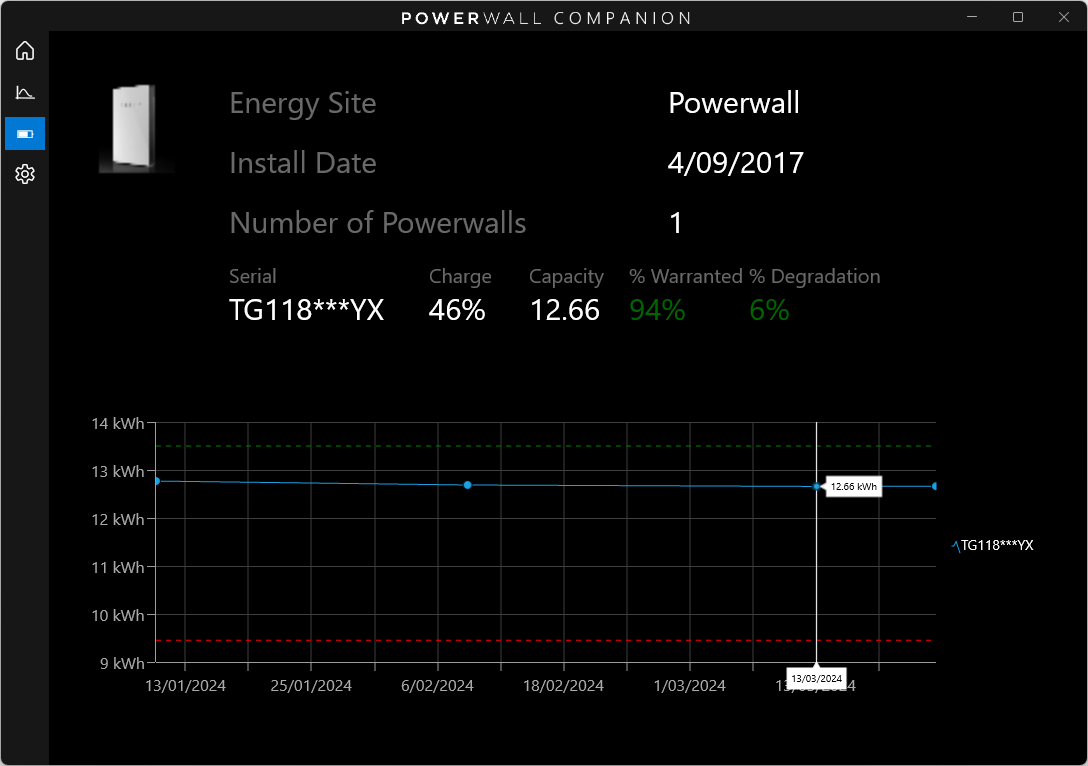
the password for each GW, and I can see them both.
If I put this info into your app, I Get unable to connect, double check IP and password?


