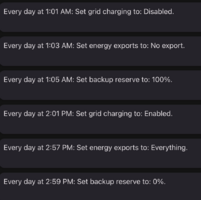Very nice, thanks!Undocumented feature for now: if you press the 'F' key on the overview screen, you'll get the detailed charts.
Welcome to Tesla Motors Club
Discuss Tesla's Model S, Model 3, Model X, Model Y, Cybertruck, Roadster and More.
Register
Install the app
How to install the app on iOS
You can install our site as a web app on your iOS device by utilizing the Add to Home Screen feature in Safari. Please see this thread for more details on this.
Note: This feature may not be available in some browsers.
-
Want to remove ads? Register an account and login to see fewer ads, and become a Supporting Member to remove almost all ads.
You are using an out of date browser. It may not display this or other websites correctly.
You should upgrade or use an alternative browser.
You should upgrade or use an alternative browser.
Netzero App
- Thread starter offandonagain
- Start date
Very cool, works as expected/hoped. I'm 90% using mobile, but hey, beggars can't be choosers!The mobile UI already has some information overload problems, but I'm willing to experiment with the web app. Undocumented feature for now: if you press the 'F' key on the overview screen, you'll get the detailed charts.
Attachments
Thanks for the feedback!
You can definitely use automations to manage GC, it's a common use-case. Either approach (time based or 50% SoC) should work. One consideration for the 50% SoC approach is that it could kick in during your 2pm top-off (if your SoC is below 50% and you turn on GC at 2pm, it would get turned off again at 50% SoC). But you're probably not discharging your battery during this time, so this would not be a problem.
Give it a try a let me know if you run into any issues.
I'm still looking into how my automations setup is executing. There were definitely some anomalies earlier in the week. They seem to have stabilized. I do get the sense the PW makes adjustments as it re-learns. I also think there are quirks when you use CoS, and 3 EV's on CoS...and you start messing with PTO/PTE.
That said, I think things are now more or less working with below automations.
View attachment 1060784
Pseudo-code / reason behind the automation:
On TOU always...always try to optimize for NEM2 credits based on EV2A rates. Almost identical for PGE EV2A tariff, but i adjust the re-sell to account for 10% R/T losses.
101a set GC == Disabled...because of my EV2A rates in the main Tesla rate table, my 4x PW's will charge at max rate (~20-21kW) starting at midnight. This setting allows me to get about 19.5kWh (after 5% one-way loss), or about 36% into the PW's. Then it halts further GC, to allow me to force charing on solar to the PW during the ensuing day. This is the fundamental piece of the approach to lowering NBC's. Previously Tesla's "algorithm would typically charge my PW up to 70-80% during the night, even if we were in summer months and good weather is planned the next day.
103a set Export == No Export (turns of PTE/PTO)...this ensures my PW does not discharge to the grid. This should not happen due to the EV2A rates, so I guess it's a bit redundant. It also prevents PV from going to the grid (I don't want to send good solar for NEM2 credits at cheap rates). I guess this is also should not happen due to EV2A rates...but on two occasions earlier in the week, I was exporting at 1p and 1135a...it could have been due to issues with CoS settings getting corrupted somehow. Anyways, I didnt see any downsides.
105a set Backup Reserve == 100%...this is more an anticipatory step for when the sun rises...to force the PW / Tesla algorithm to charge, and get PW to 100%.
Now, as the sun rises in the AM...100% of my PV production should go to PW (no EE, no PV export and the EV's using CoS should defer priority to PW). Think we still had weird weather on Mon/Tue, but Wed-Fri this week...it was very clear, 100% of PV went to PW. Great to see!
201p set GC == Enabled...this allows, should the weather be cloudy, or PV production somehow low, for it to get up to 1hr (at ~21kW) to top off the PV's to 100% SoC. This should be driven by Tesla algorithm with my EV2A rate plan on TOU. On Wed and Thu there was an intense GC spike right when this activated...on Fri it seems like it had "learned" to not take this, or maybe it's just because the SoC was 97% at 155p-2p....
257p set Export == EE...just before we get to Part-Peak, where it does make sense on EV2A for me to send PV to the grid, I allow the PW/GW2 to export everything. I still don't want to send PW energy to the grid, because at 4p i get even more NEM2 credits.
259p set Backup Reserve == 0%...in combo with EE re-activated, allow the PW to go all the way down to 0% SOC, so that starting at 4p, i dump as much energy as possible (while hopefully through it's behavioral learning...the PW saves enough that i dont consume from grid during the peak or part-peak that night for things like AC).
4p (no automation needed, native to Tesla algorirthm & EV2A rate plan)...the PW dumps as much as it can for NEM2 credits. System did this perfectly Wed-Fri. Earlier in week on Mon/Tue it did some export, but it left a lot of SoC in the PW's into the part-peak. I blame either PW re-learning...or maybe it was just the weird weather and lack of PV production.
Anyways, this seems to work...i'll need to run the numbers (maybe CSV pull for easy math?) but I believe my daily imports (hitting my NBC's) are now down in the 40-50kWh range instead of the 60-70kWh. Even if it's just an average of 10kWh reduction per day over 1yr...that's 3,600kWh of NBC savings. And I think it's more.
Below is summary views of last 5 days. Utilizing that cool new "undocumented" feature.
Attachments
One other feature request...any possibility to overlay SOC over the Powerwall graph in summary view?
And maybe some dumb questions...in the web app....F toggles this new view, J moves back one day, K resets you to "today". Is there a hot key for moving forward one day? I could not find any way to change dates with mouse or arrow keys, just "go to date".
And maybe some dumb questions...in the web app....F toggles this new view, J moves back one day, K resets you to "today". Is there a hot key for moving forward one day? I could not find any way to change dates with mouse or arrow keys, just "go to date".
Kat-A-Tonic
Member
I have the Tesla app set for the summer/winter pricing and times. I was asking abot the NetZero app. If I forget to change the setting there when the Tesla app switches seasons I will end up with power use during the peak for sure. Oh well, SRP does remind me when they do the change, I will just have to make changes to the NetZero settings. ThanksThe mobile UI already has some information overload problems, but I'm willing to experiment with the web app. Undocumented feature for now: if you press the 'F' key on the overview screen, you'll get the detailed charts.
When you configure your Utility Rate Plan in the Tesla app you can specify Winter and Summer pricing, it that what you were looking for?
Netzero does have support for configuring utility rate plans, but only for dynamic tariffs (rate plans that change daily, these are not common in the US).
TomServo
Active Member
Geeting ready to have 2 PW3s installed to our Enphase PV system (31 Enphase IQ8A Inverters) will this app work with this "hybrid" system?
For reasons I loaded the NetZero app onto my iPad the other day. I really like how the display switches from four stacked graphs in portrait mode (looks like the iPhone) to the 2x2 matrix of graphs in landscape mode (looks like the Web app).
Bruce.
Bruce.
And maybe some dumb questions...in the web app....F toggles this new view, J moves back one day, K resets you to "today". Is there a hot key for moving forward one day? I could not find any way to change dates with mouse or arrow keys, just "go to date".
'L' for next day.
Geeting ready to have 2 PW3s installed to our Enphase PV system (31 Enphase IQ8A Inverters) will this app work with this "hybrid" system?
Yes, your Tesla account should have all the visibility so just use Tesla sign-in with Netzero.
RKCRLR
Active Member
This may sound like a strange request (and admittedly one that not many people would use) but is there a way to subtract out the Enphase microinverter output from the total CT output and display it separately?Yes, your Tesla account should have all the visibility so just use Tesla sign-in with Netzero.
I have two seperate solar systems, an old string system and a newer Enphase system with microinverters. I no longer have access to directly monitor the old string system. When I had the Enphase system installed I had them place the CTs to monitor the total output of both systems. And the Tesla app also monitors total output of both systems. To see the output of just the Enphase system I have to go to the microinverter view. And if I want to know the output of the old string system I have to subtract the microinverter output from the total output. Would there be a way to have Netzero show just the microinverter output and also have a view that displays the calculated output of the old string system?
I see there's a feature to align the display to my utility billing cycle. My utility billing cycle starts on the 29th of the month. You only allow up to 28 (I'm guessing because most years February only has 28?). Is this a bug? If not, any suggestions for how I might still use this feature?
Similar threads
- Replies
- 17
- Views
- 3K
- Replies
- 330
- Views
- 16K
- Replies
- 3
- Views
- 495
- Replies
- 1
- Views
- 820