I have a Powerwall+, Powerwall2, and Backup Gateway 2 installed in June 2021. The solar gateway / inverter / thing-on-top-of-the-Powerwall+ is connected to my home network via wifi. I have a 2nd gen eero system (J010011) in a 1,900 sq ft 2-story home. I’ve been polling the system using the unofficial local API for 3 months and have started having more and more connectivity issues the past couple weeks since around the time the Powerwall system upgraded to 21.35.0. Sometimes the issue resolves itself but usually I have to intervene. What happens is that I can’t reach the solar gateway from any machine on my network, despite the gateway showing that it is connected and working via the eero app (it shows periodic activity, even when I cannot ping the IP from any other machine on my network). Whenever this happens, the Tesla iOS app works fine.
I’ve been restarting the eero network to resolve the issue when it occurs. However today I decided to direct connect to the gateway to see if I could learn anything. Interestingly it showed like this, with a check mark next to the Cellular connection. This leads me to believe that the Powerwall has decided that the wifi network isn’t good enough so it stayed connected but switched to using cellular primarily.
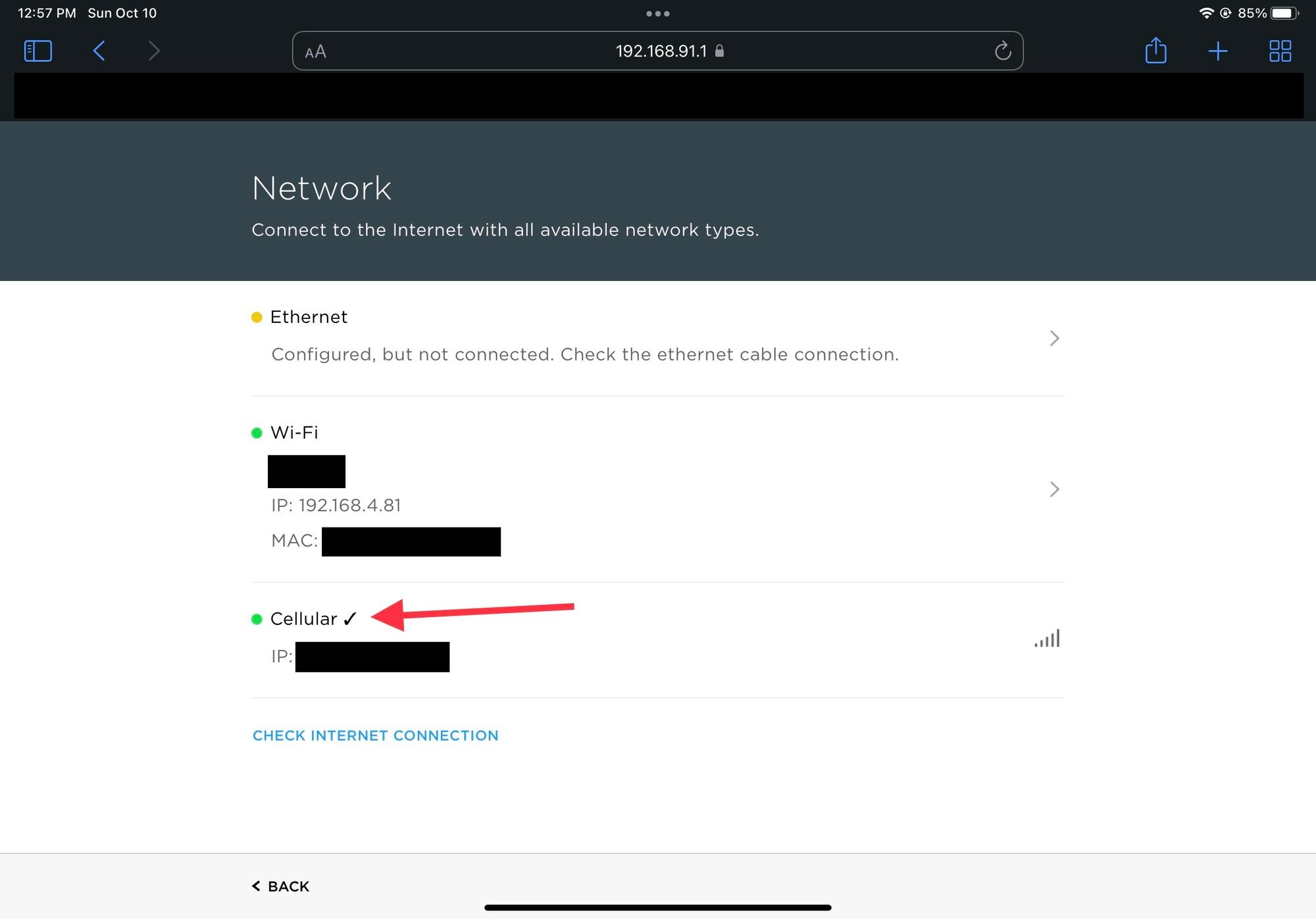
I removed the Powerwall from my wifi network and reconnected via this UI, and then saw a check mark next to Wi-Fi, and was able to reach the gateway from other devices on my network (and resume polling it for data logging).
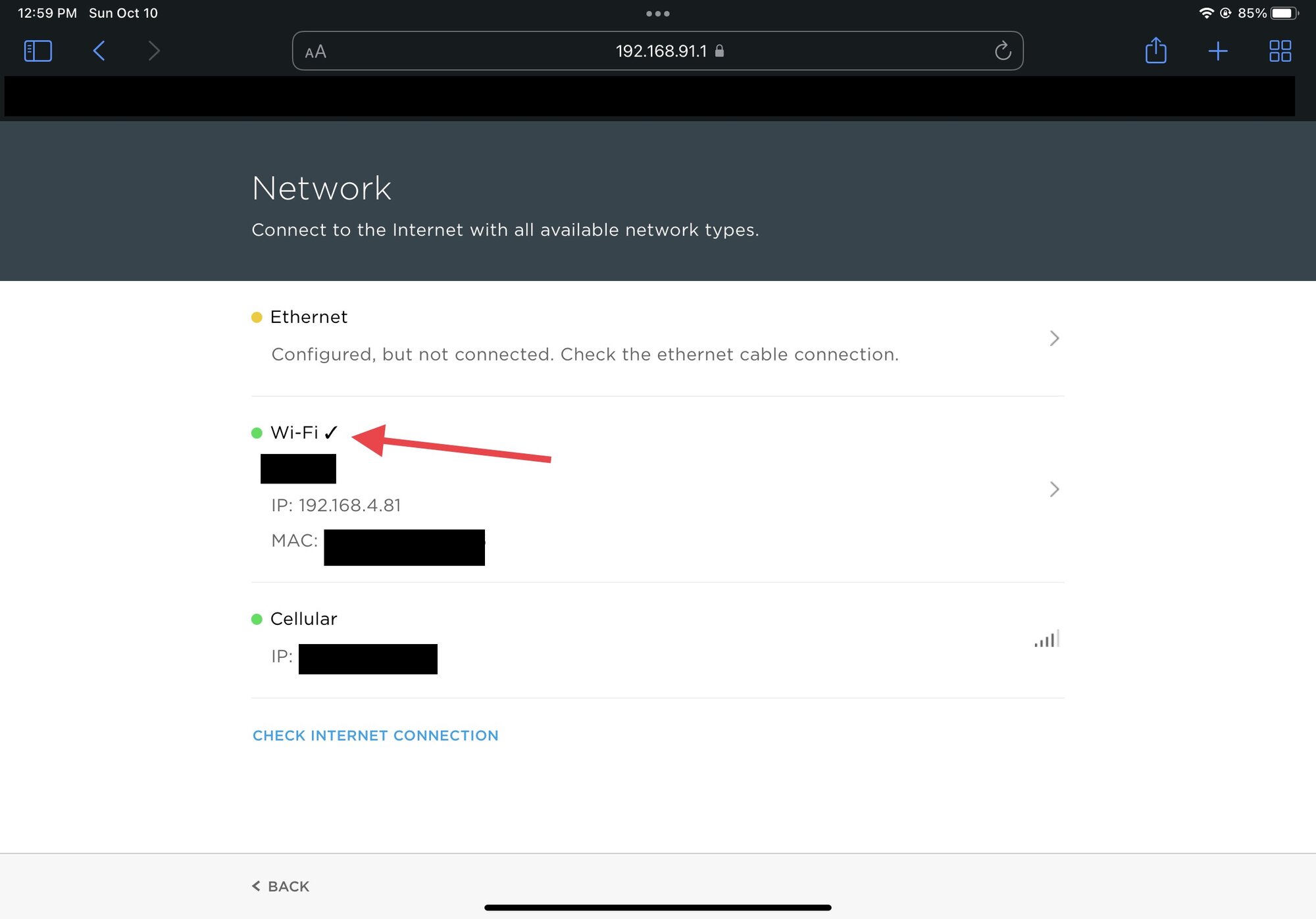
Is anyone else experiencing similar behavior? I’m unsure whether I’m having coincidental wifi issues (probably) or whether the latest firmware is less happy with wifi connection than previous firmware. I would run Ethernet to the solar gateway but a Tesla install auditor told me in July that Tesla plans to stop using the controller in the Powerwall+ for installs like mine, and the controller in the Backup Gateway 2 will run this system. This means that I’d need to run Ethernet to my BG2 which is external to my house where my Powerwalls are inside my garage.
I’ve been restarting the eero network to resolve the issue when it occurs. However today I decided to direct connect to the gateway to see if I could learn anything. Interestingly it showed like this, with a check mark next to the Cellular connection. This leads me to believe that the Powerwall has decided that the wifi network isn’t good enough so it stayed connected but switched to using cellular primarily.
I removed the Powerwall from my wifi network and reconnected via this UI, and then saw a check mark next to Wi-Fi, and was able to reach the gateway from other devices on my network (and resume polling it for data logging).
Is anyone else experiencing similar behavior? I’m unsure whether I’m having coincidental wifi issues (probably) or whether the latest firmware is less happy with wifi connection than previous firmware. I would run Ethernet to the solar gateway but a Tesla install auditor told me in July that Tesla plans to stop using the controller in the Powerwall+ for installs like mine, and the controller in the Backup Gateway 2 will run this system. This means that I’d need to run Ethernet to my BG2 which is external to my house where my Powerwalls are inside my garage.


