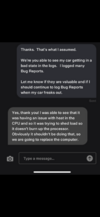BamaATL
Member
This proves that Tesla doesn't have a clear action list in response to the issue. Lucky owners are getting new computers, and other people are just waiting for miraculous firmware updates.
The best advice I can give is to help them debug the issue remotely. Help them help you. This was my approach and it is well worth the effort.
I created a service ticket via the app detailing all the crazy things that were going on once the car ran for a while, got warm and supercharged.
I then reproduced the issue driving for a while / supercharging. Once I had the issue, I rebooted the car and waited for internet to come back up (internet is required to file bug report). I then submitted a Bug Report via voice command. My voice command was something like “bug report various false pop up errors during charging. Had to reboot again”. You’ll know if report was filed successfully as you’ll get a “Thank you for report” message on main dash.
After submitting bug report from car, I added a message to my SC appointment in the app detailing what happened and letting them know I filed a bug report. A bug report is Flagged in the car logs that remotes support can find easily.
I did this at least 6 times during my trips. I ultimately got a message back via the app thanking me for my bug reports. I have attached image.
Remote support ordered a new computer and my SC appointment was changed to a date after which the computer was set to arrive.
When I dropped off my car, it literally took 2 minutes. The SA looked at my account and said, “I see we are changing out your car computer. It has arrived. We’ll contact you when complete”.
The other advice I would add is to be polite and helpful. Don’t act like your an expert and know more than they do. It’s not received well, ever.