I did a quick search and didn't see this posted. Redditor TesPlayer (Control your favorite music services using the Tesla web browser.) has created a web interface to control Spotify remotely. It's in beta right now and additional functionality is still being added. As an avid Spotify user, the ability to control it from the web interface on the console really completes the Tesla experience for me. It works pretty seamlessly with Spotify running on a Bluetooth paired smartphone. It's the best workaround that I've come across so far.
To use the beta, simply go to TesPlayer and login with your Spotify credentials. TesPlayer doesn't have v9 yet and is relying on testers for feedback (Beta 1 - Playlist Browser : TesPlayer). Images are from my 3 after I discovered it this morning.

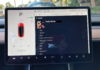
To use the beta, simply go to TesPlayer and login with your Spotify credentials. TesPlayer doesn't have v9 yet and is relying on testers for feedback (Beta 1 - Playlist Browser : TesPlayer). Images are from my 3 after I discovered it this morning.

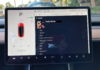
Last edited:


