Not sure if/what I'm missing, but we recently switched to Tesla's electric plan that allows for free charging between 10pm and 6am. I have scheduled charging enabled in the app, and it recognizes it when I plug the car in, as shown in the picture below.
However, a few minutes after I plug it in, the car starts charging, whether or not it's 10 pm. Tonight, for example, I plugged in at 9.25pm, and it started charging around 9.30
I have tried everything possible but can't seem to figure out why this doesn't work properly. Any ideas?
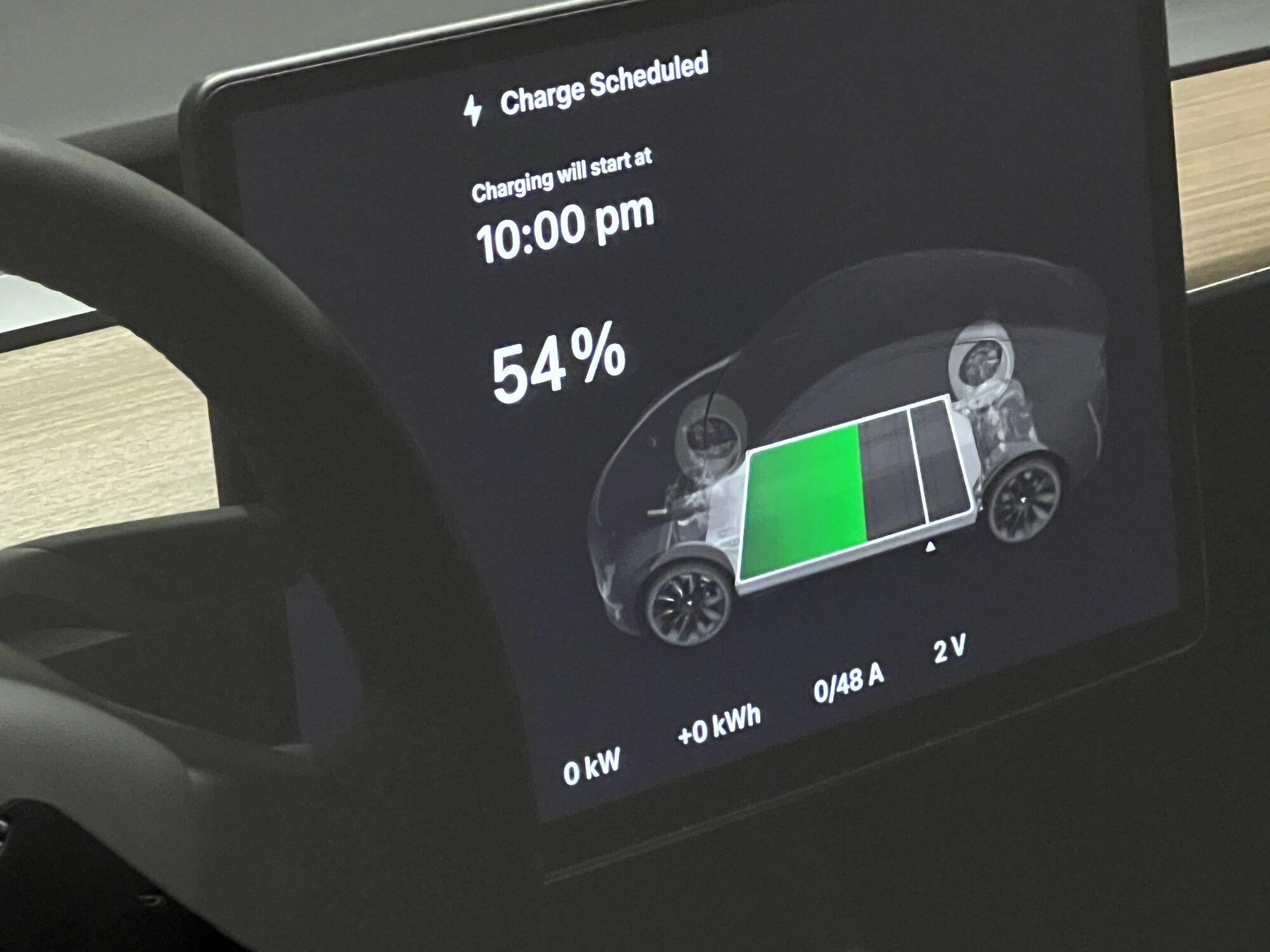
However, a few minutes after I plug it in, the car starts charging, whether or not it's 10 pm. Tonight, for example, I plugged in at 9.25pm, and it started charging around 9.30
I have tried everything possible but can't seem to figure out why this doesn't work properly. Any ideas?


