I have SiriusXM on my Model S. SiriusXM did a big update yesterday but it did not update on my car. I have refreshed my radio via SiriusXM and have also talked with Tesla support. So far neither company sees an issue that can be addressed. I have also done scroll resets on the car but to no avail. I have another car (Lexus) which took the update without a problem. Does anyone have any suggestions? Thank you.
Welcome to Tesla Motors Club
Discuss Tesla's Model S, Model 3, Model X, Model Y, Cybertruck, Roadster and More.
Register
Install the app
How to install the app on iOS
You can install our site as a web app on your iOS device by utilizing the Add to Home Screen feature in Safari. Please see this thread for more details on this.
Note: This feature may not be available in some browsers.
-
Want to remove ads? Register an account and login to see fewer ads, and become a Supporting Member to remove almost all ads.
You are using an out of date browser. It may not display this or other websites correctly.
You should upgrade or use an alternative browser.
You should upgrade or use an alternative browser.
SiriusXM not updated
- Thread starter Deeptracks
- Start date
DBV1
Member
I just got notice that Sirius changed a lot of their channel numbers. Wish they would not do that, as always seems to mess up the channels.
Even the Holiday channels they just added today are wrong in the Tesla. Jolly and Hallmark show up as the same channel and album art shows Holly. Holly is correct channel, but shows different album art. Only Holiday Traditions is correct.
Why is it so hard for Tesla to get this right. My wife’s BMW had no such issues.
Even the Holiday channels they just added today are wrong in the Tesla. Jolly and Hallmark show up as the same channel and album art shows Holly. Holly is correct channel, but shows different album art. Only Holiday Traditions is correct.
Why is it so hard for Tesla to get this right. My wife’s BMW had no such issues.
Upvote
0
I'll check it out next drive. Sounds like the last channel update. You probably need to access the channels by the channel number, which is difficult since many channels are not labeled with the number. Tesla evidently hard-codes the channels in their interface, requiring them to reprogram their interface to match the current channels.
Upvote
0
I was just advised by Tesla to have mobile service come to my house and address the issue. So no “over the air” solution.
Upvote
0
This won’t be fixed for months. Unlike every other SiriusXM radio, Tesla doesn’t use the “over the satellite” channel map. It’s a static map which they update … when they get to it.
Hate to say it, but the SiriusXM client is one of the most disappointing Tesla technologies. It feels like a summer intern’s project that got abandoned years ago.
Hate to say it, but the SiriusXM client is one of the most disappointing Tesla technologies. It feels like a summer intern’s project that got abandoned years ago.
Upvote
0
Update-
I've been on the phone with Sirius/XM. We tried the following:
1. Deactivated the subscription and then reactivated again
2. Upgraded the plan to Platinum (it was Music & Entertainment)
3. Rebooted the car via the scroll wheels
4. Powered off the car then powered back on
5. Refreshed the radio
Still not updating. My favorite channel (Deep Tracks) moved from 27 to 308. I can get 305, 306, 309, etc. but not 308. Strange. If I could just get Deep Tracks I would be satisfied.
The rep said to wait 2-3 hours and try again.
Come on Tesla - please address this!
I've been on the phone with Sirius/XM. We tried the following:
1. Deactivated the subscription and then reactivated again
2. Upgraded the plan to Platinum (it was Music & Entertainment)
3. Rebooted the car via the scroll wheels
4. Powered off the car then powered back on
5. Refreshed the radio
Still not updating. My favorite channel (Deep Tracks) moved from 27 to 308. I can get 305, 306, 309, etc. but not 308. Strange. If I could just get Deep Tracks I would be satisfied.
The rep said to wait 2-3 hours and try again.
Come on Tesla - please address this!
Upvote
0
SabrToothSqrl
Active Member
lol. i had to sue when Tesla broke my XM favorites then gaslit me for almost a year. (I won).
I noticed one of my favorites yesterday was just playing the same thing on loop over and over. I never actually listened to it though, just removed that one from favorites.
Guess I'll have to go for a drive now. ugh.
I noticed one of my favorites yesterday was just playing the same thing on loop over and over. I never actually listened to it though, just removed that one from favorites.
Guess I'll have to go for a drive now. ugh.
Upvote
0
Update-
I've been on the phone with Sirius/XM. We tried the following:
1. Deactivated the subscription and then reactivated again
2. Upgraded the plan to Platinum (it was Music & Entertainment)
3. Rebooted the car via the scroll wheels
4. Powered off the car then powered back on
5. Refreshed the radio
Still not updating. My favorite channel (Deep Tracks) moved from 27 to 308. I can get 305, 306, 309, etc. but not 308. Strange. If I could just get Deep Tracks I would be satisfied.
The rep said to wait 2-3 hours and try again.
Come on Tesla - please address this!
Don’t waste your time with SXM. There’s nothing they can do. This is 100% a Tesla implementation problem.
Upvote
0
SabrToothSqrl
Active Member
lol. they just close them as "known firmware characteristic"Everyone needs to open a service ticket with Tesla so that they get the point that there is an issue that they need to fix.
Upvote
0
gillmj24
Member
Broadway channel is now found under "Escape"
You have to know the new channel number you're looking for, sirius website or another car's sirius radio, find a "tesla-sirius channel number" near there that isn't affected by a recent SiriusXM channel lineup update, then use the <| or |> channel buttons on the mcu screen until you find the new channel number you want which will display the wrong logo but hopefully the right channel name in the text below the logo.
You have to know the new channel number you're looking for, sirius website or another car's sirius radio, find a "tesla-sirius channel number" near there that isn't affected by a recent SiriusXM channel lineup update, then use the <| or |> channel buttons on the mcu screen until you find the new channel number you want which will display the wrong logo but hopefully the right channel name in the text below the logo.
Upvote
0
gillmj24
Member
Note it had zero to do with MCU1 and everything to do with Tesla software. Though it is more likely to be fixed for MCU2 users first if ever..
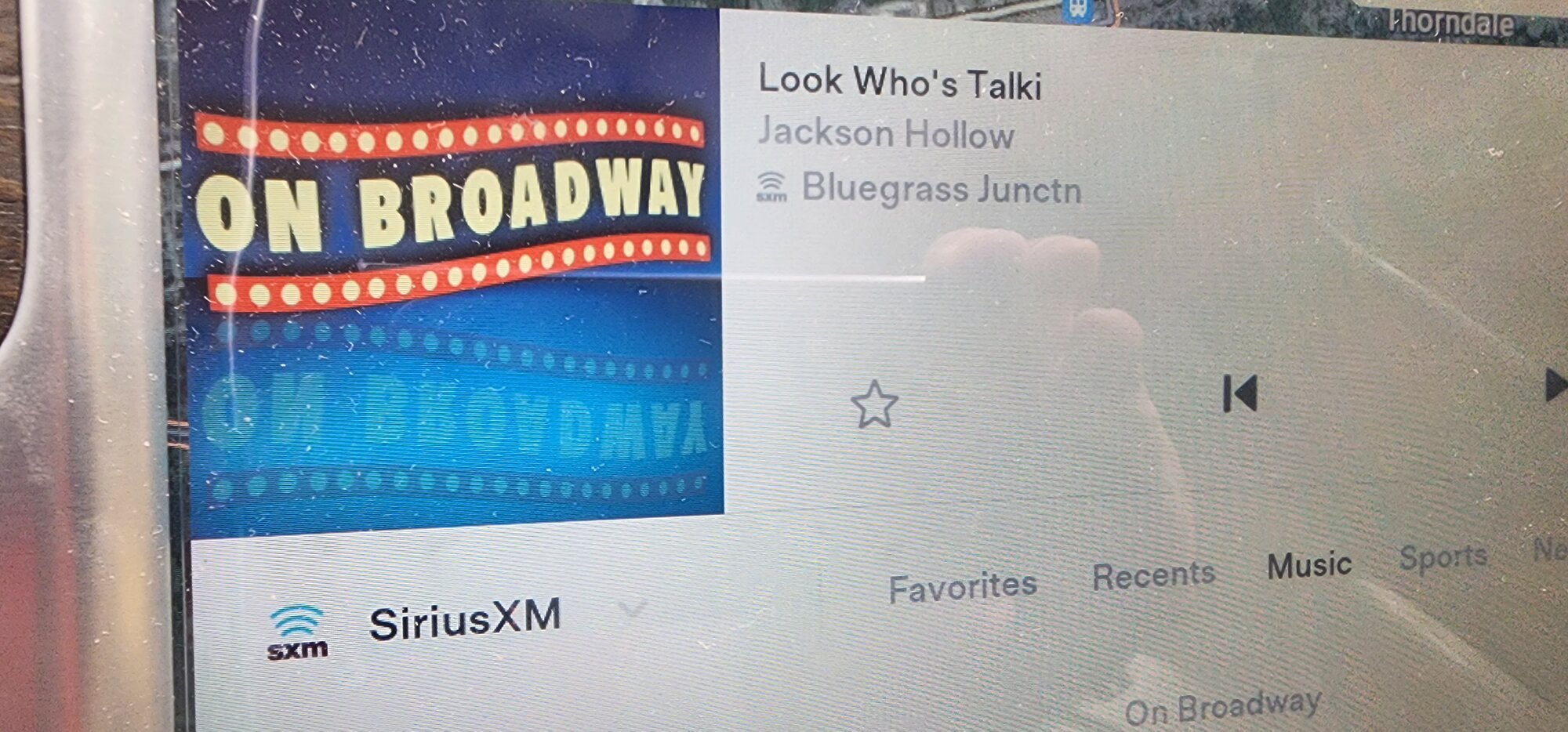
 teslamotorsclub.com
teslamotorsclub.com
SiriusXM MCU1 weird issue
I listen almost exclusively to MLB and NHL channels but on road trips my wife likes the Broadway channel. Lately and I forget when this started a few months ago, Broadway channel is Bluegrass, Bluegrass channel is some other country station, and this chain affects 3 or 4 channels. Can't find...
Upvote
0
As of this morning the channel list is updated. Still some issues with the album art but that’s not a big deal.
Upvote
0
As of this morning the channel list is updated. Still some issues with the album art but that’s not a big deal.
That has to be a land speed record for Tesla fixing the channel maps!
Upvote
0
gillmj24
Member
Did I somehow get a software update without approving it? Over the weekend I noticed lightning bolts where I used to get numbers on the MCU1 map display denoting how many stalls were open at each supercharger. That fixed itself Monday. My app says the car is still on 2022.8.10.16 so I don't think it was a "software update" in the traditional sense. Happy to have the correct channels though!
Upvote
0
Similar threads
- Replies
- 14
- Views
- 2K


