Anybody else run across Slacker stations missing (yet the current station continues to play uninterrupted)?
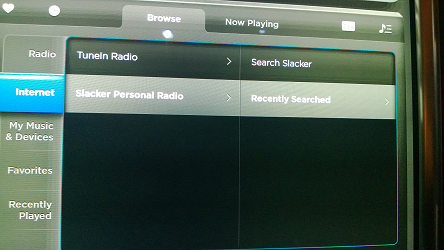
I plan to reboot my 17" on Sunday, but I want to give Tesla a chance to take a look at this when I visit the service center (unrelated) on Saturday.
I plan to reboot my 17" on Sunday, but I want to give Tesla a chance to take a look at this when I visit the service center (unrelated) on Saturday.


