Friday morning I had the 2019.32.10 update waiting on me and I installed with no issues. Saturday afternoon I get a notice on my iPhone and in the car that 2019.32.11 is downloading. It is now 24 hours later and it still has not downloaded. Since we can now check progress, I did so but looking at the Software Update screen, it appears that virtually no progress has been made. I presume that there is a progress bar now on the screen. Could someone verify that this is correct? Since this is my first upgrade where I can now see progress I am not sure what is should look like. See attached photo from my screen.
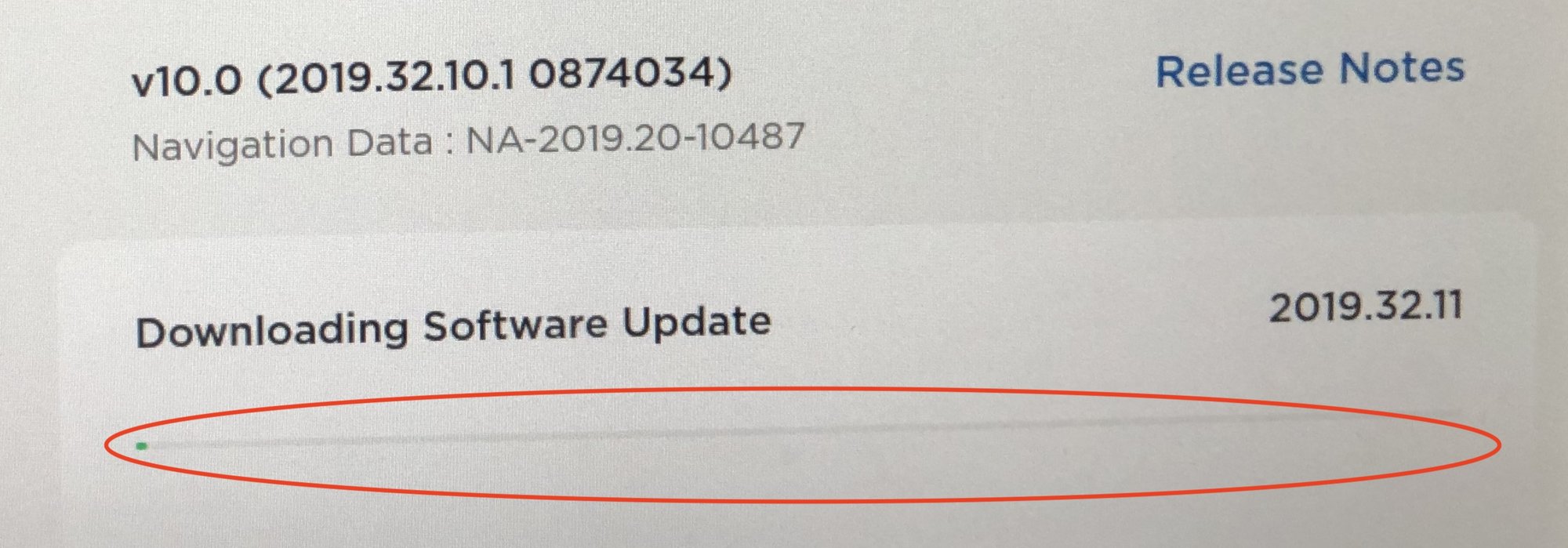
If the update is stalled, is there a way for me to terminate this download? I have done a screen reset (both wheels on the steering wheel) but that did nothing and the update still shows as downloading with no progress. Also for the record, I have wifi coverage in my garage, the car is connected to it and have verified that the wifi signal connects to the internet.
Thanks for any info!
If the update is stalled, is there a way for me to terminate this download? I have done a screen reset (both wheels on the steering wheel) but that did nothing and the update still shows as downloading with no progress. Also for the record, I have wifi coverage in my garage, the car is connected to it and have verified that the wifi signal connects to the internet.
Thanks for any info!


