I am having trouble with Spotify playing. It just spins. Anyone else have this problem? What did you do to fix it? Thanks in advance for your help
Welcome to Tesla Motors Club
Discuss Tesla's Model S, Model 3, Model X, Model Y, Cybertruck, Roadster and More.
Register
Install the app
How to install the app on iOS
You can install our site as a web app on your iOS device by utilizing the Add to Home Screen feature in Safari. Please see this thread for more details on this.
Note: This feature may not be available in some browsers.
-
Want to remove ads? Register an account and login to see fewer ads, and become a Supporting Member to remove almost all ads.
You are using an out of date browser. It may not display this or other websites correctly.
You should upgrade or use an alternative browser.
You should upgrade or use an alternative browser.
Spotify
- Thread starter Sheryltess
- Start date
Press play on the music player displayed on the lower left side of the screen. Your most recent music should begin playing even while the main Spotify screen is spinning its wheels. Start driving and the Spotify app may recover and display your recent music selections. Press the back button. The Spotify app should display your current music selection (greyed out, playing) and your recent music selections.
Upvote
0
BitJam
Active Member
I've had this happen recently. Annoying. It's happened in my driveway with wifi connected so I suspect the problem is with the Tesla servers and not just the cell connection.I am having trouble with Spotify playing. It just spins. Anyone else have this problem? What did you do to fix it? Thanks in advance for your help
You could try waking up the car early. For example by turning on climate control from the app. I was going to suggest using the music player in the app but this recently added feature seems to have already disappeared.
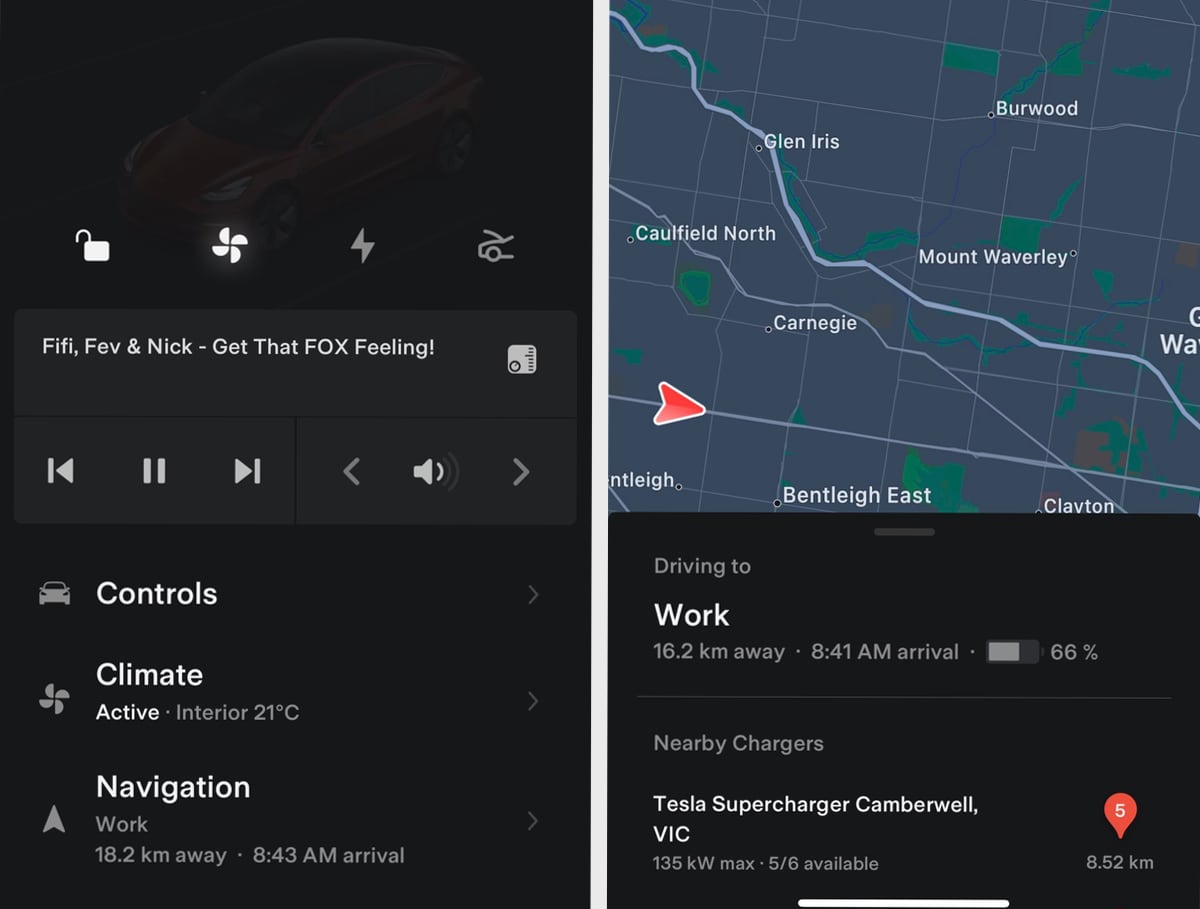
Tesla's mobile app now displays song information and destination details
Tesla’s mobile application will now show users additional information for the media that’s playing in the vehicle, such as the song title, artist, and desti
Upvote
0
sleepydoc
Well-Known Member
This doesn’t work. Signing out and signing back in seems to temporarily fix it but it always recurs. I’ve had this problem with the Spotify app for months now, to the point that I’ve stopped using it. The problem is it’s the only halfway good way I have to listen to podcasts.Press play on the music player displayed on the lower left side of the screen. Your most recent music should begin playing even while the main Spotify screen is spinning its wheels. Start driving and the Spotify app may recover and display your recent music selections. Press the back button. The Spotify app should display your current music selection (greyed out, playing) and your recent music selections.
Yet another reason I long for CarPlay.
Upvote
0
Often when I enter my Model Y the Tesla Spotify app displays a message that the audio program is playing on another device when it isn't. If the music player card is not being displayed on the left I just press the left scroll wheel on the steering wheel. Usually the last Spotify selection begins playing where I left off. I rarely have to abandon Spotify (for a short while) and switch to USB to listen to my thumb drive music or FM Radio. I can't recall the last time I had to log out, log back into Spotify in my Tesla. I did recently have to log in to Spotify on my phone after one of the frequent Spotify phone app updates.This doesn’t work. Signing out and signing back in seems to temporarily fix it but it always recurs. I’ve had this problem with the Spotify app for months now, to the point that I’ve stopped using it. The problem is it’s the only halfway good way I have to listen to podcasts.
Yet another reason I long for CarPlay.
Last edited:
Upvote
0
sleepydoc
Well-Known Member
I’ve tried waiting over an hour. I’ve tried switching to the radio or another audio app. Ive tried playing music instead of podcasts in the Spotify app and neither works. It will eventually start working again but it may take days and then it will usually quit working within a day. All the other features work so it’s not a problem with the connection and Spotify will show the music and podcasts so it’s connecting, it’s just not playing.Same here. It's possible there is just a delay before Spotify works again and what you do during that delay doesn't speed things along.
I seem to recall doing a 2-button reboot at some point and it not fixing the problem but I can’t be positive at this point and you can’t really do that while driving anyway.
No matter how you cut it it’s a pretty crappy program.
Upvote
0
BitJam
Active Member
How horrible! I've never experienced anything like that. Do you think there is anything the driver can do to reduce the downtime?I’ve tried waiting over an hour. I’ve tried switching to the radio or another audio app. Ive tried playing music instead of podcasts in the Spotify app and neither works. It will eventually start working again but it may take days and then it will usually quit working within a day. All the other features work so it’s not a problem with the connection and Spotify will show the music and podcasts so it’s connecting, it’s just not playing.
I seem to recall doing a 2-button reboot at some point and it not fixing the problem but I can’t be positive at this point and you can’t really do that while driving anyway.
No matter how you cut it it’s a pretty crappy program.
This reminds me of a positive experience I had with Spotify. I live in rural New Mexico and there are many places I drive that have no cell coverage. I went to a friend's house about 40 minutes away. Spotify worked fpr most of the trip out. It finally cut out when I turned onto the road my friend lives on. On the way back I expected connectivity to start around that same place but I had no connectivity for most of the drive back home. I think Spotify downloaded my whole playlist while I had connectivity on the way out.
Upvote
0
Sorry to hijack but also have a Spotify question. Whenever you ask to “ play this song” it will then play that song and subsequently associated sons..,the same order , same songs every time. Any way to change this? Also anyway to voice command to play whole album instead of one song then different artist?
Upvote
0
BitJam
Active Member
The Spotify Tesla app sucks. If it's an option for you, you may want to consider using Spotify on your phone via Bluetooth. Perhaps even with Alexa using an Auto Echo device. I have not tried this myself.Sorry to hijack but also have a Spotify question. Whenever you ask to “ play this song” it will then play that song and subsequently associated sons..,the same order , same songs every time. Any way to change this? Also anyway to voice command to play whole album instead of one song then different artist?
That said, I'm still able to find albums when I do a (keyboard) search. So you should be able to select an album you want to play. I do this frequently. If I want to branch out then I will look at the various daily mixes that Spotify created for me and choose one. Often I will interrupt this and go back to an album I like after hearing several songs in a row that I don't like.
I haven't successfully tried voice commands with Spotify. I don't understand the Spotify strategy of "tell me a song you like so I can give you other songs you don't like". I get by with albums, playlists, daily mixes, and low expectations. Very few of their suggestions have panned out. I usually find new music from other sources such as tv show sound tracks. I use IMDb to find the artist and then look them up on Spotify. This works well. Searches aren't saved between the Tesla and other Spotify apps which is unfortunate. I will often try to get several albums or playlists ready in my driveway before I hit the road. Saved searches are a saving grace because IIRC the back button goes back home instead of to the search results like it should.
Oh yes. You can create your own playlists on the phone/tablet app or on the website. There is a mysterious delay but these eventually make it to the Tesla app.
Upvote
0
More than most companies, Spotify will not allow you to be signed in to two places at once — unless you have their Duo or family plans. But even there, each authorized member has their own user name and pw. Please make sure you aren’t signed in on another device, and that no family members have “borrowed” your info for their own use. This happened to me, and it resulted in exactly what you are describing.
Upvote
0
qdeathstar
Completely Serious
Lol. I don’t know. It works for me most of the time. Occasionally I have to switch from Spotify to the radio and back. My car never sleeps though… cabin over best protection and sentry always on.You must have owned Chryslers in a past life…
I’m not sure if this is too high of an expectation but my main ask is that it actually play content.
Upvote
0
Works well for me too. Biggest complaint is that you can't hit 'random play' - you have to start playing a song, then go into the screen and select the 'random play' icon. And I have my phone logged into the app as well, to podcasts whereas I listen to music in the car.Lol. I don’t know. It works for me most of the time. Occasionally I have to switch from Spotify to the radio and back. My car never sleeps though… cabin over best protection and sentry always on.
Upvote
0
Similar threads
- Replies
- 9
- Views
- 303
- Replies
- 0
- Views
- 179


