I recently had 2 Powerwalls plus solar panels installed. There’s supposed to be a setting in the mobile app to enable/disable Storm Watch (under Customize), but I don’t have that setting. My app version is 3.10.14, which appears to be the latest version available for iOS. I live in the US. Why don’t I have that setting?
Welcome to Tesla Motors Club
Discuss Tesla's Model S, Model 3, Model X, Model Y, Cybertruck, Roadster and More.
Register
Install the app
How to install the app on iOS
You can install our site as a web app on your iOS device by utilizing the Add to Home Screen feature in Safari. Please see this thread for more details on this.
Note: This feature may not be available in some browsers.
-
Want to remove ads? Register an account and login to see fewer ads, and become a Supporting Member to remove almost all ads.
You are using an out of date browser. It may not display this or other websites correctly.
You should upgrade or use an alternative browser.
You should upgrade or use an alternative browser.
Storm Watch setting missing in Tesla app?
- Thread starter EVRider-FL
- Start date
It's been 8 days since the Powerwalls were activated, but I'll give it a few more. If I don't see the Storm Watch setting in the app, does that mean the Storm Watch feature isn't available to me yet?If less than a week wait.
aesculus
Still Trying to Figure This All Out
Can you do Cost Savings yet? That was the one that generally took a week or so to be available. If you can do Cost Savings then I would think you should certainly be able to do SW. And I assume you can see the PWs in the Powerflow?It's been 8 days since the Powerwalls were activated, but I'll give it a few more. If I don't see the Storm Watch setting in the app, does that mean the Storm Watch feature isn't available to me yet?
If you mean time-based control, yes I have that (see photo). It's only Storm Watch that's missing. Power Flow and everything else seems to be working normally.
By the way, I temporarily increased the reserve to 70% because of Tropical Storm Fred (I'm in FL). I normally keep it at 20%.
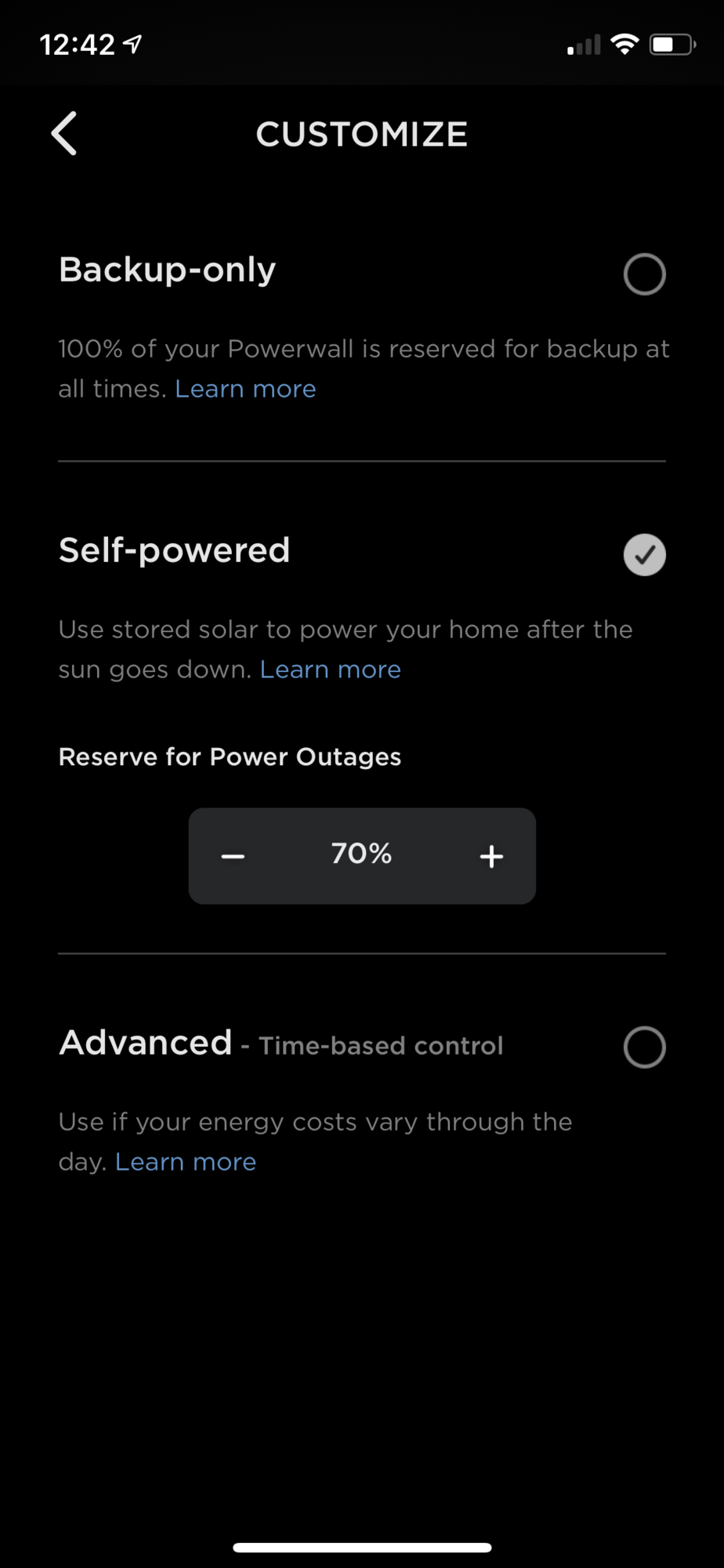
By the way, I temporarily increased the reserve to 70% because of Tropical Storm Fred (I'm in FL). I normally keep it at 20%.
aesculus
Still Trying to Figure This All Out
I'd call Tesla Energy Customer Support then if everything else is there. I have never seen Storm Watch not appear before.If you mean time-based control, yes I have that (see photo). It's only Storm Watch that's missing. Power Flow and everything else seems to be working normally.
By the way, I temporarily increased the reserve to 70% because of Tropical Storm Fred (I'm in FL). I normally keep it at 20%.
Tesla didn't do the installation, but I've let the company who did the work know (they're a Tesla-certified installer). The solar panels are not Tesla panels.
Tesla didn't do the installation, but I've let the company who did the work know (they're a Tesla-certified installer). The solar panels are not Tesla panels.
Neither of those should matter for whether stormwatch mode shows up in the app. It normally shows up after a few days, but dont remember "a few" being more than about a week or so.
It is usually about the same amount of time that the time based controls take to show up give or take a day. However, if its been "8 days since install" but the system has not been actually running most of the time (because you dont have PTO for example), then I would say that it likely takes a "few 24 hour periods in operation" instead of "days".
The installation was completed Friday Aug 6 and has been operating continuously since then. We had PTO prior to the installation.
One part of the installation that isn't done yet is connecting the Enphase inverters to the internet. That doesn't prevent the Tesla app from monitoring power flow, but could it have an impact on the Storm Watch feature?
One part of the installation that isn't done yet is connecting the Enphase inverters to the internet. That doesn't prevent the Tesla app from monitoring power flow, but could it have an impact on the Storm Watch feature?
charlesj
Active Member
Interesting that you got PTO before installation.
Does the Tesla app reading confirms utility meter what you are sending to the grid?
I don't remember how long it took me to get Storm Watch to appear.
Does the Tesla app reading confirms utility meter what you are sending to the grid?
I don't remember how long it took me to get Storm Watch to appear.
jhn_
Member
Storm watch took a few days to show up for me. It did eventually in its own, but it wasn’t over a week. Definitely give Tesla Energy support a call to see what they can do. Don’t call your installer they can’t control the app backend. And definitely call, email or chat with Tesla will not get a response anywhere near as soon as calling.
but the installer can get to Tesla 2nd level support directlyStorm watch took a few days to show up for me. It did eventually in its own, but it wasn’t over a week. Definitely give Tesla Energy support a call to see what they can do. Don’t call your installer they can’t control the app backend. And definitely call, email or chat with Tesla will not get a response anywhere near as soon as calling.
jhn_
Member
You make a good point. Call the installer AND Tesla support.but the installer can get to Tesla 2nd level support directly
I guess it was just a matter of time. This morning (day 9) the Storm Watch option appeared. 
Let me elaborate: first the (non-Tesla) solar panels were installed, then the power company (Florida Power & Light) installed a new meter with net metering support and gave me PTO, then the Powerwalls were installed. The same company did all the work (ProSolar), and so far I’ve been very happy with them.Interesting that you got PTO before installation.
Similar threads
- Replies
- 1
- Views
- 404
- Replies
- 4
- Views
- 346
- Replies
- 11
- Views
- 2K
- Replies
- 1
- Views
- 227


