This strange new icon just started appearing intermittently a few days ago. I've searched the manual and sent a picture to my contact at Tesla, who has yet to respond, and can't identify what it is.
Anybody have a clue as to what it means? Thanks for you feedback.
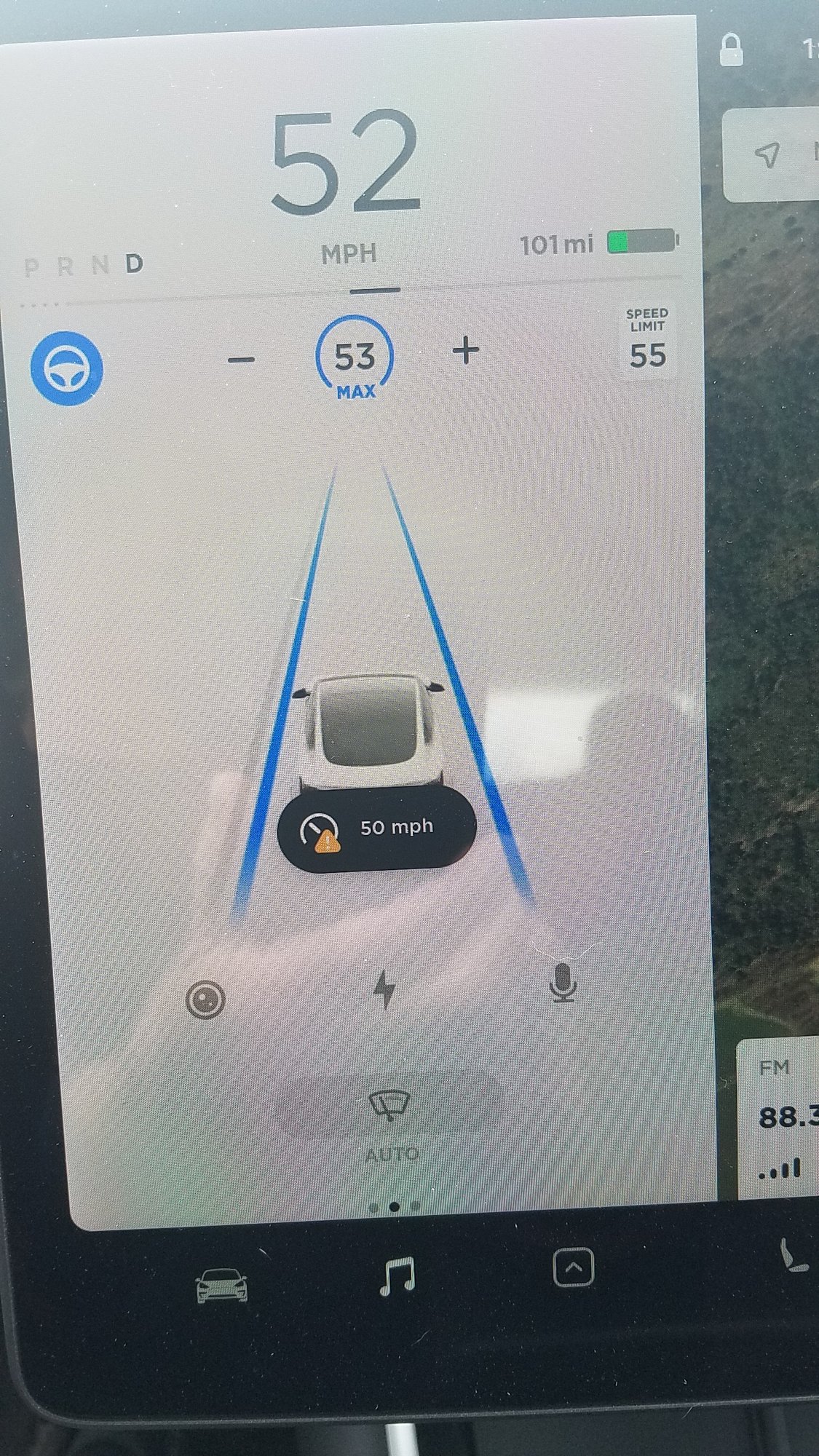
Anybody have a clue as to what it means? Thanks for you feedback.


