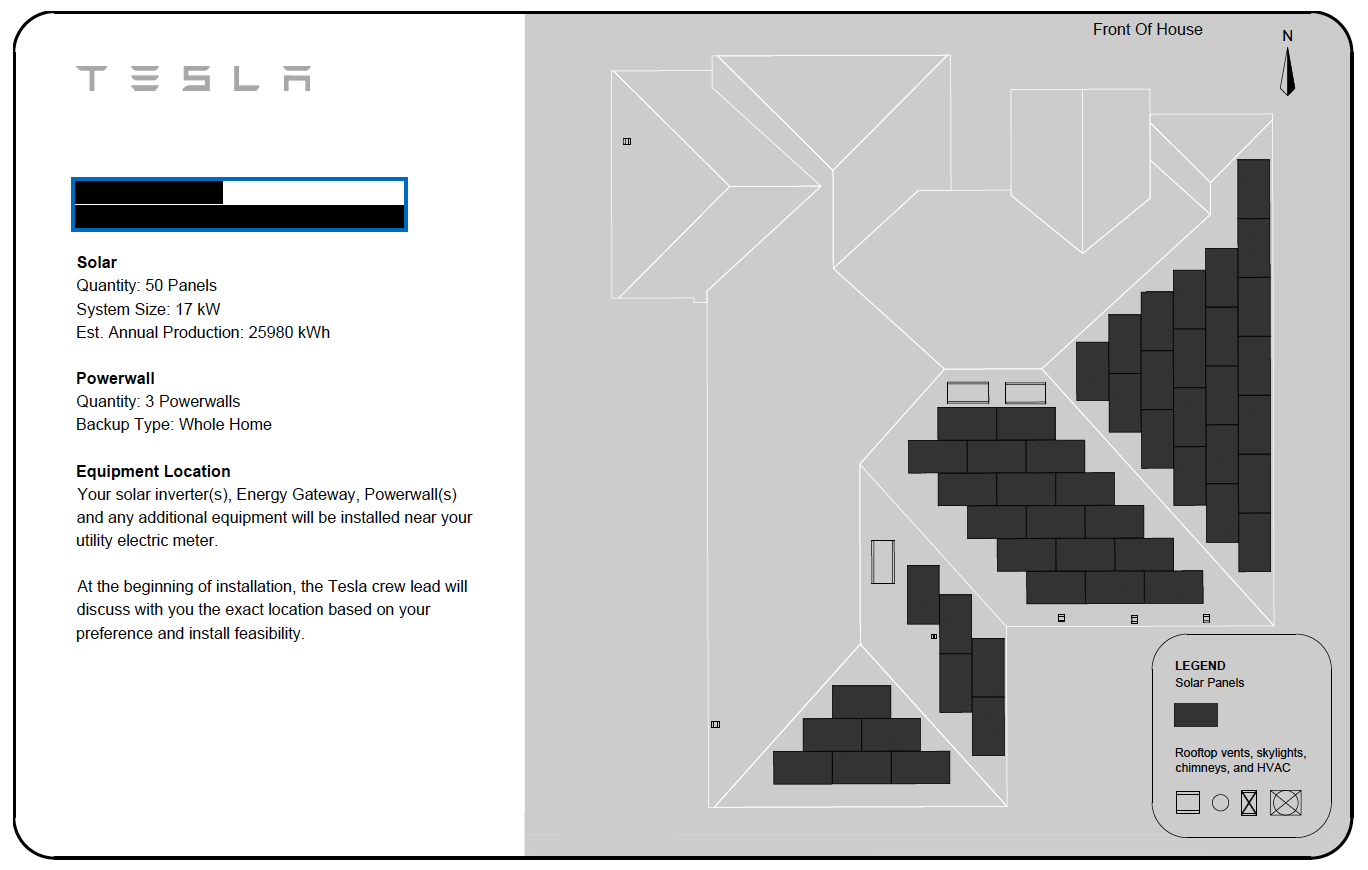My install was just finished at the beginning of December. The crew here was likewise very nice, friendly, and professional. They definitely didn't mind having me up on the roof (at a safe distance away from their worksite) watching and explaining things to me.
I love your setup and the passive solar pool heater. I'm considering getting one for my pool also here in the Phoenix area. Unfortunately I'd have to build a ground-mounted standalone pool solar system due to the location of my pool related to my home.
I stayed on the ground, but took out the drone to check out the work on the roof.
We love the pool solar heater! It allows us to comfortably use the pool 9-10 months out of the year. Definitely a must have for us... unless solar continues to drop, at which point I have the whole west side of my roof for more panels and a heat pump.
Glad Tesla was able to do your project. Hard being “t-h-i-s” close to an install area but over the border. Install looks great. Nice house and yard and seeing your monthly electricity bill reduced to nothing or way down from normal is just a good feeling, especially knowing your usage is from the sun. I don’t think you will regret going with 4 PWs especially in hot, humid Florida. We haven’t lived through a summer yet here with Solar/3PWs and our summers can be 90s-100s range, plus we have 2 Teslas. We may add a 4th if we’ll be able to later (Calif codes influx right now). Our solar is already occupying our SE/SW roofs so we’ll likely be staying with our 8.16kW array. Jealous of your 50 panels

.
How long are you hearing for PTO? Some areas are super fast to get and others not so much. Thanks for sharing all the photos.
We are super happy how everything turned out... the install was awesome! They even offered to paint the conduit, but I preferred they focus on the critical components of the install. I have no problem painting it myself.
I oversized this system to produce more power than I use (on average) for any given month, so I could reasonably rely on it for backup purposes. Overall, it should produce way more than necessary to completely offset my electric bill. I'm definitely glad I went with 4 Powerwalls, for sure! Last night, I forgot about the irrigation system and woke up to 30% left in the Powerwalls.
City inspection should hopefully be tomorrow, with the PTO possibly this week or the week after (fingers crossed)!
@mstgkillr
do you have the wiring diagram of the GW? looks like the right side is a generation panel and left side are two loads panel, perhaps one non backed up?
did they install anything on the outside wall by your meter? from the picture, utility service lines, i'm thinking the meter is on the opposite side of the wall.
Yes, the right side is a generation panel, the two load panels (under the plywood) are existing, and the entire house is backed up. Outside, they installed a solar/Powerwall disconnect, which is utility provider requirement.
Everything looks like a clean install. I especially like the PW garage setup, looks awesome. Congrats! Try to stop staring at your Tesla app now

Thanks! I can't stop checking production and consumption. In addition to the Telsa's app, I have one for my Apple Watch and my laptop.
(moderator note: edited post as requested. Please create another post on this thread with the pictures you wish to share)