You are looking at your Powerwall. You need to find your Gateway because that is where the ethernet port is.I have a Powerwall 2 I believe. Not sure what the difference is between that and Gateway 2. I already have an ethernet connection to my SolarEdge inverter. And my TEG is connected via Wifi. But the connection occasionally drops out, and I'll get an email/text from Tesla telling me as much. To remedy this I'd like to connect the TEG primarily via ethernet instead and only use Wifi for backup. But I can't get access to the internals. I can barely peak at the upper right section with the right panel removed, but I didn't see any RJ45 port - just the wires for the on/off switch.
Welcome to Tesla Motors Club
Discuss Tesla's Model S, Model 3, Model X, Model Y, Cybertruck, Roadster and More.
Register
Install the app
How to install the app on iOS
You can install our site as a web app on your iOS device by utilizing the Add to Home Screen feature in Safari. Please see this thread for more details on this.
Note: This feature may not be available in some browsers.
-
Want to remove ads? Register an account and login to see fewer ads, and become a Supporting Member to remove almost all ads.
You are using an out of date browser. It may not display this or other websites correctly.
You should upgrade or use an alternative browser.
You should upgrade or use an alternative browser.
Tesla Gateway and Powerwall - Converting to hard wired network
- Thread starter Xebec
- Start date
takedownca
Member
This is my setup. I have 2X Powerwalls + 1 SE inverter. I am not aware of any separate Gateway device. Unless you're talking about the little black box that I no longer use. That device connects to the SE inverter via Zigbee. But I'm using ethernet (not pictured) to connect the inverter instead. This is so I have data through the SE app.You are looking at your Powerwall. You need to find your Gateway because that is where the ethernet port is.
So I repeat, I'm looking to access the internal volume of my Powerwall to access the RJ45 port that I believe it has. Thanks.
I have a Powerwall 2 I believe. Not sure what the difference is between that and Gateway 2. I already have an ethernet connection to my SolarEdge inverter. And my TEG is connected via Wifi. But the connection occasionally drops out, and I'll get an email/text from Tesla telling me as much. To remedy this I'd like to connect the TEG primarily via ethernet instead and only use Wifi for backup. But I can't get access to the internals. I can barely peak at the upper right section with the right panel removed, but I didn't see any RJ45 port - just the wires for the on/off switch.
As @power.saver says, you are looking at the powerwall (powerwall 2s). The ethernet port is going to be in your gateway, not the powerwall 2.
There are currently 3 versions of the "gateway" device that we are aware of. (2) of those three versions look like a medium sized grey box and are both called "Tesla energy gateway version 1" (TEG version 1). The third version is TEG version 2, and looks like a white miniature powerwall 2.
If you have TEG version 1, you can take off the deadfront of the grey box and will see an ethernet port in the upper right side of the box, not hidden or anything. I dont have a TEG version 2 so cant tell you where it is, on that one.
So I repeat, I'm looking to access the internal volume of my Powerwall to access the RJ45 port that I believe it has. Thanks.
No, you arent actually.
Powerwalls (the white boxes) do not have ethernet to them specifically. Everything about the powerwall is controlled from the Tesla energy gateway. In your picture, the TEG will be the grey box with the 2 black knobs on it, just to the right of your inverter. that box is where you would be wiring the TEG to ethernet. The TEG controls the powerwalls, so thats how you wire your "system" with ethernet, by connecting the TEG with an ethernet cable.
takedownca
Member
OOOhhhhhhhhhhhhhhhhhh! Ok. That gray box wasn't labeled. I always thought it was just a junction box or something. Alright, so I opened it up and found the RJ45. Thanks guys!No, you arent actually.
Powerwalls (the white boxes) do not have ethernet to them specifically. Everything about the powerwall is controlled from the Tesla energy gateway. In your picture, the TEG will be the grey box with the 2 black knobs on it, just to the right of your inverter. that box is where you would be wiring the TEG to ethernet. The TEG controls the powerwalls, so thats how you wire your "system" with ethernet, by connecting the TEG with an ethernet cable.
takedownca
Member
Yes, I got my gateway connected. I don't recall exactly where the RJ45 was, but I also remember it being pretty easy to find. On mine I had to open the front panel/door and then unscrew/remove another panel. After that the RJ45 was pretty easy to find.Were you able to connect the Gateway to Ethernet? I am having to reset my gateway every day due to dropping off of my wifi network. Where exactly was the ethernet port on the gateway? I have the same gateway in the picture above.
After you get the Ethernet connected consider not configuring wifi in the app to force it to use Ethernet. For me, this has greatly improved the app's connectivity and got rid of the "Configure Wifi" prompts.Were you able to connect the Gateway to Ethernet? I am having to reset my gateway every day due to dropping off of my wifi network. Where exactly was the ethernet port on the gateway? I have the same gateway in the picture above.
Last edited:
iollmann
Member
I have a Powerwall 2 I believe. Not sure what the difference is between that and Gateway 2. I already have an ethernet connection to my SolarEdge inverter. And my TEG is connected via Wifi. But the connection occasionally drops out, and I'll get an email/text from Tesla telling me as much. To remedy this I'd like to connect the TEG primarily via ethernet instead and only use Wifi for backup. But I can't get access to the internals. I can barely peak at the upper right section with the right panel removed, but I didn't see any RJ45 port - just the wires for the on/off switch.
To be clear, the powerwall is the battery. It is a big, heavy 1 meter x 1 meter x 20 cm box with a green LED light strip down the side and vents on left and right. You might have more than one. Don't open that!
When you purchase a power wall, you also get a separate Tesla gateway. The power wall comes in version 1 and 2. The gateway comes in version 1 and 2. It is possible to have a powerwall 2 with a gateway 1. To my knowledge, gateway 2 had the extras to conform to European power requirements. The gateway looks like a gray circuit breaker box, probably installed on the wall next to your main circuit breaker panel for your house. Mine is labelled with the words "Tesla Gateway" at top. Mine has a funny lock mechanism on the bottom right corner of the front door which causes the front door to drop down a little ways before coming open. The ethernet port is inside the gateway, not visible, hiding well inside and Tesla would prefer if your installer hooked that part up.
Incredulocious
LEAF → RAV4EV → Model 3 → Model Y
After also getting frustrated with the built-in WiFi of the Tesla Gateway box occasionally disconnecting (usually when I'm out-of-town, of course), I just recently installed this product:
It's a little WiFi to Ethernet bridge powered by USB. You'll also need a female-to-female RJ-45 (Ethernet) coupler and an Ethernet cable to run into the Tesla Gateway box. (I figured it was better to set this device outside the metal box of the Tesla Gateway.)
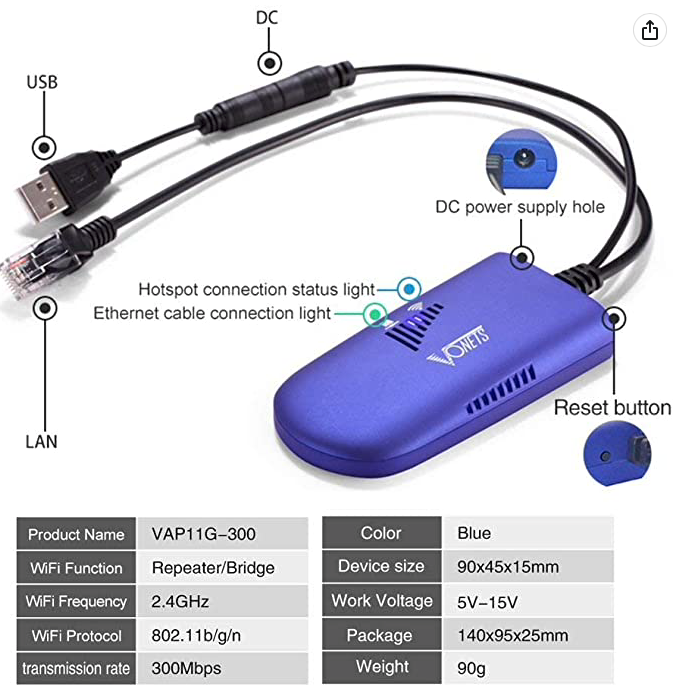
By the way, has anybody else never had cellular support with their gateway? My Powerwalls were installed in March of 2020 and I've read that the 3G cellular was going away, but I've never seen that work as a fallback when its WiFi support lost connection (or my internet service went down).
It's a little WiFi to Ethernet bridge powered by USB. You'll also need a female-to-female RJ-45 (Ethernet) coupler and an Ethernet cable to run into the Tesla Gateway box. (I figured it was better to set this device outside the metal box of the Tesla Gateway.)
By the way, has anybody else never had cellular support with their gateway? My Powerwalls were installed in March of 2020 and I've read that the 3G cellular was going away, but I've never seen that work as a fallback when its WiFi support lost connection (or my internet service went down).
Did you power it from pinouts on the gateway or plugged it into an outlet close the the gateway? I don't have any outlets anywhere close.After also getting frustrated with the built-in WiFi of the Tesla Gateway box occasionally disconnecting (usually when I'm out-of-town, of course), I just recently installed this product:
It's a little WiFi to Ethernet bridge powered by USB. You'll also need a female-to-female RJ-45 (Ethernet) coupler and an Ethernet cable to run into the Tesla Gateway box. (I figured it was better to set this device outside the metal box of the Tesla Gateway.)
By the way, has anybody else never had cellular support with their gateway? My Powerwalls were installed in March of 2020 and I've read that the 3G cellular was going away, but I've never seen that work as a fallback when its WiFi support lost connection (or my internet service went down).
Incredulocious
LEAF → RAV4EV → Model 3 → Model Y
I have that little WiFi bridge plugged into a nearby outlet.Did you power it from pinouts on the gateway or plugged it into an outlet close the the gateway? I don't have any outlets anywhere close.
Similar threads
- Replies
- 4
- Views
- 373
- Replies
- 5
- Views
- 452
- Replies
- 2
- Views
- 877
- Replies
- 2
- Views
- 759


