Welcome to Tesla Motors Club
Discuss Tesla's Model S, Model 3, Model X, Model Y, Cybertruck, Roadster and More.
Register
Install the app
How to install the app on iOS
You can install our site as a web app on your iOS device by utilizing the Add to Home Screen feature in Safari. Please see this thread for more details on this.
Note: This feature may not be available in some browsers.
-
Want to remove ads? Register an account and login to see fewer ads, and become a Supporting Member to remove almost all ads.
You are using an out of date browser. It may not display this or other websites correctly.
You should upgrade or use an alternative browser.
You should upgrade or use an alternative browser.
Tesla Light Show: Custom Show Creation
- Thread starter TeslaBC
- Start date
No... But in a future update.. hopefully.Can you have multiple lightshows on a USB drive?
Hey TMC,
We're the Tesla Body Controls Firmware Team; we’re the folks that make electronic features on Teslas open, close, move, light up, etc!
We created the Tesla Light Show feature for Software V11.0.
Blog, Instagram
For Light Show, we've also created a way for *anyone* to create their own Light Shows, no Tesla vehicle required. Shows are created using xLights, free open-source software.
See this Tweet
We're so excited to see what you come up with!
Check out our documentation:
GitHub - teslamotors/light-show: Tesla Light Show
And if this type of work interests you, we're hiring.
Software Validation Engineer, Body Controls
System Integration Engineer, Body Controls
System Validation Engineer, Body Controls
Embedded Software Engineer, Body Controls
We'll monitor this post for any feedback.
Happy Holidays!
Tesla Body Controls Firmware
Instead of releasing a light show feature, could you fix the USB hub powering off bug? That would be really helpful so my passengers can charge phones without me needing to open the arm rest storage area for the 12v outlet. And, the USB thumb drive would keep recording, which makes the TeslaCam feature usable. The bug is a couple years old now, and it's pretty frustrating to see these types of things released while existing issues aren't being addressed.
I have the exact same issue. On my USB I have a folder called LightShow and inside of that folder have two files lightshow.wav and lightshow.fseq when I plug it in the car, it only plays the original lightshow not my custom lightshow file. I made sure there's no other file on that USB. What am I doing wrong? Thankshey guys, i am having trouble getting this to work in my Model S. h ave completed the ".xsq" file and saved it on a folder on my desktop (MAC) i have transferred the ".fseq" and the ".xsq" file to the USB that has the folder "LightShow" and two subset folders as required. when i insert the USB into the car it does not read the files. any and all help is greatly appreciated.
I have the exact same issue. On my USB I have a folder called LightShow and inside of that folder have two files lightshow.wav and lightshow.fseq when I plug it in the car, it only plays the original lightshow not my custom lightshow file. I made sure there's no other file on that USB. What am I doing wrong? Thanks
See posts #61, #62, and #69 on this thread. Hopefully these will help you resolve your issue. But more importantly you can tell if it'll play the custom show as the dialog window will change and say "Custom light show" at the top.
Yes, did all of the suggestion from those posts except waiting for 2 minutes. Will try that tomorrow. ThanksSee posts #61, #62, and #69 on this thread. Hopefully these will help you resolve your issue. But more importantly you can tell if it'll play the custom show as the dialog window will change and say "Custom light show" at the top.
bridge-player
Member
I have the 2022 Model S. I know that the door handle lights come on in the Tesla provided light show. When I make my own sequence, I cannot get them to turn on, using the left or right front or rear door handles. Has anyone else been able to make them light up?
There are also channels for left and right doors. What do they do? I set them to a brightness of 25, and there is no movement.
There are also channels for left and right doors. What do they do? I set them to a brightness of 25, and there is no movement.
QUESTION: On the LightShow hosting site a few of the LightShows don't have a Zip file to download and only seem to have 1 file Attached. How does this work?

 teslalight.show
teslalight.show
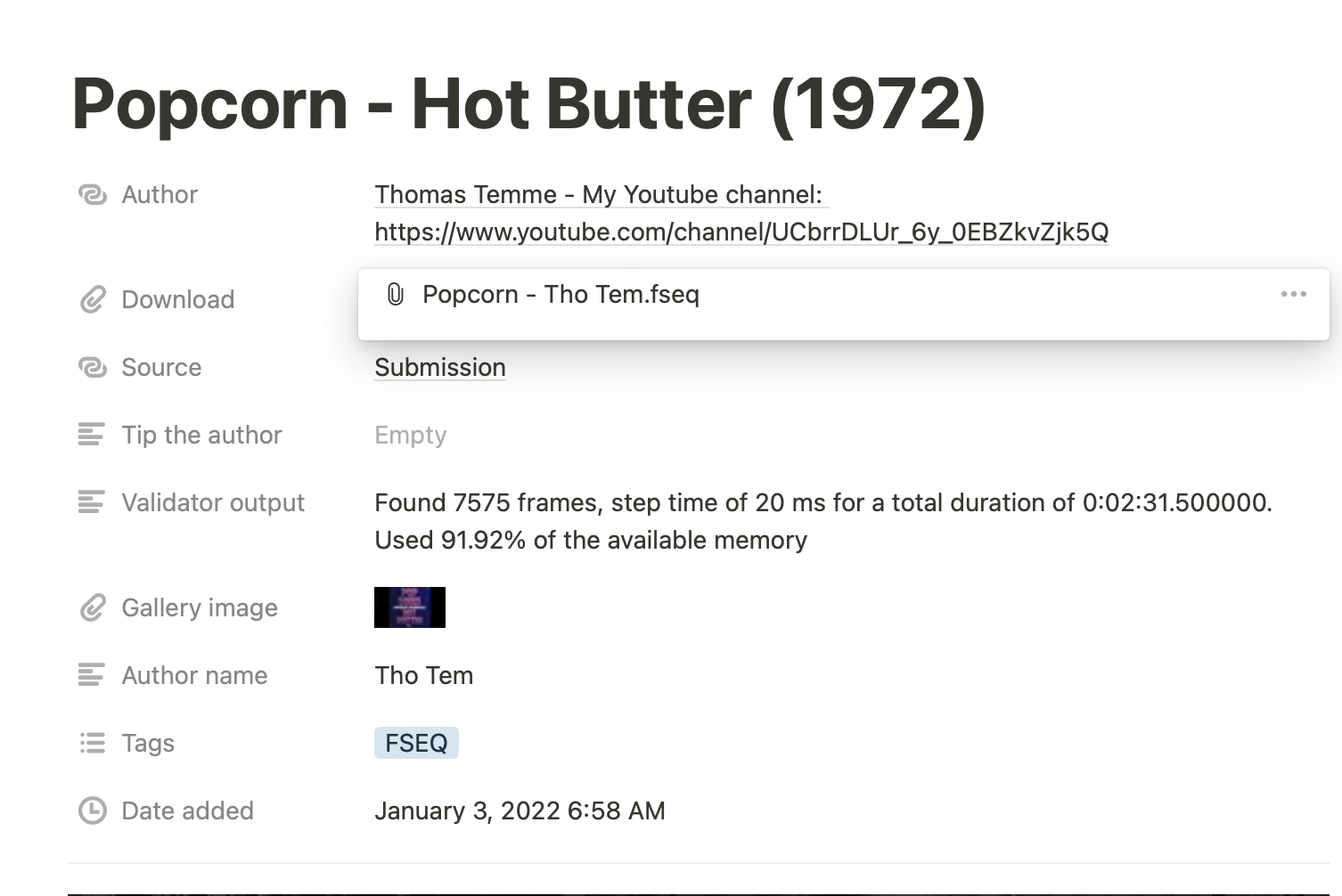
When you download from one of them you just get the one file. Here are 3 in a row.
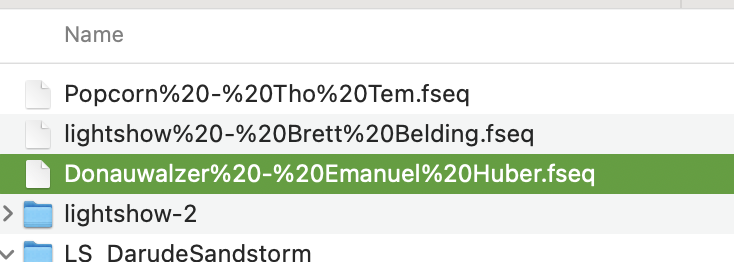

Tesla light show repository
This is a repository of all the light shows from the community. Feel free to contribute. See installation instructions here: https://github.com/teslamotors/light-show#usb-flash-drive-requirements
 teslalight.show
teslalight.show
When you download from one of them you just get the one file. Here are 3 in a row.
re.loaded
Member
Thanks @TeslaBC team for a really cool feature.
Here's my first home-made show for our M3:
I assume the feature works based on the least powerful MCU hardware. If that is the case, it is holding back many people.
The 5 minutes limitation for a show seems more theoretical to me because you run out of resources way before that: I created a 3 second long totally tricked out sequence for my light show and it ate more than 15% of the resources. At that rate I wouldn't even get a show lasting 30 seconds.
I hope a future upgrade will allow MCU 3 specific shows as that should allow for longer and more complex light shows.
Allowing multiple shows on a single USB stick would be great as well. Within the "LightShow" directory should then be sub-directories "Show1", "Show2", and so on in order to leave the file names ("lightshow.*") as is - people then just need to know what show is in each folder LOL
Icing on the cake would be a feature to allow show sync for multiple Teslas.
Here's my first home-made show for our M3:
I assume the feature works based on the least powerful MCU hardware. If that is the case, it is holding back many people.
The 5 minutes limitation for a show seems more theoretical to me because you run out of resources way before that: I created a 3 second long totally tricked out sequence for my light show and it ate more than 15% of the resources. At that rate I wouldn't even get a show lasting 30 seconds.
I hope a future upgrade will allow MCU 3 specific shows as that should allow for longer and more complex light shows.
Allowing multiple shows on a single USB stick would be great as well. Within the "LightShow" directory should then be sub-directories "Show1", "Show2", and so on in order to leave the file names ("lightshow.*") as is - people then just need to know what show is in each folder LOL
Icing on the cake would be a feature to allow show sync for multiple Teslas.
bridge-player
Member
I got the answer to these questions:I have the 2022 Model S. I know that the door handle lights come on in the Tesla provided light show. When I make my own sequence, I cannot get them to turn on, using the left or right front or rear door handles. Has anyone else been able to make them light up?
There are also channels for left and right doors. What do they do? I set them to a brightness of 25, and there is no movement.
1. You have to set brightness to 25 for the door handles to pop out and light up.
2. The front door controls only work for model X.
Now I have another question. In the "Dance" setting of the liftgate, it says the liftgate will go between two predefined positions. What are those two positions?
Jet007
Member
I tried liftgate dance in my sequence. See this for the 2 predefined positions -I got the answer to these questions:
1. You have to set brightness to 25 for the door handles to pop out and light up.
2. The front door controls only work for model X.
Now I have another question. In the "Dance" setting of the liftgate, it says the liftgate will go between two predefined positions. What are those two positions?
re.loaded
Member
Here's my 3rd custom light show - to the music of TSO's "Wizards In Winter":
The original song is 3 minutes long and when I started the project I was hoping to make it work (since Tesla limits the length of a show to 5 minutes). However, as I mentioned in another post, the length of the show is not as important as the overall load on the resources.
I quickly realized there is no way I can create a 3-minute-long show without running out of resources first. Early on I created a sequence lasting 3 seconds and it "cost" 15.89% of the resources. So I had to cut the song in half, and this is the first 91 seconds.
There are no "dances" in the sequence - it is intended as a light show, and they are best viewed in the dark. Dancing mirrors, doors, and windows are something for a daylight show IMHO besides I was out of resources for this show anyways.
The show is made with the NA M3 LR/P in mind. For example, light channels 4, 5, and 6 are bundled and the sequence only uses channel 4 and the sequence doesn't use any lights not installed on the NA version like the rear fog lights.
Enjoy the show!
The original song is 3 minutes long and when I started the project I was hoping to make it work (since Tesla limits the length of a show to 5 minutes). However, as I mentioned in another post, the length of the show is not as important as the overall load on the resources.
I quickly realized there is no way I can create a 3-minute-long show without running out of resources first. Early on I created a sequence lasting 3 seconds and it "cost" 15.89% of the resources. So I had to cut the song in half, and this is the first 91 seconds.
There are no "dances" in the sequence - it is intended as a light show, and they are best viewed in the dark. Dancing mirrors, doors, and windows are something for a daylight show IMHO besides I was out of resources for this show anyways.
The show is made with the NA M3 LR/P in mind. For example, light channels 4, 5, and 6 are bundled and the sequence only uses channel 4 and the sequence doesn't use any lights not installed on the NA version like the rear fog lights.
Enjoy the show!
bridge-player
Member
The two positions are preset by Tesla? No way to change them?I tried liftgate dance in my sequence. See this for the 2 predefined positions -
re.loaded
Member
Correct, the "dance" positions are pre-defined and you can't change them.The two positions are preset by Tesla? No way to change them?
However, you can combine "OPEN", "STOP", and "CLOSE" commands to create your own "dance".
WARNING: "dance" (or the above mentioned "workaround") causes thermal stress and parts may overheat (and stop working)
I am really proud of my LightShow here. Really believe that many of you guys could like it. I upload my shows to teslalightshare.io
Is teslalight.show or teslalightshare.io the better page? What do you think?
Is teslalight.show or teslalightshare.io the better page? What do you think?
I havn't used it by myself but in Germany some guys use such tools to switch between different LightShows quicker:Can you have multiple lightshows on a USB drive?
And as far as I know, you can have multiple Lightshows on only one usb but you would have to rename them before using them. Only the one in the Lightshow folder is active.
I have two folders on my usb ("LightShow" and "Rest" - could also have one folder for each song so that all the files can already be named "lightshow"). To change the lightshow I just plug the usb into my phone and drag the show I want into the LightShow folder (and the current one into the rest folder) and rename the data to "lightshow".
I know, it isn't a nice procedure but it works in less than 15 seconds.
re.loaded
Member
Currently you can only have one "active" show on your USB stick. That is because the car simply looks for a single folder named "LightShow" and in that folder it looks for a sequence file named "lightshow.fseq" and single audio file named "lightshow.*" in EITHER a MP3 or WAV format.Can you have multiple lightshows on a USB drive?
It is however fairly quick and easy to have multiple shows in other directories and then simply plug the USB stick in your phone, open the "folder" app and copy the two files from your dedicated show folder to the "LightShow" folder.
That process takes just a few seconds, and you have multiple light shows you can perform with very little time in between.
Ja, tijd op in te ruilen op een nieuwe 
Als een gewone reset niet werkt, probeer dan eens door de wielen op een ander formaat in te stellen, of een andere taal. Dat geeft een volledige reset.
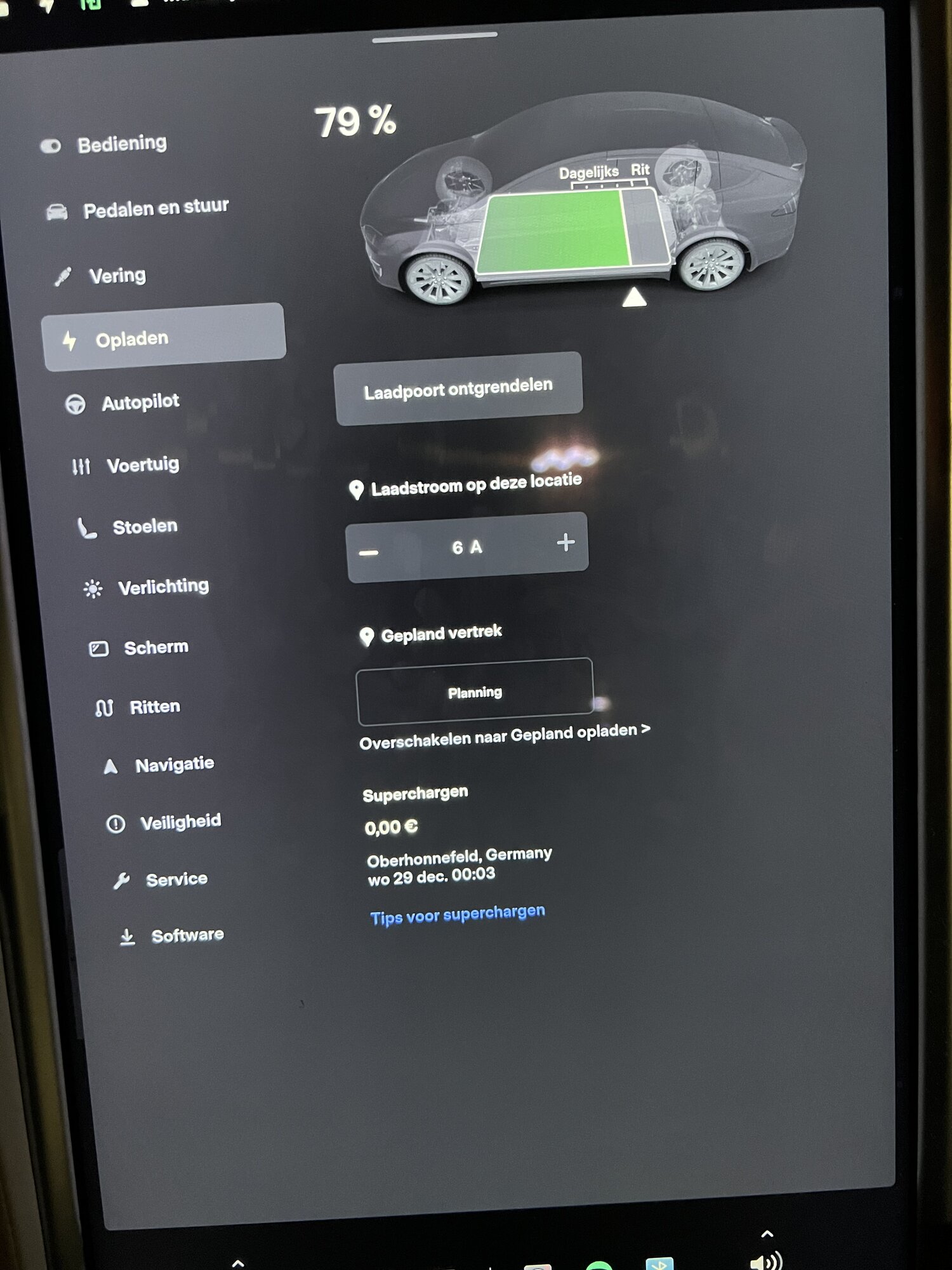
Als een gewone reset niet werkt, probeer dan eens door de wielen op een ander formaat in te stellen, of een andere taal. Dat geeft een volledige reset.
Netmaster22
Member
My first attempt. Thank you Tesla for opening this up to us!
Similar threads
- Replies
- 1
- Views
- 1K
- Replies
- 11
- Views
- 3K
- Replies
- 109
- Views
- 6K
- Replies
- 2
- Views
- 1K


