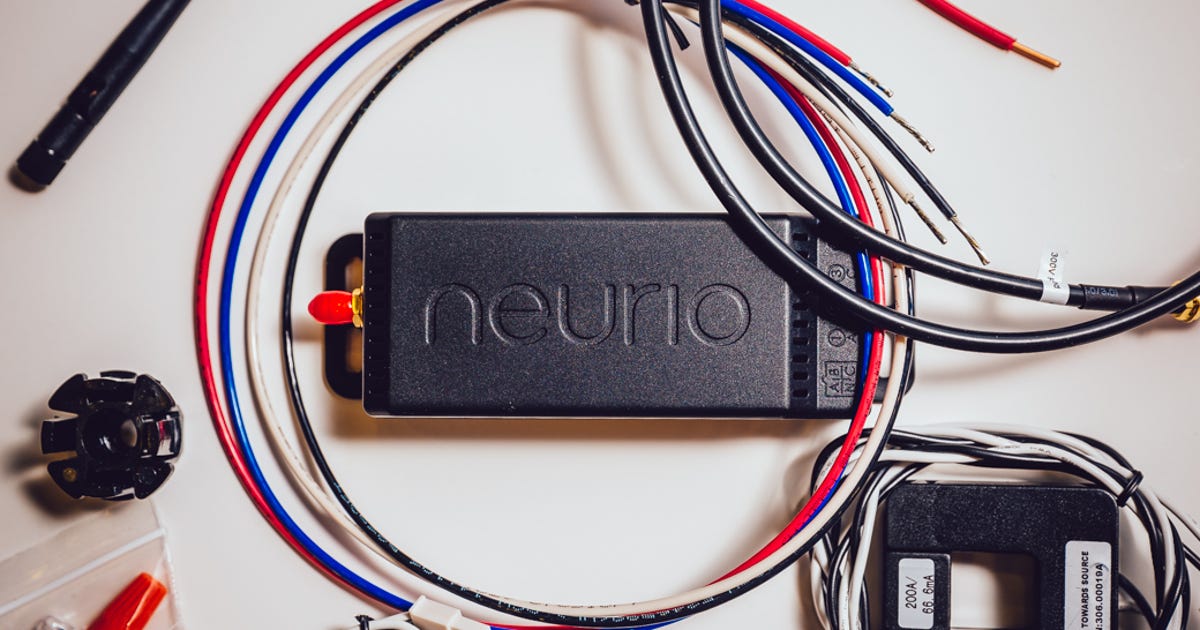Thread title is deliberate for future internet knowledge-seekers.
I just had an additional Powerwall 2 added to my existing system. This new Powerwall is throwing a DC Stage Fault error and is otherwise not doing anything. That's probably best left for another thread unless someone knows what it could mean (drop a PM or point me somewhere).
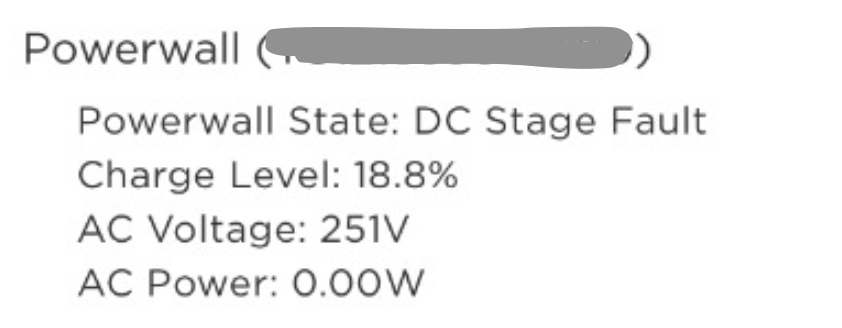
I haven't attempted to go out and do the full reset. The installers have only said they'll reach out to Tesla to figure it out. I imagine I'm in a blackhole until I hear back. Bummed out to have an expensive device sitting out there, slowly draining. The other Powerwalls are still recharging and dispensing normally.
During troubleshooting, I noticed that my little Gateway box is showing solid white, but when connected to the Gateway it's reporting no connectivity and to check the connection. All looks good from my network and I don't have any odd firewall rules for this box, so I have no clue what's going on, or if it's connected to my issues with the newly-added Powerwall.
Thoughts, tips, lessons?
I just had an additional Powerwall 2 added to my existing system. This new Powerwall is throwing a DC Stage Fault error and is otherwise not doing anything. That's probably best left for another thread unless someone knows what it could mean (drop a PM or point me somewhere).
I haven't attempted to go out and do the full reset. The installers have only said they'll reach out to Tesla to figure it out. I imagine I'm in a blackhole until I hear back. Bummed out to have an expensive device sitting out there, slowly draining. The other Powerwalls are still recharging and dispensing normally.
During troubleshooting, I noticed that my little Gateway box is showing solid white, but when connected to the Gateway it's reporting no connectivity and to check the connection. All looks good from my network and I don't have any odd firewall rules for this box, so I have no clue what's going on, or if it's connected to my issues with the newly-added Powerwall.
Thoughts, tips, lessons?