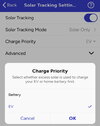As I have mentioned before, I am currently locked out of 2023.26 and so can't try Charge on Solar myself yet because I am in the FSD beta branch. But I learned yesterday that 2023.26 does include the 11.3.6 version of FSD, and so am considering trying to opt out of the beta branch. Sadly, Tesla appears to have suspended further rollout of the release, so the timing of both getting out of FSD beta and installing 2023.26 are uncertain.
While I wait, I'd like to get more clarity on how Charge on Solar works to help me understand if it may or may not be useful to me at all. Tesla's descriptions are vague, to put it kindly, and from what folks have posted here, I am still not clear on what it does, for exapmple with regard to other PW and car charge settings. I'd just play with it myself, but Tesla won't let me.
It probably doesn't matter at all, but I also curious if the run-time decisions are made in the car, the PW, in the App, or on Tesla's servers. I'd vote for the car to run it by talking directly with the PW over the owner's LAN, but who knows?
So, I would appreciate it if one of you could post screen shots of the settings and the the help info. It is accessed in the app from the PowerWall settings or from the car settings?
As for how it functions: When does it charge the car, before or after PW is fully charged? If car is before PW, does it allow PW to fully charge before the end of off-peak period? Does it stop charging the car at the end of off-peak pricing? Is the car charging rate changed automatically to use the "excess" solar?
Thanks for all the info posted already. Any more will be appreciated.