Welcome to Tesla Motors Club
Discuss Tesla's Model S, Model 3, Model X, Model Y, Cybertruck, Roadster and More.
Register
Install the app
How to install the app on iOS
You can install our site as a web app on your iOS device by utilizing the Add to Home Screen feature in Safari. Please see this thread for more details on this.
Note: This feature may not be available in some browsers.
-
Want to remove ads? Register an account and login to see fewer ads, and become a Supporting Member to remove almost all ads.
You are using an out of date browser. It may not display this or other websites correctly.
You should upgrade or use an alternative browser.
You should upgrade or use an alternative browser.
israndy
Supercharger Hunter
raffiniert
Member
raffiniert
Member
raffiniert
Member
Finally got it working. I didn't understand to "make install" after I changed the Fronius.py file to query both inverters. But even after that, the pyc files had an old state, so I ended up simply reinstalling everything, and it's working perfectly now.
raffiniert
Member
So I got this all working and installed, finally.
However, what I don't understand: When there is no surplus of solar power, it still charges with 6A (which is my "minAmpsPerTWC" since it is connected to 400V / 3ph).
I understand that charging below this would be inefficient, but why doesn't it simply STOP to charge?
I mean, the whole sense in this project was to be able to plug it in late at night when I come home, and then the next day, when the sun comes up, it starts to gradually charge what's otherwise put into the grid.
Is a setting of my configuration wrong?
Even if I set it all to manual, "don't charge" and cancel the currenct charge, it is STILL charging at 6A.
Dashboard even states:
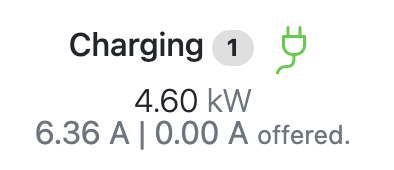
so charging at 6.36 of 0.00 offered amsp?!
However, what I don't understand: When there is no surplus of solar power, it still charges with 6A (which is my "minAmpsPerTWC" since it is connected to 400V / 3ph).
I understand that charging below this would be inefficient, but why doesn't it simply STOP to charge?
I mean, the whole sense in this project was to be able to plug it in late at night when I come home, and then the next day, when the sun comes up, it starts to gradually charge what's otherwise put into the grid.
Is a setting of my configuration wrong?
Even if I set it all to manual, "don't charge" and cancel the currenct charge, it is STILL charging at 6A.
Dashboard even states:
so charging at 6.36 of 0.00 offered amsp?!
israndy
Supercharger Hunter
And on the subject, has anyone thought about making this so that it could control your car directly now that it's in the API, for those of us w/o Wall Connectors.
andyschroder
Member
I'd like to announce Distributed Charge [beta] Board A0:
Andy Schroder - Distributed Charge: [beta] Board A0, The First Building Block of a Bitcoin Lightning Network Enabled Energy Grid .
Board A0 coupled with a TOFU raspberry pi compute module 4 carrier board provides a super clean installation with a Gen2 Wall Connector. A single CAT5 wire is required to connect to the Gen 2 Wall Connector which provides power, RS-485 connection, AND a magical CAN bus connection to the charge port of the car.
The assembly can also be installed inside the car's trunk to allow bitcoin lightning network payments for energy that is delivered through the Gen2 Wall Connector. The second CAN bus on Board A0 connects to high voltage battery to also monitor the charge current and voltage to verify that the energy that is being paid for to the wall connector over the bitcoin lightning network is actually being delivered.
Board A0 also have some extra relays, analog inputs, and GPIO conveniently available on rugged screw connectors for doing other fun stuff you might have in mind. There are also dedicated pins for UART so that you can do debugging over a USB serial adapter if you don't have an ethernet connection.
Andy Schroder - Distributed Charge: [beta] Board A0, The First Building Block of a Bitcoin Lightning Network Enabled Energy Grid .
Board A0 coupled with a TOFU raspberry pi compute module 4 carrier board provides a super clean installation with a Gen2 Wall Connector. A single CAT5 wire is required to connect to the Gen 2 Wall Connector which provides power, RS-485 connection, AND a magical CAN bus connection to the charge port of the car.
The assembly can also be installed inside the car's trunk to allow bitcoin lightning network payments for energy that is delivered through the Gen2 Wall Connector. The second CAN bus on Board A0 connects to high voltage battery to also monitor the charge current and voltage to verify that the energy that is being paid for to the wall connector over the bitcoin lightning network is actually being delivered.
Board A0 also have some extra relays, analog inputs, and GPIO conveniently available on rugged screw connectors for doing other fun stuff you might have in mind. There are also dedicated pins for UART so that you can do debugging over a USB serial adapter if you don't have an ethernet connection.
raffiniert
Member
First: I want to say that I appreciate the effort put into TWCManager by the several people working on it.
2nd: I am super disappointed in how it (not) works to what I expected it to do. Maybe I was expecting too much, maybe I still have configuration issues, or maybe nobody talks about this and it's a nerd-project only (interesting, but unusable in the real world).
I am using ngardiner's fork on the last "stable" release.
Oh, I'm not alone: Always offering 6A · Issue #400 · ngardiner/TWCManager
2nd: I am super disappointed in how it (not) works to what I expected it to do. Maybe I was expecting too much, maybe I still have configuration issues, or maybe nobody talks about this and it's a nerd-project only (interesting, but unusable in the real world).
- username / pw are not stored for longer than a few hours, and I need to re-login and add the tokens every other day. Annoying, but not a big problem
- starting / stopping a Tesla to charge does not work, even though I have entered the credentials, I see the VIN-number, I told it to start charging at 6A (3ph / 400v-installation). It doesn't even work when I manually start by "charge now", I still have to go to the Tesla-App and tell it to start now. Not a big problem for manual charges, but renders "solar surplus" absolutely useless.
- documentation... oh well I know it's the same on most opensource-projects, and I can read code, so ... yeah
- enable me to use my big solar surplus generation to charge my Tesla automatically whenever it is plugged in, not charged to the specified max-level and solar surplus is available above the minimum limit
- enable my wife to stop charging her electric car (Renault Zoé) because Renault decided to not offer a stop/start-charge-API, so I though if I cut off power from TWC, it must stop charging. It does not work, not even if I change the settings beforehand to "Stop Charging Method" -> "Stop Responding to Slaves" or "Send Stop Command". It simply does not work and continues to charge.
I am using ngardiner's fork on the last "stable" release.
Oh, I'm not alone: Always offering 6A · Issue #400 · ngardiner/TWCManager
Sorry it doesn't work for you.
I use my TWCManager in combination with CT sensors to control charge rate so to balance the load of the incoming power from the grid. I do not use it to limit charging only from solar.
In my case, tokens keep working, but I've seen it act up after a reboot.
I have no experience with starting/stopping charging with a non-Tesla EV. Tesla's require the API to stop/start otherwise your Tesla will claim the charger is faulty and won't start charging again until you physically disconnect and reconnect the charging cable.
I use my TWCManager in combination with CT sensors to control charge rate so to balance the load of the incoming power from the grid. I do not use it to limit charging only from solar.
In my case, tokens keep working, but I've seen it act up after a reboot.
I have no experience with starting/stopping charging with a non-Tesla EV. Tesla's require the API to stop/start otherwise your Tesla will claim the charger is faulty and won't start charging again until you physically disconnect and reconnect the charging cable.
raffiniert
Member
thanks wooter. I still hope that my configuration is off.
Real-world example of just now (it's winter here, so not much sun at 4pm):
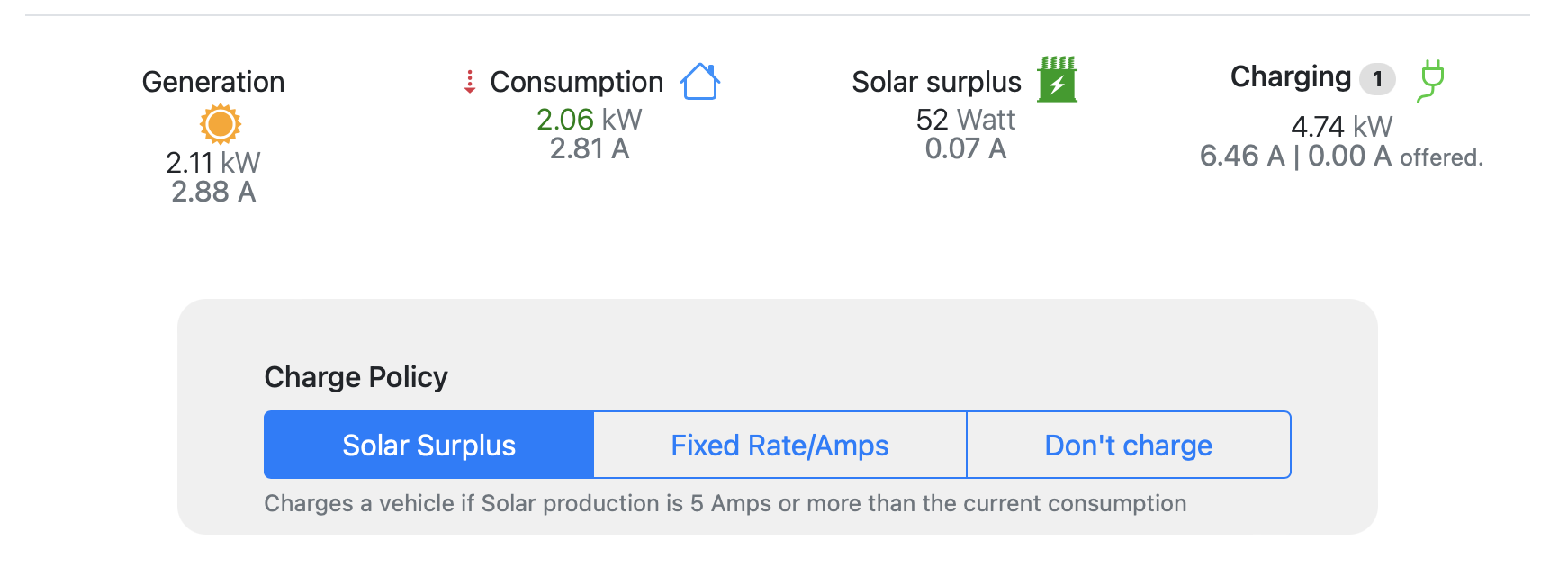
Generation: correct
Consumption: correct
Solar surplus: correct
Charging: incorrect! Only 52 watts surplus, so charging should not start because it's set to only start charging above 6A.
Some questions about my config:
"minAmpsPerTWC": 6,
-> our TWC is connected to the grid with 3-phase, 400v power, so this makes sense, right?
"defaultVoltage": 400,
"numberOfPhases": 3,
-> see above, correct?
"subtractChargerLoad": true,
-> our Fronius SmartMeter is measuring all the power our house is consuming, including the TWC, so this is correct?
Real-world example of just now (it's winter here, so not much sun at 4pm):
Generation: correct
Consumption: correct
Solar surplus: correct
Charging: incorrect! Only 52 watts surplus, so charging should not start because it's set to only start charging above 6A.
Some questions about my config:
"minAmpsPerTWC": 6,
-> our TWC is connected to the grid with 3-phase, 400v power, so this makes sense, right?
"defaultVoltage": 400,
"numberOfPhases": 3,
-> see above, correct?
"subtractChargerLoad": true,
-> our Fronius SmartMeter is measuring all the power our house is consuming, including the TWC, so this is correct?
raffiniert
Member
Thanks.
So just as a warning for everyone, as noone here is replying, it seems this whole project is currently not capable of doing what it should do - starting, stopping a Tesla and regulating power based on solar production.
Cost me some money (meh) and a lot of time to find that out :-(
So just as a warning for everyone, as noone here is replying, it seems this whole project is currently not capable of doing what it should do - starting, stopping a Tesla and regulating power based on solar production.
Cost me some money (meh) and a lot of time to find that out :-(
I think that's an erroneous conclusion--that it just doesn't work. Plenty of people are currently using it to do exactly those thing you were describing that you were expecting it to do. It works. I am not sure what the configuration problems are exactly with your setup, but there is some issue there.Thanks.
So just as a warning for everyone, as noone here is replying, it seems this whole project is currently not capable of doing what it should do - starting, stopping a Tesla and regulating power based on solar production.
Cost me some money (meh) and a lot of time to find that out :-(
raffiniert
Member
are you sure about that, @Rocky_H ?

- it can follow solar generation and adjust charging accordingly?
- it stops the Tesla from charging when there is not enough solar surplus (6A as per my config)?
- it restarts the Tesla to charge when there's enough solar surplus?
- it stops power being delivered completely if I set it to manual and "Stop Charging Method" -> "Stop Responding to Slaves" or "Send Stop Command" and cancel the current manual charge?
It is made to do basic things of turning on and off and adjusting the amp level. It is control software for controlling wall connectors. As far as I know, it is not a solar panel monitoring system. Reading from the inverters in your solar panel system is I think a separate thing that would need to be set up and then connected to it as an input.
Information disclosure is that I am not using this myself, so I can't answer a lot of details firsthand. I have just been reading this thread from the beginning, seeing how people were developing and using it, because I found it a very fascinating project. Your conclusions that it's just broken and doesn't do anything does not fit with the previous 30 pages of how people have been using it.
All of these 1, 2, and 3 items depend on some kind of monitoring device (separate) reading what your solar system is producing and coming up with a number of amps to tell to the software. Then the point of this software is to send that order of the number of amps to the wall connector(s). I am sure that previously in this thread there are examples of what people are using to monitor their solar to then input an amp number to this wall connector control software. And given another day or two, people who are using it may reply with more information.
- it can follow solar generation and adjust charging accordingly?
- it stops the Tesla from charging when there is not enough solar surplus (6A as per my config)?
- it restarts the Tesla to charge when there's enough solar surplus?
This I think is a working fundamental command that I have seen plenty of people mention using in this thread.it stops power being delivered completely if I set it to manual and "Stop Charging Method" -> "Stop Responding to Slaves" or "Send Stop Command" and cancel the current manual charge?
Information disclosure is that I am not using this myself, so I can't answer a lot of details firsthand. I have just been reading this thread from the beginning, seeing how people were developing and using it, because I found it a very fascinating project. Your conclusions that it's just broken and doesn't do anything does not fit with the previous 30 pages of how people have been using it.
So, yeah, that's probably going to have to take some troubleshooting and discussion with some people in this thread who are using it, who can help figure out what's going on.Someone got (part of) this working on the current ngardiner stable branch? If so, I would be happy to investigate further, but I first need confirmation to find motivation again
raffiniert
Member
it is already connected to my solar system (2 Fronius inverters, 1 Fronius smartmeter) and is showing the correct values there.
Doesn't change anything about what I posted already, unfortunately...
Hoping someone can help.
Doesn't change anything about what I posted already, unfortunately...
Hoping someone can help.
ai4px
Wes
Just a hunch, but what is the latency on that API? What if there is an excessive delay and you can’t slow charging fast enough to keep up with the clouds coming and going? Don’t mind me, I’m a wet blanket…..And on the subject, has anyone thought about making this so that it could control your car directly now that it's in the API, for those of us w/o Wall Connectors.
Hello,
I´m new here and trying to install TWCManager. Strictly followed installation instruction, all went OK until this command and error message:
pi@TWCManager:~ $ sudo python3 -m pip install sysv_ipc
Collecting sysv_ipc
Using cached https://files.pythonhosted.org/pack...bf8c35ae24d4b4d5899ebf9/sysv_ipc-1.1.0.tar.gz
Complete output from command python setup.py egg_info:
Traceback (most recent call last):
File "<string>", line 1, in <module>
File "/tmp/pip-build-1nm615ux/sysv-ipc/setup.py", line 11, in <module>
import prober
File "/tmp/pip-build-1nm615ux/sysv-ipc/prober.py", line 137
d["SYSV_IPC_VERSION"] = f'"{version}"'
^
SyntaxError: invalid syntax
----------------------------------------
Command "python setup.py egg_info" failed with error code 1 in /tmp/pip-build-1nm615ux/sysv-ipc/
Thank you very much for your help.
I´m new here and trying to install TWCManager. Strictly followed installation instruction, all went OK until this command and error message:
pi@TWCManager:~ $ sudo python3 -m pip install sysv_ipc
Collecting sysv_ipc
Using cached https://files.pythonhosted.org/pack...bf8c35ae24d4b4d5899ebf9/sysv_ipc-1.1.0.tar.gz
Complete output from command python setup.py egg_info:
Traceback (most recent call last):
File "<string>", line 1, in <module>
File "/tmp/pip-build-1nm615ux/sysv-ipc/setup.py", line 11, in <module>
import prober
File "/tmp/pip-build-1nm615ux/sysv-ipc/prober.py", line 137
d["SYSV_IPC_VERSION"] = f'"{version}"'
^
SyntaxError: invalid syntax
----------------------------------------
Command "python setup.py egg_info" failed with error code 1 in /tmp/pip-build-1nm615ux/sysv-ipc/
Thank you very much for your help.
raffiniert
Member
anyone? Is any information missing?So, yeah, that's probably going to have to take some troubleshooting and discussion with some people in this thread who are using it, who can help figure out what's going on.
For me, this is simply unusable as it is.
In short, for the problems:
1. starting / stopping a charge via API does not work. Yes, I am logged in, I even see the vehicles informations on the dashboard. But even after starting or stopping a charge on TWCManager, I needed to go to the Tesla App to manually start/stop, which of course makes solar charging useless.
2. solar charging: it always charges at "minAmpsPerTWC" (6A) no matter if there is enough solar or not. Yes, it is set to "solar surplus".
Similar threads
- Article
- Replies
- 10
- Views
- 2K
- Replies
- 2
- Views
- 2K
- Replies
- 23
- Views
- 3K


