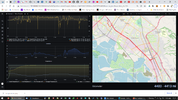The first thing to note is that the Overview graph does not display the Temperature data all the time. It looks at the Position table and the Charges table to see when the last record that contains a temperature was recorded in either table. If that record is over 60 minutes ago it will display "No Data". From what I've read there is an assumption that the temp an hour ago is probably not a good indicator of what the temp is now. It's an arbitrary time value.
So you need to check the overview page within 1 hour of having charged or driven the car to be sure that it is updating properly. If you still see no data we can delve a bit further or as
@cwanja has suggested, raise an issue on the GitHub page. No reason not to do both.
The rest of this posting is my best guess at how it works based on what I have observed. If someone knows more about how this all hangs together then feel free to correct me.
Why does the Teslamate Homepage show the temperature but the Overview doesn't? It's probably worth looking at how these elements work together.
Tesla sends a stream of data. Teslamate reads this stream and displays some of the data on the homepage and simultaneously records the data in the database. Grafana produced reports based on whatever data is in the database. (I'm a bit unsure of how this Teslamate Homepage is created but this is my best guess)
As I said earlier Grafana gets the data from the positions or charges tables. If the positions or charges tables are not updated then after an hour, the overview dashboard will disregard the data. I think this is what is happening here. I don't know the precise criteria for updating the positions table, but I can see that if I wake my car from a sleep I get 2 records when the car is woken, but nothing else is added while the car is just sitting there. That sort of makes sense as you'd soon fill up your database if you recorded every piece of data even if the car is not moving. You'd have a DB full of position records containing pretty much the same data. That could explain why the TM home pages displays temp, but it is not being recorded in the DB.
For example I woke my car at 13:57 and the car then fell asleep at 14:23. I only have two entries in the positions table for that period. One at 13:57 and one at 14:00. Nothing after that. I would therefore need to have looked at the Overview dashboard before 15:00 (60 minutes after my last record) to see any data, even though the car was still showing as awake until 14:23. To repeat, it's 60 minutes from the last record which is not necessarily the last time Teslamate recorded the car as being awake. (I suspect Teslamate has some form of timeout before it records the car as being asleep.)
Hope that helps.