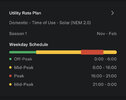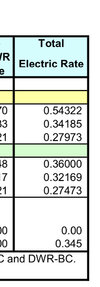So with this last update ToU appears to be totally and fully broken?
Despite being set on ToU the system happily pulled from the grid with batteries at 100% (reserve set to 5%).
Switched back to self powered mode does start draining the batteries. But that isn’t the point. Why in the world did Tesla brake this feature?
Despite being set on ToU the system happily pulled from the grid with batteries at 100% (reserve set to 5%).
Switched back to self powered mode does start draining the batteries. But that isn’t the point. Why in the world did Tesla brake this feature?