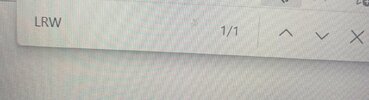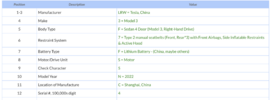Welcome to Tesla Motors Club
Discuss Tesla's Model S, Model 3, Model X, Model Y, Cybertruck, Roadster and More.
Register
Install the app
How to install the app on iOS
You can install our site as a web app on your iOS device by utilizing the Add to Home Screen feature in Safari. Please see this thread for more details on this.
Note: This feature may not be available in some browsers.
-
Want to remove ads? Register an account and login to see fewer ads, and become a Supporting Member to remove almost all ads.
You are using an out of date browser. It may not display this or other websites correctly.
You should upgrade or use an alternative browser.
You should upgrade or use an alternative browser.
UK 2022 Orders to Delivery inc the shipping thread for posts with no shipping news
- Thread starter GeorgeSymonds
- Start date
DrPhlegm
Member
Does the VIN not need to contain "5YJ" and also a "C" in it?What was the first 3-4 digits of the last 6 on the end? 1234XX from the very end of the VIN?
No..thats US manufactured VIN (Shanghai VINS start with LRW) Use the link I forwarded and save yourself heartache.Does the VIN not need to contain "5YJ" and also a "C" in it?
Be wary of installing unknown extensions, they may give you the info you want but may also take other information from your browserBlocked by admin at my work place. I could smash my lap top
Would it. It’s not a Tesla I am trading in.Are you sure it's not the VIN of your trade in vehicle?
Just checked back and showing as payment made, that was very quick. I'm quite a bit lighter in my bank account nowExactly what I did. Name, sort code, account number and use RNXXX.. as the transaction title.
Hoopyfrood
Member
Navigate to the search result by clicking the up/down arrows on the search text box and look at the LRW reference to verify it's a vin by the numbering pattern.I think it’s false alarm! on edge it’s coming up. But in Google chrome nothing!!View attachment 802049
nscar
Member
Quick search on VIN showed:-I think it’s false alarm!
The VIN is 17 characters long and is comprised of both digits and capital letters
Also from some Tesla vin finding videos it should have "vin": like this
Definitely nothing like this! The wait continuesQuick search on VIN showed:-
The VIN is 17 characters long and is comprised of both digits and capital letters
Also from some Tesla vin finding videos it should have "vin": like this
View attachment 802054
Definitely nothing like this! The wait continues
Every vehicle has a “VIN”Would it. It’s not a Tesla I am trading in.
After accepting the trade in offer for my Ford it come up with a vin for that car
delta0
Member
LRW is specifically a Tesla from Shanghai.Every vehicle has a “VIN”
After accepting the trade in offer for my Ford it come up with a vin for that car
Guys.any VIN that starts with LRW relates to Tesla China manufactured. This may help provide understanding of what the letters and numbers actually meanEvery vehicle has a “VIN”
After accepting the trade in offer for my Ford it come up with a vin for that car
Attachments
Betelgeused
Member
I concur with this advice. The chrome extension 'VIN decoder' will allow the developer access to your VIN, your RN number (which is your Tesla account number) and your full name. Even though they state that they do not store data on their side, that's not to say they don't see it. I'd rather all my of details be kept private. And it's not that hard to right-click, View page source, and then control-F 'LRW'.Be wary of installing unknown extensions, they may give you the info you want but may also take other information from your browser
Nicki Minaj
Member
What spec? When did your order? ThanksHappy to share that my M3 RWD order is official, just got an SMS from Tesla today with my order number
Can't wait for my EDD (hopefully not the February 2023 as per Teslas website)
Mixture of random numbers and letters. No pattern at all before or after the LRW.Navigate to the search result by clicking the up/down arrows on the search text box and look at the LRW reference to verify it's a vin by the numbering pattern.
But you still have LRW? Could be 'masked' or encrypted, who knows.. I have 2 reservations - none of them have LRW in the source.Mixture of random numbers and letters. No pattern at all before or after the LRW.
Last edited:
Similar threads
- Replies
- 1K
- Views
- 70K
- Replies
- 3
- Views
- 3K
- Replies
- 1
- Views
- 2K
- Locked
- Replies
- 977
- Views
- 110K
- Replies
- 5K
- Views
- 561K