Can you do me a favor and go to this link in the browser that you are running the extension on, and send it to me in a PM? It has your full VIN so you might not want to post it here. Anyone else that has their car not showing the right color do the same please. [url]https://portal.vn.teslamotors.com/vehicles/[/URL]I see. Mine's white everywhere. Actual color is MC Red.
Welcome to Tesla Motors Club
Discuss Tesla's Model S, Model 3, Model X, Model Y, Cybertruck, Roadster and More.
Register
Install the app
How to install the app on iOS
You can install our site as a web app on your iOS device by utilizing the Add to Home Screen feature in Safari. Please see this thread for more details on this.
Note: This feature may not be available in some browsers.
-
Want to remove ads? Register an account and login to see fewer ads, and become a Supporting Member to remove almost all ads.
You are using an out of date browser. It may not display this or other websites correctly.
You should upgrade or use an alternative browser.
You should upgrade or use an alternative browser.
Unofficial Tesla Model S Chrome Extension New and Improved
- Thread starter TrevorSStone
- Start date
-
- Tags
- app chrome Model S User Interface
Ok, a new version has been pushed out. It will be V 1.1.2 and should fix people not having the right color or roof options. Let me know if there are any new bugs or if it did not fix this issue. Thanks! Will take about 60 mins for the update to go live due to chrome's servers. If you want to update manually, go into the chrome settings->extensions and click the update extensions button.
dirkhh
Middle-aged Member
Is source available?
This might get people to help (and avoid questions about privacy and security)
This might get people to help (and avoid questions about privacy and security)
Ok, a new version has been pushed out. It will be V 1.1.2 and should fix people not having the right color or roof options. Let me know if there are any new bugs or if it did not fix this issue. Thanks! Will take about 60 mins for the update to go live due to chrome's servers. If you want to update manually, go into the chrome settings->extensions and click the update extensions button.
That fixed it, except for the climate screen where the car is still white.
Edit, well I just read up thread that that's deliberate, but, for consistency my personal opinion would be that the color should run through all the screens. Still awesome though!
Yes, reread at the first post. It has been open source since I first released it (before I created the images). It is written in Dart (big mistake in retrospect), so I doubt many people will contribute to the actual code base.Is source available?
This might get people to help (and avoid questions about privacy and security)
pebell
Member
I had not installed a previous version, but I followed the link posted earlier and installed it in my Chrome browser. I now have a red button with a white "T" next to the URL location bar. When I click on it, a red window opens that says "v 1.1.2" in the right lower corner.... and nothing else. There is nothing to click on,, nothing to fill in, just a red rectangle. Anyone else experience this?
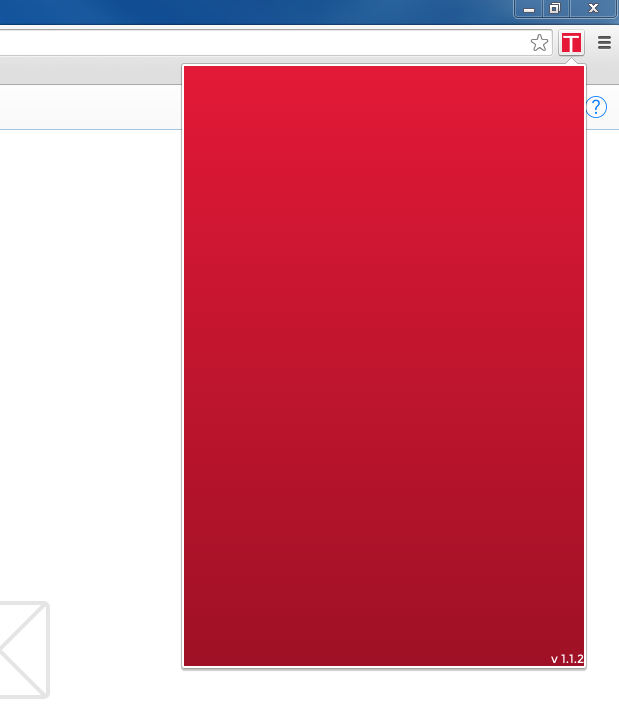
That also happened to me this morning. I deleted, reinstalled then put the actual portal web address in the URL bar and took me to a screen in the main browser with a login text button. I hit that and it seemed like it did nothing but when I clicked back on the Tesla extension icon the login fields were available.
Adam
Adam
I had not installed a previous version, but I followed the link posted earlier and installed it in my Chrome browser. I now have a red button with a white "T" next to the URL location bar. When I click on it, a red window opens that says "v 1.1.2" in the right lower corner.... and nothing else. There is nothing to click on,, nothing to fill in, just a red rectangle. Anyone else experience this?
View attachment 48736
I had not installed a previous version, but I followed the link posted earlier and installed it in my Chrome browser. I now have a red button with a white "T" next to the URL location bar. When I click on it, a red window opens that says "v 1.1.2" in the right lower corner.... and nothing else. There is nothing to click on,, nothing to fill in, just a red rectangle. Anyone else experience this?
Hey, I'm sorry your first experience with the extension wasn't a great one. That screen is essentially a loading screen. It used to show the Tesla logo until I got worried about potential copyright/trademark issues, so I removed it and forgot to put something there in the new release. If anyone has any ideas let me know. It seems that Tesla's servers are having a hiccup this morning that is causing the calls to lag, making this screen show much much longer than it normally does (.5s). In the background, the extension is asking Tesla if you're logged in. If this request takes a long time, it seems more like the extension is frozen. This is a UX issue with the extension right now. Hopfully everything will go back to normal soon, and in the meantime I will think of something to put on this screen to improve the experience.
Hey, I'm sorry your first experience with the extension wasn't a great one. That screen is essentially a loading screen. It used to show the Tesla logo until I got worried about potential copyright/trademark issues, so I removed it and forgot to put something there in the new release. If anyone has any ideas let me know. It seems that Tesla's servers are having a hiccup this morning that is causing the calls to lag, making this screen show much much longer than it normally does (.5s). In the background, the extension is asking Tesla if you're logged in. If this request takes a long time, it seems more like the extension is frozen. This is a UX issue with the extension right now. Hopfully everything will go back to normal soon, and in the meantime I will think of something to put on this screen to improve the experience.
How about just a CSS loader? Plenty of sites out there to generate one for free
I just uploaded a new version 1.1.3. Included is the new angular library which helps performance, a new splash/loading screen for a little clarity/self-promotion (you will only see the loading animation if it is taking over a few seconds to load), and the climate car matching your car color.
Please let me know of any bugs so I can fix them ASAP! Thanks!
Also, I am curious about the community's thought on something. I have considered forking this project and making a standalone chrome app, but the extension has already taken more time than I anticipated and the fork will probably have bugs (due to it being able to run for a while, compared to the extension only running for ~30s max. I am curious how people would react if I released the App for ~$5 in the Chrome App store. The extension will always remain free, and the functionality will continue to be the same. The only difference is the app will be able to stay open and live outside of the main browser window. Thoughts?
Please let me know of any bugs so I can fix them ASAP! Thanks!
Also, I am curious about the community's thought on something. I have considered forking this project and making a standalone chrome app, but the extension has already taken more time than I anticipated and the fork will probably have bugs (due to it being able to run for a while, compared to the extension only running for ~30s max. I am curious how people would react if I released the App for ~$5 in the Chrome App store. The extension will always remain free, and the functionality will continue to be the same. The only difference is the app will be able to stay open and live outside of the main browser window. Thoughts?
I just uploaded a new version 1.1.3. Included is the new angular library which helps performance, a new splash/loading screen for a little clarity/self-promotion (you will only see the loading animation if it is taking over a few seconds to load), and the climate car matching your car color.
Please let me know of any bugs so I can fix them ASAP! Thanks!
Also, I am curious about the community's thought on something. I have considered forking this project and making a standalone chrome app, but the extension has already taken more time than I anticipated and the fork will probably have bugs (due to it being able to run for a while, compared to the extension only running for ~30s max. I am curious how people would react if I released the App for ~$5 in the Chrome App store. The extension will always remain free, and the functionality will continue to be the same. The only difference is the app will be able to stay open and live outside of the main browser window. Thoughts?
I'd pay for it, lease I could do for your time anyway, but, I use it every day, for me it's faster that cranking up the app on the phone.
bradhs
Member
Yes, I will pay $5. And if you are serious about doing it, I'll send you more money to do the work via PayPal. My request is to have a Tesla icon on the Mac Menu Bar that I can click on. (Similar to Hangouts.) That would be PERFECT. Oh, and the ability to switch between two accounts. (I plan on buying another Tesla soon and want to be able to switch between them.)
I just uploaded a new version 1.1.3. Included is the new angular library which helps performance, a new splash/loading screen for a little clarity/self-promotion (you will only see the loading animation if it is taking over a few seconds to load), and the climate car matching your car color.
Please let me know of any bugs so I can fix them ASAP! Thanks!
Also, I am curious about the community's thought on something. I have considered forking this project and making a standalone chrome app, but the extension has already taken more time than I anticipated and the fork will probably have bugs (due to it being able to run for a while, compared to the extension only running for ~30s max. I am curious how people would react if I released the App for ~$5 in the Chrome App store. The extension will always remain free, and the functionality will continue to be the same. The only difference is the app will be able to stay open and live outside of the main browser window. Thoughts?
ThosEM
Space Weatherman
Just discovered this, and it is great! Now we can even count on getting the temp of the car without starting the climate system!
Thanks so much for your efforts! We needed something for web browser use.
Thanks so much for your efforts! We needed something for web browser use.
Hey guys, thanks for the support. A couple things:
First: Late last night I launched version 1.1.4. I forgot to update the version number in the app, so it will still say 1.1.3. I reworked the code to work better for porting it to an app, and the main thing is that the login/main pages are merged. Visually, this will look the same to you, but functionality wise there are two differences. First, the filesize was cut in half, and the transition between pages is smoother. Second, because of a minor bug, if you log out, it will close the window. Just reopen it and it will prompt you to log back in. The app should be a little smoother, but otherwise it should be functionally the same. Please let me know of any bugs.
Second, my hope is to have the Chrome App version out this week. It will cost $5, but be basically exactly the same as the extension except the ability to run in it's own window. It is quite nice when it needs to wake your car up from sleep, so you can do other things at the same time. Unfortunately, I am new at making Chrome Apps (and the documentation is hard to search for), so there is a minor issue with the locations page. Instead of being an interactive map, right now it only will show a static image of the car location. This is less than optimal, but the main extension will still work like normal. I think the location page isn't the most important, so I am willing to publish it as is for now.
Third, I want to be clear with something with the Chrome App. It will always have equivalent functionality with the extension. I do not want to force people to buy the app, nor do I care if you find a way to pirate it. This takes up a good amount of my time, but I am doing it because I enjoy it and hope other people find use in it as well.
(Mods, if this isn't ok let me know and I will remove it)
Because it was asked for, my paypal account is [email protected] if you donated something I would be extremely grateful, but don't feel pressured to at all. As I said, I do this for my own enjoyment, so no one owes me anything. Also, as silly as it sounds, sending money through paypal will not purchase the Chrome App, so if you want to give me $5, you should wait and buy the Chrome App instead.
Also, here is a Bitcoin Address. I have never really used it, and think it might be cool, so that is another way to contribute: 1LACFxXK3kC5XqQgZFi9ZFHmgv9Wxaiqfp
Sorry for the wall of text, and thanks again for the support!
PS: @bradhs: Ability to switch between vehicles is going to be my next task. I always knew I needed to do it, but no one has asked so I never bothered! Also, there is a strange thing with putting something in the system tray like hangouts does. That seems to be something extensions do, not Chrome Apps (the distinction is kind of strange). I might be able to add it into the extension, but it seems like a lot of work for relatively little payout IMO. The Chrome app will give you a direct shortcut to launch it similar to any other application on the computer. On Mac is there a way to add shortcuts to the system tray?
First: Late last night I launched version 1.1.4. I forgot to update the version number in the app, so it will still say 1.1.3. I reworked the code to work better for porting it to an app, and the main thing is that the login/main pages are merged. Visually, this will look the same to you, but functionality wise there are two differences. First, the filesize was cut in half, and the transition between pages is smoother. Second, because of a minor bug, if you log out, it will close the window. Just reopen it and it will prompt you to log back in. The app should be a little smoother, but otherwise it should be functionally the same. Please let me know of any bugs.
Second, my hope is to have the Chrome App version out this week. It will cost $5, but be basically exactly the same as the extension except the ability to run in it's own window. It is quite nice when it needs to wake your car up from sleep, so you can do other things at the same time. Unfortunately, I am new at making Chrome Apps (and the documentation is hard to search for), so there is a minor issue with the locations page. Instead of being an interactive map, right now it only will show a static image of the car location. This is less than optimal, but the main extension will still work like normal. I think the location page isn't the most important, so I am willing to publish it as is for now.
Third, I want to be clear with something with the Chrome App. It will always have equivalent functionality with the extension. I do not want to force people to buy the app, nor do I care if you find a way to pirate it. This takes up a good amount of my time, but I am doing it because I enjoy it and hope other people find use in it as well.
(Mods, if this isn't ok let me know and I will remove it)
Because it was asked for, my paypal account is [email protected] if you donated something I would be extremely grateful, but don't feel pressured to at all. As I said, I do this for my own enjoyment, so no one owes me anything. Also, as silly as it sounds, sending money through paypal will not purchase the Chrome App, so if you want to give me $5, you should wait and buy the Chrome App instead.
Also, here is a Bitcoin Address. I have never really used it, and think it might be cool, so that is another way to contribute: 1LACFxXK3kC5XqQgZFi9ZFHmgv9Wxaiqfp
Sorry for the wall of text, and thanks again for the support!
PS: @bradhs: Ability to switch between vehicles is going to be my next task. I always knew I needed to do it, but no one has asked so I never bothered! Also, there is a strange thing with putting something in the system tray like hangouts does. That seems to be something extensions do, not Chrome Apps (the distinction is kind of strange). I might be able to add it into the extension, but it seems like a lot of work for relatively little payout IMO. The Chrome app will give you a direct shortcut to launch it similar to any other application on the computer. On Mac is there a way to add shortcuts to the system tray?
Hi Trevor, thanks for working on this! I sent you $20 via PayPal.
Thank you so much. It means a lot to me that you're enjoying and using it.
I have updated the application to 1.1.5. This is a change to the icon and images used in chrome. It is a minor polish, but I am still no graphics designer.
In other news I have launched the Chrome app. As stated in my previous post, it is $5. https://chrome.google.com/webstore/.../jokpahcncpbeilaldehfkcpmdmchakfd?hl=en&gl=US
Please let me know if you have any issues or questions. If you download the Chrome App, I would recommend not running it for extended periods of time because it will not let your car sleep. Wanting to turn your AC on and monitor your car's temperature as it lowers to see if it has reached a comfortable temperature over the next ~15 minutes would be a good use case. Watching your car charge for 2 hours probably isn't. The requests can sometimes desync over long periods of time, so if you have any issues just restart the application. Consider this more of a Beta release as far as the application is concerned.
Thanks!
Bought the app...not sure I need or want it, but I want to reward your effort and contribution here. Thanks.Thank you so much. It means a lot to me that you're enjoying and using it.
I have updated the application to 1.1.5. This is a change to the icon and images used in chrome. It is a minor polish, but I am still no graphics designer.
In other news I have launched the Chrome app. As stated in my previous post, it is $5. https://chrome.google.com/webstore/.../jokpahcncpbeilaldehfkcpmdmchakfd?hl=en&gl=US
Please let me know if you have any issues or questions. If you download the Chrome App, I would recommend not running it for extended periods of time because it will not let your car sleep. Wanting to turn your AC on and monitor your car's temperature as it lowers to see if it has reached a comfortable temperature over the next ~15 minutes would be a good use case. Watching your car charge for 2 hours probably isn't. The requests can sometimes desync over long periods of time, so if you have any issues just restart the application. Consider this more of a Beta release as far as the application is concerned.
Thanks!
bradhs
Member
You're welcome! I bought the app, looks good. Do you plan to get an icon on the menu bar that I can click on whenever I want to open the app? This looks good though. 
Thank you so much. It means a lot to me that you're enjoying and using it.
I have updated the application to 1.1.5. This is a change to the icon and images used in chrome. It is a minor polish, but I am still no graphics designer.
In other news I have launched the Chrome app. As stated in my previous post, it is $5. https://chrome.google.com/webstore/.../jokpahcncpbeilaldehfkcpmdmchakfd?hl=en&gl=US
Please let me know if you have any issues or questions. If you download the Chrome App, I would recommend not running it for extended periods of time because it will not let your car sleep. Wanting to turn your AC on and monitor your car's temperature as it lowers to see if it has reached a comfortable temperature over the next ~15 minutes would be a good use case. Watching your car charge for 2 hours probably isn't. The requests can sometimes desync over long periods of time, so if you have any issues just restart the application. Consider this more of a Beta release as far as the application is concerned.
Thanks!
Similar threads
- Replies
- 0
- Views
- 1K
- Replies
- 12
- Views
- 7K
- Replies
- 0
- Views
- 4K
- Article
- Replies
- 46
- Views
- 11K
- Replies
- 79
- Views
- 54K


