I have a USB flash drive formatted as exFAT and I have mp3 files on it.
I have a Tesla model Y bought last month brand new.
I am using the compartment USB-C ports as per the Tesla owners manual it says these ports can be used to play audio files.
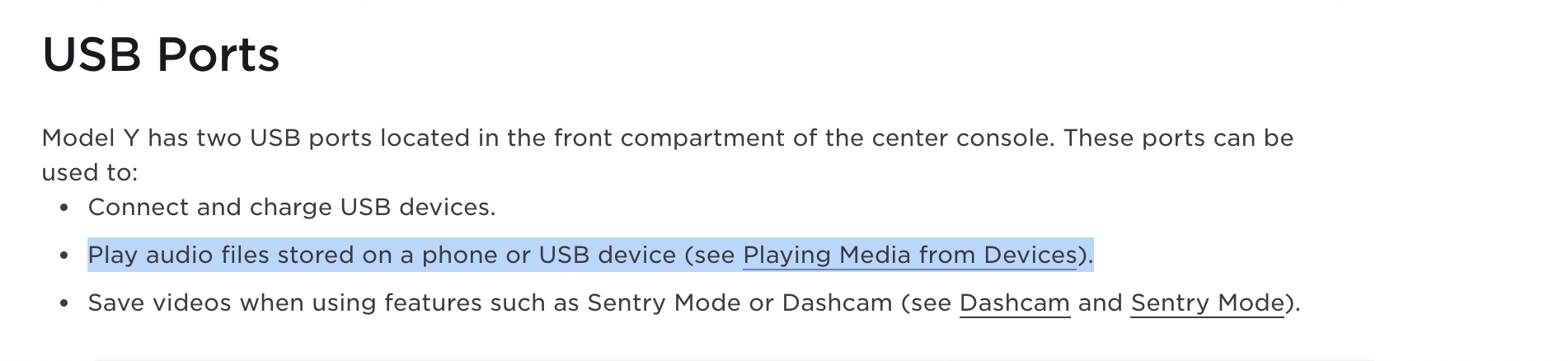
What could be the issue here that the USB drive is not showing up in the Media sources? The brand of the flash drive is Lexar USB 3.2 and its 64GB.
I have a Tesla model Y bought last month brand new.
I am using the compartment USB-C ports as per the Tesla owners manual it says these ports can be used to play audio files.
What could be the issue here that the USB drive is not showing up in the Media sources? The brand of the flash drive is Lexar USB 3.2 and its 64GB.


