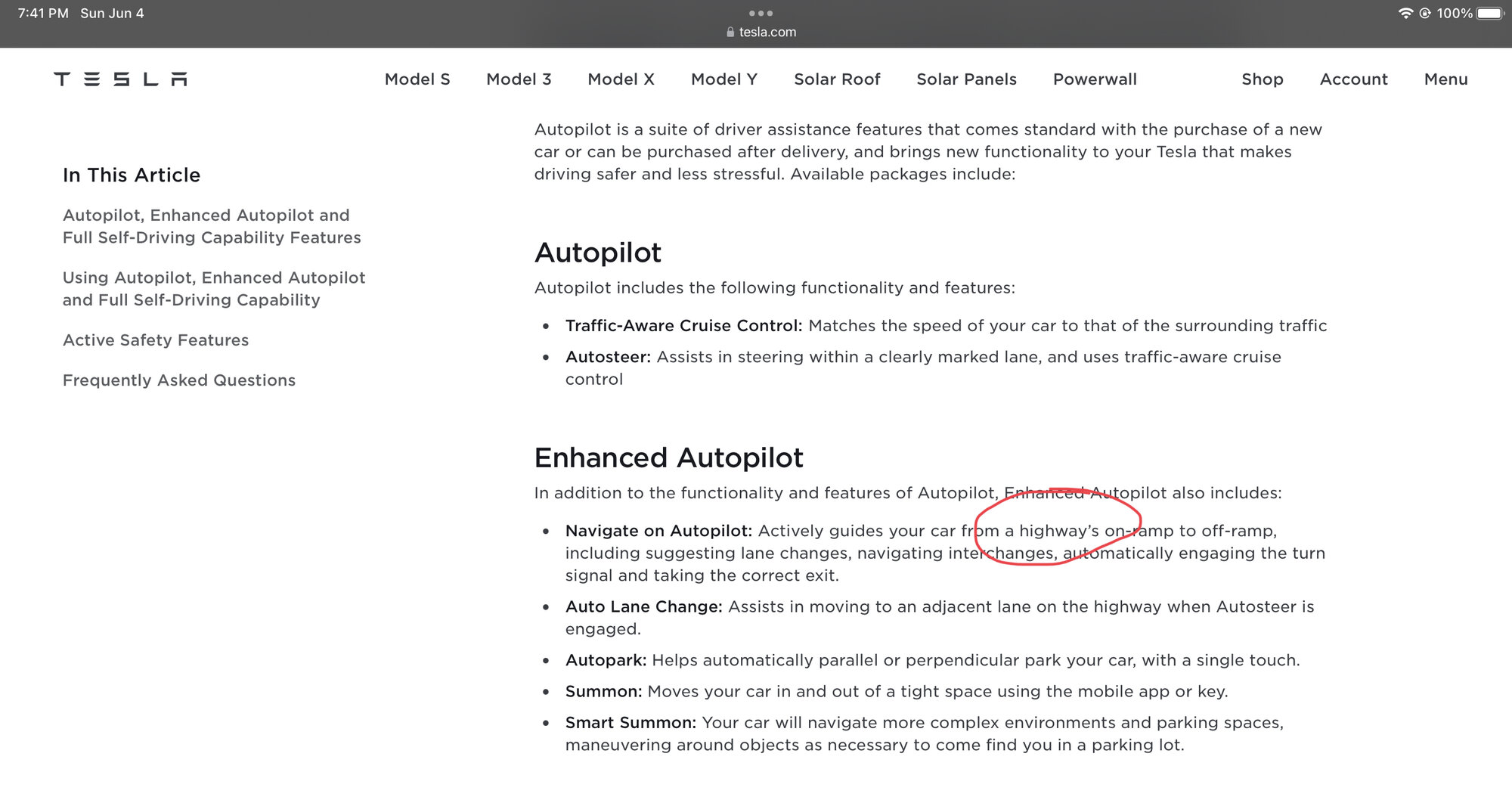The Pali Highway does have a 2-3 mile stretch of intersections/houses as shown in your photo. The rest of it is a divided highway complete with on ramps and off ramps.
OK, so EAP only works on what we call “freeways” here. So it’s a location terminology issue that I’m running into - Hawaii vs mainland terms?
I’m surprised that you said FSD would not be able to manage this either. I’ve seen countless videos/reviews of FSD being used on city streets and it doesn’t add up to me that it would not be able to handle what we call a highway here. 4 or 5 stop lights in a 3 mile stretch, no turns needed. I’m pretty confused now. Can somebody clarify? I’m about to sell my car to go look for one that has FSD instead and don’t want to make another mistake if FSD doesn’t work either.
I get on and off the Pali using on and off ramps. I personally would not trust the AP with the morning commute on-ramp due to its yield requirement but would be nice for it to handle the off-ramp (gets onto the H1 Freeway).
Not doing my due-diligence - I did not see anywhere that Tesla says “no at-grade intersections” for EAP use when I was researching this. Can you show me where this is clearly explained by Tesla - if not, then how did I fail to do my due diligence?

I tried looking again again just now and came up short. Tesla needs to update their website.
-Paul
No, I don't think it's Hawaii vs. mainland...the word "highway" is a generic term that applies to many different types of roads all over the country. All the way down to 2 lane roads that for example are referred to as "State Highway XX" for example.
But when Tesla's marketing collateral (and by the way, that's all it is, it's not a legally binding contract) refers to a "highway" they are referring to the characteristics of the road, not the "legal", "common" or "colloquial" designation. And this comes down to this: if the section of road you are traveling on is a "controlled access highway" (I think that is the more official designation) (
Controlled-access highway - Wikipedia) then you will get Navigate-on-Autopilot (NoA) behavior. Otherwise you will just get basic Autopilot behavior. By saying that you did not do due diligence, I am meaning that you did not adequately research this fact. This is well known and well documented. It says it right here in the Owner's Manual:
Model 3 Owner's Manual | Tesla
So that brings me back to the question that I think everyone is asking you, which is what exactly is the functionality you think you are missing? Is it simply the fact that it won't automatically take the exit off of the Pali Highway? That seems like a relatively minor issue to be concerned with so much that you think you deserve full FSD / thought it would be worth spending whatever extra money the car cost you to get EAP. (And by the way, as someone with FSD, I usually disengage prior to the off-ramp anyway because it generally does a crappy job of handling the exit anyway, so you're really not missing much).
On several sections of US-29 in Virginia (a designated US highway, and known as the "Danville Expressway", "Wards Rd", "Monocan Parkway" and the "North Amherst Highway" in various sections), the road is mostly a 4-lane divided highway with occasional at-grade intersections, but there are certain sections which are controlled access, with access only by on/off ramp. While traveling on this road with NoA active, as soon I go past the first off-ramp of a section that is controlled access, NoA will activate, and as soon as I pass the last on-ramp of this section (where the next intersection is at-grade), NoA will de-activate. I suspect this is what is happening to you: the section of the Pali Highway you are traveling on might have a single on/off ramp among other at-grade intersections...but this is not enough to make it a controlled access highway. For that to be the case, you would need at least two successive on/off ramp interchanges with no intervening at-grade intersections.
For example, this intersection just north of the H-1 interchange is going to be problematic:
This at-grade intersection is going to invalidate the recognition of HI-61 as a "highway" to the navigation computer.
You brought up a couple of other things with respect to your other issues with the system. First was getting kicked out of autopilot for not torquing the steering wheel. No, the system does not audibly nag (at least not at first--I'm not sure if it ever does actually), so you are not missing anything there. You don't have to watch the screen like a hawk, but you do have to occasionally glance, or see out of your peripheral vision the flashing blue. For some reason I never had a problem with this, but my wife, who just got a Tesla did have an issue getting the torque correct. It would either be not enough, or too much (and she would disengage). It took her probably two months, including a long road trip, to finally get the hang of it. So I would suggest practice. And while your attention should be mostly ahead of you, if you are in autopilot, it is okay to occasionally glance at the screen as the car is doing the steering for you. The nag is never so brief that it will kick you out of AP if you don't check the screen every 30 seconds or so. And if you do get kicked out, I don't believe you have to actually open the door. Putting the car in park is sufficient.
Your second complaint is that AP drives too slowly for traffic, although it still is above the posted limit. No, AP is not going to know that it needs to greatly exceed the speed limit just because other cars are doing so. You are stuck with having to anticipate that and either be ready with your foot on the accelerator, or do what I do and when you pass the speed limit sign that would drop the speed, be ready to flick the right thumb wheel up. If you time it correctly, it will actually just resume the current speed.