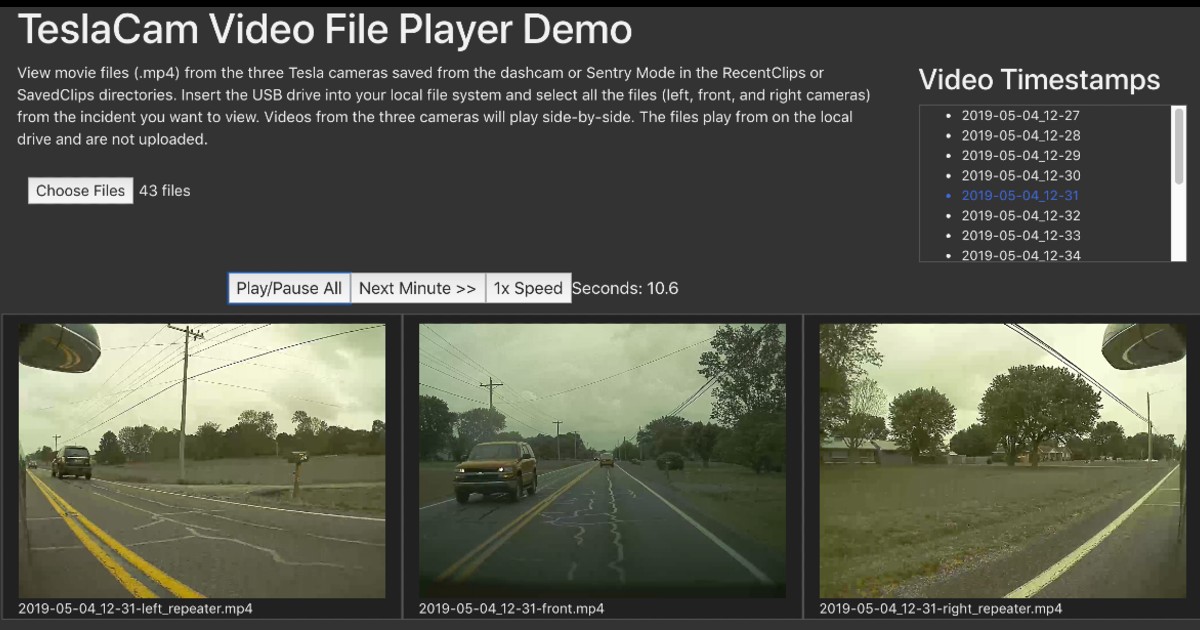Reginald Jones
Member
I'm using Safari. I've also examined the data on the usb and have now concluded that the records are broken. Both my iMac and a friends PC both agree the records are broken and can't be read. I don't know if the problem was just the usb - although it had been working previously or the car messed ups the recording.@Reginald Jones - Which browser are you using? I can't tell from the screenshot. Try using Safari or Firefox and see if the videos show.
it's just unfortunate that the one time I really wanted the dash cam to work it didn't ... just bad karma I guess.