Welcome to Tesla Motors Club
Discuss Tesla's Model S, Model 3, Model X, Model Y, Cybertruck, Roadster and More.
Register
Install the app
How to install the app on iOS
You can install our site as a web app on your iOS device by utilizing the Add to Home Screen feature in Safari. Please see this thread for more details on this.
Note: This feature may not be available in some browsers.
-
Want to remove ads? Register an account and login to see fewer ads, and become a Supporting Member to remove almost all ads.
You are using an out of date browser. It may not display this or other websites correctly.
You should upgrade or use an alternative browser.
You should upgrade or use an alternative browser.
Where can I see my charging history?
- Thread starter evo0420
- Start date
WannabeOwner
Well-Known Member
Are you sure?
I have tried that setting. It provided data (which might be equivalent to the invoices) but not the PDF - or at least not that I could find.
If someone else can make that work (to download PDFs / Image of actual invoice) pls let me know
Fourdoor
Active Member
But it doesn’t give you the mileage when you charged
I own a house in my former home state that I am renting out, and our trip to the old home state to meet with and hire a property manager is a deductible expense.Not a requirement for my expenses claim (that I know of?)
For my tax situation the actual charges for power at the superchargers is irrelevant, I just need proof of the route taken for calculating miles driven for the 62.5 cents per mile driven. I had a hotel receipt for the trip that would have shown my destination, but that somehow managed to get lost so I am using the Tesla Supercharger invoices as a backup for showing that the trip was taken.
Keith
Bobbo8
Member
I have looked at the invoices but still can’t find either how many miles or what was the mileage either when I started charging or when I left.I own a house in my former home state that I am renting out, and our trip to the old home state to meet with and hire a property manager is a deductible expense.
For my tax situation the actual charges for power at the superchargers is irrelevant, I just need proof of the route taken for calculating miles driven for the 62.5 cents per mile driven. I had a hotel receipt for the trip that would have shown my destination, but that somehow managed to get lost so I am using the Tesla Supercharger invoices as a backup for showing that the trip was taken.
Keith
Overworked
Member
You won't, because they are not there. It shows how many kWh you had and the unit cost and the date/time/location you carried out the transaction.I have looked at the invoices but still can’t find either how many miles or what was the mileage either when I started charging or when I left.
If you look at your car screen you can find your mileage at the start of charging, and it should be the same at the end of charging too
Fourdoor
Active Member
Ohhhhh, the anger just transformed into livid rage!
I went to forward each of the invoices I need to my email so I can print them out... total of 13 needed... after I finished #10 and tried to forward #11 it tells me that I have reached my maximum number of recipients per day.... I need these f-ing invoices for my Taxes TODAY... I don't have the option of waiting until tomorrow to forward the last 3 of them to my e-mail address.
If I had known that there was a limit (an arbitrary, nonsensical, infuriating limit) I would have skipped a couple in the middle of the string.
And no, the invoices don't show your milage. I am using them (if needed) to prove that I made the business trip in question and what route was taken for calculating the tax deduction for the relevant milage. This trip was for final cleanout of the house and signing the paperwork for the property manager. At this point I have to hope my property manager agreement we signed on this trip is enough proof of the business trip.
The milage itself can come from Goggle maps or whatever software the tax preparer uses. You can get that information from Teslafi if you are a subscriber.
Later,
Keith
I went to forward each of the invoices I need to my email so I can print them out... total of 13 needed... after I finished #10 and tried to forward #11 it tells me that I have reached my maximum number of recipients per day.... I need these f-ing invoices for my Taxes TODAY... I don't have the option of waiting until tomorrow to forward the last 3 of them to my e-mail address.
If I had known that there was a limit (an arbitrary, nonsensical, infuriating limit) I would have skipped a couple in the middle of the string.
And no, the invoices don't show your milage. I am using them (if needed) to prove that I made the business trip in question and what route was taken for calculating the tax deduction for the relevant milage. This trip was for final cleanout of the house and signing the paperwork for the property manager. At this point I have to hope my property manager agreement we signed on this trip is enough proof of the business trip.
The milage itself can come from Goggle maps or whatever software the tax preparer uses. You can get that information from Teslafi if you are a subscriber.
Later,
Keith
Bobbo8
Member
Google maps mileage works if you go from point A to point B but not everyone is doing that. I wanted to know how much I traveled on a recent trip which involved going to multiple stops along the way. If the invoice had what the mileage was when I charged I would have total miles traveled.Ohhhhh, the anger just transformed into livid rage!
I went to forward each of the invoices I need to my email so I can print them out... total of 13 needed... after I finished #10 and tried to forward #11 it tells me that I have reached my maximum number of recipients per day.... I need these f-ing invoices for my Taxes TODAY... I don't have the option of waiting until tomorrow to forward the last 3 of them to my e-mail address.
If I had known that there was a limit (an arbitrary, nonsensical, infuriating limit) I would have skipped a couple in the middle of the string.
And no, the invoices don't show your milage. I am using them (if needed) to prove that I made the business trip in question and what route was taken for calculating the tax deduction for the relevant milage. This trip was for final cleanout of the house and signing the paperwork for the property manager. At this point I have to hope my property manager agreement we signed on this trip is enough proof of the business trip.
The milage itself can come from Goggle maps or whatever software the tax preparer uses. You can get that information from Teslafi if you are a subscriber.
Later,
Keith
WannabeOwner
Well-Known Member
If the invoice had what the mileage was when I charged I would have total miles traveled
TeslaFi (and others like it) will show you that information - useful if you need that often, or "long after the fact" if you subsequently discover you retrospectively need to know. But it can only do that for data which it has recorded - i.e. only FROM the date/time when you started using it.
cmartu
New Member
WannabeOwner
Well-Known Member
This is my last day to report expenses and to get PDFs from the phone, one by one, is incredibly time-consuming now when I don't have the time!
I gave Accounts my password and told them to get it for themselves ... dunno if that's any help though?!!
cmartu
New Member
lolI gave Accounts my password and told them to get it for themselves ... dunno if that's any help though?!!
God knows what brainless child takes now decisions about the Tesla website. Elon can't do it all.
We got this Amazing car and, yet we're struggling with invoices. INCREDIBLE!
MrBadger
Badger out
Weirdly our car shows a phantom supercharge. Our car has only done Newport Pagnell once and it wasn’t this.
It was doing Telford SC at exactly that time though but not cost, although similar. We have also yet to do a paid supercharge. NP was our last supercharge though, in January, but it was free.
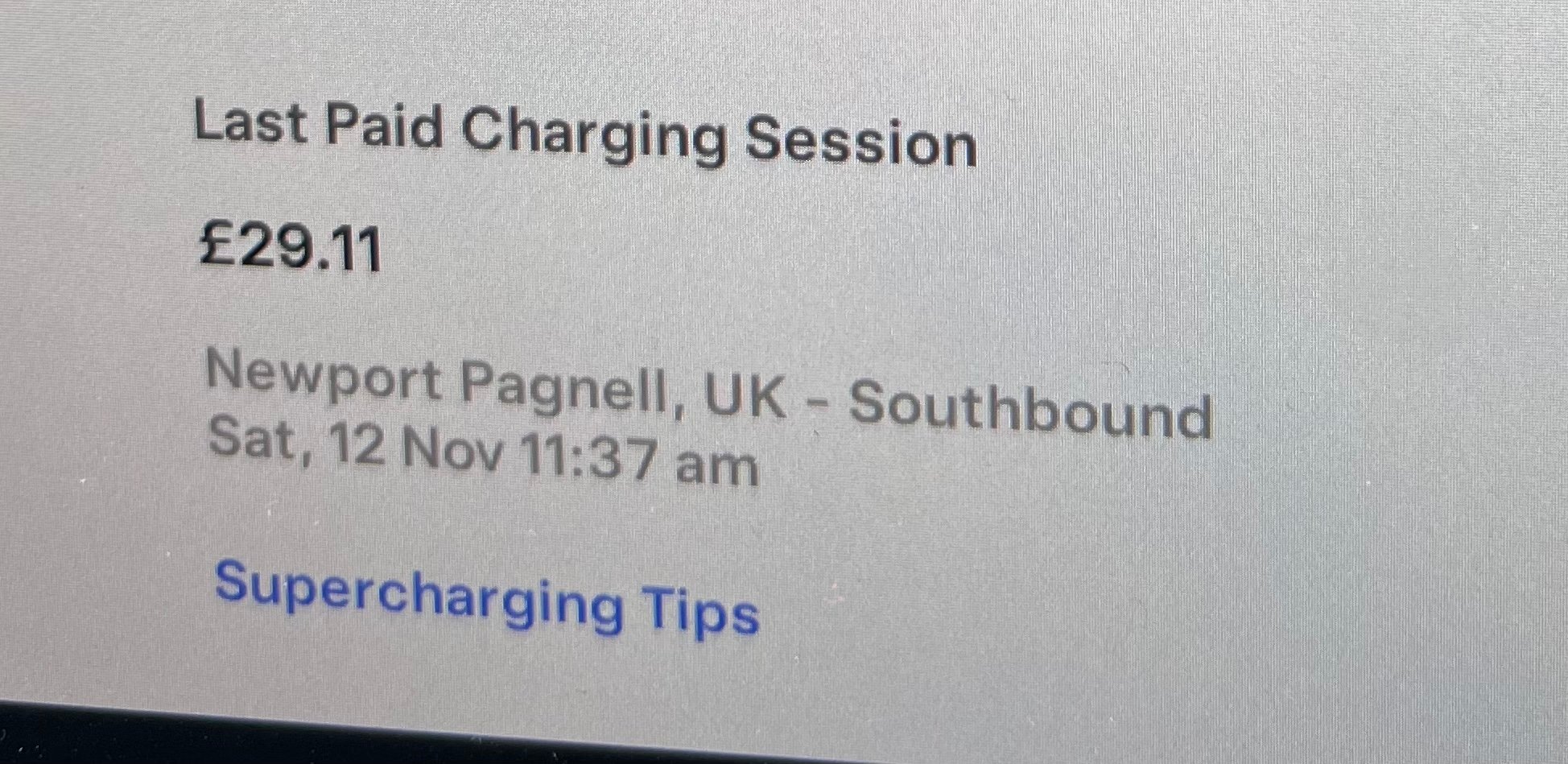
It was doing Telford SC at exactly that time though but not cost, although similar. We have also yet to do a paid supercharge. NP was our last supercharge though, in January, but it was free.
WannabeOwner
Well-Known Member
e. takes seconds to save them to your PC or whatever.
Not on my setup it doesn't ... took enough time that I decided it wasn't worth my doing, and if accounts wanted the information they could use their time rather than mine. 4 cars on my account, reasonable amount of supercharging in a month, process is incredibly cumbersome. Give me some other options - make them available on website or just email me a PDF each time.
WannabeOwner
Well-Known Member
you still go through the same process whether its on the app or on the web
Yes, in essence. Very fiddly on phone (for me at least), on PC (hypothetically) I would just click multiple download icons and the PDFs will all pile up in my downloads folder and I can then attach them all (sort by date/time they are all adjacently in the file list) to an email to accounts. All that with a mouse on a decent sized screen without anything (phone) misinterpreting my finger-click-movements and having to wait for specifically select DroipBox each time and wait for DropBox "uploading" pop-up to get out of the way before I can do the next one ... at least that's what happens on my phone.
email attachments would be easier for me. I would just forward the email to accounts (and in practice [and assuming "enough of them" to make it worthwhile] I'd have a rule in Outlook that did that on arrival, and moved the email out of INBOX to "Filed" so I didn't also do that manually
DoItDiff
Member
You can get a one ugly spreadsheet in the Tesla app:OMG I just need the total cost and now I have to download dozens of fancy invoices instead of one ugly spreadsheet. =(
Face in upper-right corner >> Account >> Charging >> History, then the download symbol in the upper-right corner. Select the Start Date and End Date, then Export History. The resulting CSV file can then be e-mailed, saved to the cloud, etc.
kelvin 660
White SR+ with LFP battery
You can now download PDF supercharger invoices on TeslaFi !I have tried that setting. It provided data (which might be equivalent to the invoices) but not the PDF - or at least not that I could find.
If someone else can make that work (to download PDFs / Image of actual invoice) pls let me know
Changelog / General / TeslaFi
We post info about TeslaFi improvements and updates here. To see thelatest updates order comments by Newest first. You can receive notifications of new entries to the changelog by selecting the follow button. <-Return To TeslaFi.com
 support.teslafi.com
support.teslafi.com
WannabeOwner
Well-Known Member
You can now download PDF supercharger invoices on TeslaFi !
Awesome, thanks ... however (in my case) I have 4 cars on my Tesla account, only 2 of them have TeslaFi ... and you can only download invoices from TeslaFi for each specific car ... so won't get all the invoices, in my case.
Similar threads
- Question
- Replies
- 3
- Views
- 250
- Replies
- 2
- Views
- 236
- Replies
- 9
- Views
- 360
- Replies
- 3
- Views
- 223
- Replies
- 25
- Views
- 916



