I was wondering about too but my panel is 200 amps as well. Hmm...Mine is always at 200. I believe this is the # of amps that your panel is rated for. Could be wrong, but I think mine is 200A so this makes sense for me.
Welcome to Tesla Motors Club
Discuss Tesla's Model S, Model 3, Model X, Model Y, Cybertruck, Roadster and More.
Register
Install the app
How to install the app on iOS
You can install our site as a web app on your iOS device by utilizing the Add to Home Screen feature in Safari. Please see this thread for more details on this.
Note: This feature may not be available in some browsers.
-
Want to remove ads? Register an account and login to see fewer ads, and become a Supporting Member to remove almost all ads.
You are using an out of date browser. It may not display this or other websites correctly.
You should upgrade or use an alternative browser.
You should upgrade or use an alternative browser.
Xcel Time of Use Rates in Colorado
- Thread starter theheff
- Start date
-
- Tags
- Mountain & Southwest USA
I just checked mine again and it is only showing one kWh reading, skipping the display you see from 0:27 - 0:32 on your meter video.
It will be nice if they ever enable access via the browser or an indoor energy monitor. Looks like these meters have lots of other capabilities that could be enabled.
It will be nice if they ever enable access via the browser or an indoor energy monitor. Looks like these meters have lots of other capabilities that could be enabled.
Mine also has the two readings like yours but I wasn't able to make sense of the numbers except that the "1" reading looks most like a total usage or total draw from the grid (if bi-directional). I am tempted to guess that reading "2" is how much energy flowed back to the grid from solar panels. If MorrisonHiker doesn't have solar, that could explain why there's no "2" display. I do have solar and I think Zaxxon you mentioned you had solar earlier in this thread so that could be why we have the second reading.
That could be it. I do not have solar yet.Mine also has the two readings like yours but I wasn't able to make sense of the numbers except that the "1" reading looks most like a total usage or total draw from the grid (if bi-directional). I am tempted to guess that reading "2" is how much energy flowed back to the grid from solar panels. If MorrisonHiker doesn't have solar, that could explain why there's no "2" display. I do have solar, and I think Zaxxon you mentioned you had solar earlier in this thread so that could be why we have the second reading.
That could be it. I do not have solar yet.
From your picture, your meter isn't set up to be bidirectional since it doesn't say it on there near the bottom. Zaxxon's and mine both do have "Bidirectional" written in there.
I don't see how the meter could display anything particularly different than a "dumb" meter since it doesn't know what time it is half the year. The numbers would be wrong if it tried. I hope some day Xcel gives us more display options for the smarts that live in there via some fancy console or even just their highly-touted website or app. They have the data - they could throw it on our account page. Maybe they'll get to that later in the pilot program.
That's true. It would be nice if Xcel would take the 2 minutes it'd take to explain the displays when they swap the meter. If I was thinking I would have gone out there with the guy yesterday so I could pester him a bit.
@MorrisonHiker - I guess this means you'll need another new meter when you go solar. Stinks, but you'd have to wait for Xcel's inspection before powering up anyway, so no big deal.
@MorrisonHiker - I guess this means you'll need another new meter when you go solar. Stinks, but you'd have to wait for Xcel's inspection before powering up anyway, so no big deal.
I think the display options on the LCD are somewhat limited but according to the specs, it can store over a year's worth of usage data in 15 minute increments. I believe they have Zigbee installed so it would be easy for them to allow us to read the data directly/instantly instead of having to wait for it to report to Xcel. I've checked my account online but they still haven't enabled any more accurate tracking yet. Hopefully one of these days they will enable such tracking!From your picture, your meter isn't set up to be bidirectional since it doesn't say it on there near the bottom. Zaxxon's and mine both do have "Bidirectional" written in there.
I don't see how the meter could display anything particularly different than a "dumb" meter since it doesn't know what time it is half the year. The numbers would be wrong if it tried. I hope some day Xcel gives us more display options for the smarts that live in there via some fancy console or even just their highly-touted website or app. They have the data - they could throw it on our account page. Maybe they'll get to that later in the pilot program.
I think @MrClown's suggestion is right. My meter now shows 25 and 6 for readings 1 and 2, where earlier this AM it was 24 and 3. That would seem to jive with the first # being energy pulled from the grid and the 2nd # being energy sent to grid. In any case, since the 2nd # is moving and it's still the morning, it blows up my initial guess of the 2nd reading being the peak TOU count.
So my new guess is that we can see the absolute energy pulled from and absolute energy sent back, and we subtract the 2nd from the first to get our net usage. Of course we can no longer do that since we're on TOU plans and the cost paid/received depends on which TOU period each transaction occurs. So I guess the new meters don't give us any new information, really.
Shame, since the internet has shown me that this meter model is capable of showing instantaneous power being pulled/pushed, multiple TOU rate period usage, etc. Xcel must have decided that simpler was better on the customer-facing side.
So my new guess is that we can see the absolute energy pulled from and absolute energy sent back, and we subtract the 2nd from the first to get our net usage. Of course we can no longer do that since we're on TOU plans and the cost paid/received depends on which TOU period each transaction occurs. So I guess the new meters don't give us any new information, really.
Shame, since the internet has shown me that this meter model is capable of showing instantaneous power being pulled/pushed, multiple TOU rate period usage, etc. Xcel must have decided that simpler was better on the customer-facing side.
Received my first ToU bill this weekend. It's a partial month, but still illustrative. Between solar and nighttime charging, it seems this will work out well. 98.6% of our net kWh delivered were at the off-peak rate. Granted this is June, a peak solar producing month, but outside of the 4 summer rate months it's less critical that everything be off-peak.
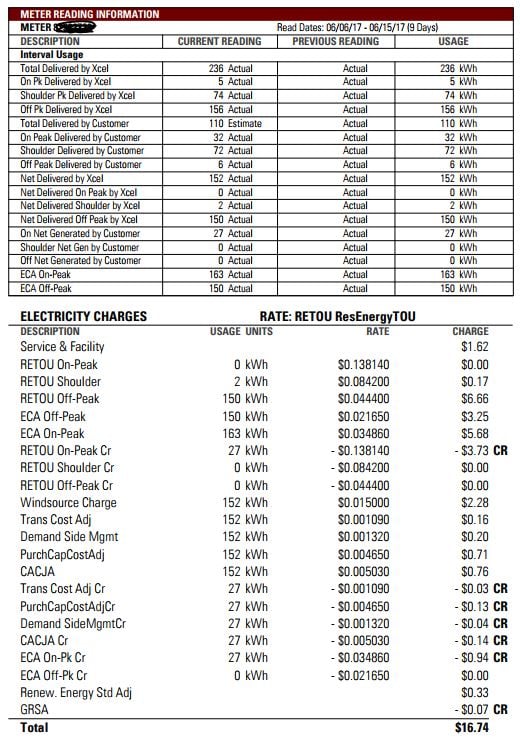
SageBrush
REJECT Fascism
Zaxxon,
Correct me if I am wrong, you are paying over 10 cents a kWh for your off-peak use when all is said and done.
Correct me if I am wrong, you are paying over 10 cents a kWh for your off-peak use when all is said and done.
Zaxxon,
Correct me if I am wrong, you are paying over 10 cents a kWh for your off-peak use when all is said and done.
Close, but not quite. I purchased 150 kWh of off-peak energy. For that I paid the following per kWh (assuming I'm reading the bill properly!):
RETOU Off-Peak $0.04440
ECA Off-Peak: $0.02165
Windsource: $0.01500
Trans Cost Adj: $0.00109
Demand Side Mgmt: $0.00132
PurchCapCostAdj: $0.00465
CACJA: $0.00503
Total: $0.09314/kWh, around 2/3rds of a cent under $0.10/kWh.
Note, however, that $0.015 of that is Windsource, which is an optional component that sources the energy from wind farms. Were I to have not selected that, then I'd have paid $0.07814/kWh for the off-peak usage this month.
timpierc
Member
So for Windsource I don't quite understand the program. Xcel had to build wind turbines to meet their state renewable energy mandate. So essentially you're paying more for electricity that they would have had to supply anyway? I don't think there are enough windsource participants to actually drive the build out of a wind farm. Or am I missing something?
So for Windsource I don't quite understand the program. Xcel had to build wind turbines to meet their state renewable energy mandate. So essentially you're paying more for electricity that they would have had to supply anyway? I don't think there are enough windsource participants to actually drive the build out of a wind farm. Or am I missing something?
See discussion earlier in this thread. Production charged to the WindSource program is solely above mandated levels. Whether that equals specific new generation or not, I don't know. But it is on some level demonstrating demand for wind beyond what Xcel would have been forced to provide without the program.
SageBrush
REJECT Fascism
I came up with over 10 cents a kWh based on the total bill amount at the bottom of bill. Are there other costs you end up paying, or is that your actual final bill ?And I should also mention that under this plan, I'm getting (at least for this month) a net credit at the on-peak rates, which further reduces the net cost of the off-peak energy that I'm buying from Xcel.
I live is SW Colorado and will shortly have net metered, non-TOU PV. Each net kWh is about 9 cents, but I pay a monthly connection fee like everybody else of $35 so the net kWh charge is quite high but perhaps misleading.
SageBrush
REJECT Fascism
Our earlier discussion was informative -- thanks.But it is on some level demonstrating demand for wind beyond
I still can't help but conclude that things like 'support' + an empty sac are worth an empty sac. It must be the ferenghi in me.
I came up with over 10 cents a kWh based on the total bill amount at the bottom of bill. Are there other costs you end up paying, or is that your actual final bill ?
I live is SW Colorado and will shortly have net metered, non-TOU PV. Each net kWh is about 9 cents, but I pay a monthly connection fee like everybody else of $35 so the net kWh charge is quite high but perhaps misleading.
Yeah, I did not include the S&F fee in my calculations--that's what would have pushed it over. Sorry, there are so many ways to look at this that I've been focusing solely on the per-kWh fees as that's the variable that I control. On an overall bill basis, you're correct. I paid > $0.10/kWh. Had I consumed 10,000 kWh, I would have paid < $0.10/kWh.
Similar threads
- Replies
- 35
- Views
- 2K
- Replies
- 0
- Views
- 156
- Replies
- 5
- Views
- 10K
- Replies
- 41
- Views
- 3K
- Replies
- 9
- Views
- 908


