It's good if you find a good use to the ports. myself just use the USB A ports for controller and external hard which I can play media files.So was just wondering hows the unit? I was thinking of buying it but not sure how well it worked. Haven't seen a lot of people review the unit.
Welcome to Tesla Motors Club
Discuss Tesla's Model S, Model 3, Model X, Model Y, Cybertruck, Roadster and More.
Register
Install the app
How to install the app on iOS
You can install our site as a web app on your iOS device by utilizing the Add to Home Screen feature in Safari. Please see this thread for more details on this.
Note: This feature may not be available in some browsers.
-
Want to remove ads? Register an account and login to see fewer ads, and become a Supporting Member to remove almost all ads.
You are using an out of date browser. It may not display this or other websites correctly.
You should upgrade or use an alternative browser.
You should upgrade or use an alternative browser.
2022 Model Y - USB Data Ports - USB-A Glovebox Only
- Thread starter StoneIPAJay
- Start date
MikeHawk
Member
A quick, welcome update: Back in June I was a little bummed that I didn't get certain video games - Sonic, Cuphead, Cat Quest etc, because my new MY lacked a center console USB port. Those games were downloaded yesterday! And, can confirm can play them with a $16 Logitech F310 game controller, plugged into the USB port in glovebox. My kid is having a blast with Cat Quest. Best car ever.
I've got a December 2021 Model Y, with no USB data on the center console USB ports...I think my car was built just a few weeks late for that, and a few weeks early for the AMD Ryzen and the lithium 12V battery.
I finally got the update a couple weeks ago that installed the controller-required games. First tried a Nintendo Switch controller plugged into the glove box, but couldn't get that to work. Tried an XBox One controller in the glove box and that worked great. Kids liked Sonic and loved Cat Quest.
I was originally planning to order the Tesla OEM module with data connection, but I could not figure out how to remove the panel in the console without the tool. Prying with a screwdriver and other tools just made me feel like I was going to break the panel. So, I figured: why not spend the extra money and go for the bigger upgrade?
So, I bought the Carrkoopy replacement off Amazon, linked in this thread.
A few notes:
1) Panel removal was pretty tough for me. Initially inserting the tool, the handle points up. Rotating down to horizontal felt like it was catching a bit...had to push harder than expected just to rotate it to horizontal, and then the tool sortof clicked into place. Then, it took me several tries of pulling to get the panel to release at all. Sitting in the passenger footwell as somebody suggested. Pulling hard, trying not to bash the screen, and having the retracted console cover trying to close back on my wrists. Eventually, I pulled hard enough that the bottom 2 clips holding the panel released, and the tool completely slipped free of the panel. Took me a moment to realize I had succeeded...at first I thought the tool might have bent or broken. After that, it took some manual wrestling, jamming my fingers behind the panel and pulling in different directions, to get the top 3 clips to release.
2) For me, all of the metal clips stayed attached to the car. I noticed one had bent notably, so I reached behind it and pushed it out of its socket, and used some needle nose pliers to unbend it a bit, then put it back on place.
3) Holding the old and new panels side by side, the Carrkoopy panel looks to be flocked a darker black than the original Tesla part...but once installed the new panel looks to match perfectly inside the console.
4) There's not a lot of space to get the cables attached to the new panel. Small hands are helpful...some folks might need the help of a spouse or kiddo.
5) Not only was the USB data cable taped to the power cable, but it was also wrapped around in a way that made it seem quite short. I got it untaped, but then couldn't get it to reach the port on the new Carrkoopy part. Took me a while before I looked in there with a light and realized I could get another inch or two by unwrapping it from the power cable.
Overall, the process is simple...but I had just a few frustrations that slowed me down.
I tested out the two USB-C charging ports, and both could "Turbo" charge my phone (old Moto X4). One of the USB-C ports is supposed to be capable of pushing 65 Watts, so I think it should be able to charge a reasonable laptop equipped with USB-C charging, but I haven't tried that yet.
I am mildly worried that it's probably not a good idea to pull max power from several of the charging and USB ports on this after-market module, since that would be more power than Tesla intended...so if a beefy laptop is ever charging, I'll probably avoid simultaneously charging from the other ports in the center console. I don't want to be the guinea pig on that...
I also tried my phone on the regular USB ports, and all 4 of those ports successfully started slow charging.
Finally, I got a couple USB cables and two X-Box One controllers, and plugged those into the regular USB ports. Played a few rounds of 2-player Beach Buggy Racing, both players using the wires controllers successfully.
Adding data back to the center console is definitely a worthwhile upgrade, and the added benefits of extra ports and faster charging on the Carrkoopy module from Amazon is a nice upgrade that adds more flexibility without needing an additional USB hub.
Many thanks to all the wise posters above who got this all figured out!
I finally got the update a couple weeks ago that installed the controller-required games. First tried a Nintendo Switch controller plugged into the glove box, but couldn't get that to work. Tried an XBox One controller in the glove box and that worked great. Kids liked Sonic and loved Cat Quest.
I was originally planning to order the Tesla OEM module with data connection, but I could not figure out how to remove the panel in the console without the tool. Prying with a screwdriver and other tools just made me feel like I was going to break the panel. So, I figured: why not spend the extra money and go for the bigger upgrade?
So, I bought the Carrkoopy replacement off Amazon, linked in this thread.
A few notes:
1) Panel removal was pretty tough for me. Initially inserting the tool, the handle points up. Rotating down to horizontal felt like it was catching a bit...had to push harder than expected just to rotate it to horizontal, and then the tool sortof clicked into place. Then, it took me several tries of pulling to get the panel to release at all. Sitting in the passenger footwell as somebody suggested. Pulling hard, trying not to bash the screen, and having the retracted console cover trying to close back on my wrists. Eventually, I pulled hard enough that the bottom 2 clips holding the panel released, and the tool completely slipped free of the panel. Took me a moment to realize I had succeeded...at first I thought the tool might have bent or broken. After that, it took some manual wrestling, jamming my fingers behind the panel and pulling in different directions, to get the top 3 clips to release.
2) For me, all of the metal clips stayed attached to the car. I noticed one had bent notably, so I reached behind it and pushed it out of its socket, and used some needle nose pliers to unbend it a bit, then put it back on place.
3) Holding the old and new panels side by side, the Carrkoopy panel looks to be flocked a darker black than the original Tesla part...but once installed the new panel looks to match perfectly inside the console.
4) There's not a lot of space to get the cables attached to the new panel. Small hands are helpful...some folks might need the help of a spouse or kiddo.
5) Not only was the USB data cable taped to the power cable, but it was also wrapped around in a way that made it seem quite short. I got it untaped, but then couldn't get it to reach the port on the new Carrkoopy part. Took me a while before I looked in there with a light and realized I could get another inch or two by unwrapping it from the power cable.
Overall, the process is simple...but I had just a few frustrations that slowed me down.
I tested out the two USB-C charging ports, and both could "Turbo" charge my phone (old Moto X4). One of the USB-C ports is supposed to be capable of pushing 65 Watts, so I think it should be able to charge a reasonable laptop equipped with USB-C charging, but I haven't tried that yet.
I am mildly worried that it's probably not a good idea to pull max power from several of the charging and USB ports on this after-market module, since that would be more power than Tesla intended...so if a beefy laptop is ever charging, I'll probably avoid simultaneously charging from the other ports in the center console. I don't want to be the guinea pig on that...
I also tried my phone on the regular USB ports, and all 4 of those ports successfully started slow charging.
Finally, I got a couple USB cables and two X-Box One controllers, and plugged those into the regular USB ports. Played a few rounds of 2-player Beach Buggy Racing, both players using the wires controllers successfully.
Adding data back to the center console is definitely a worthwhile upgrade, and the added benefits of extra ports and faster charging on the Carrkoopy module from Amazon is a nice upgrade that adds more flexibility without needing an additional USB hub.
Many thanks to all the wise posters above who got this all figured out!
Last edited:
wattsupguys
Member
I did this install today on a 2023 Model Y. Tried to order all 3 parts via service center request in the app for pickup at the service center. They sent me an invoice showing that only the ports and console cable were available and it would cost about $52, which I approved. I spent about $16 on Amazon for the cable linked above and a set of car panel removal tools.
I shaved off the outer thick rubber on each end of the 5 pin mini USB using a hobby knife until it fit.
Since the Tesla part doesn't come with the console removal tool, I used the plastic crowbar tool slipped into the top left corner and was relatively easy to pop the three top clips and it was a little scary trying to get the bottom two to release but they did.
For the short Tesla USB cable part, I was just able to feed it back up from the passenger side panel exposure into an opening on the front right side of the inside of the console. There were two or three white plugs on the cable to secure it but I don't think it followed the OEM routing to use it (according to the Tesla service manual I looked at, it looked like you have to fully remove a bunch of the console to route the short cable the factory way)...I was able to hang the female port end of the short cable from the appropriate snap-in hole in the opening from the passenger side foot well after plugging on the Amazon cable and routing it the rest of the way around the foot well behind the panels to the MCU. The cable was too long so I coiled a few 3-inch loops with a twist tie and pushed it out of the way behind the panel. I think it might actually be just long enough to use just the Amazon cable and not the short Tesla extension cable, which works save a few bucks, but I didn't try it...
The first time I booted up the car before closing everything up it wasn't recognizing the console USB data so I had to power off and check the connections again. I hadn't gotten the kind Amazon cable plugged in securely in the female port of the short Tesla extension cable. That fixed, I booted up the car and everything worked!
Hope these details help anyone else looking to do this. Good luck!
I shaved off the outer thick rubber on each end of the 5 pin mini USB using a hobby knife until it fit.
Since the Tesla part doesn't come with the console removal tool, I used the plastic crowbar tool slipped into the top left corner and was relatively easy to pop the three top clips and it was a little scary trying to get the bottom two to release but they did.
For the short Tesla USB cable part, I was just able to feed it back up from the passenger side panel exposure into an opening on the front right side of the inside of the console. There were two or three white plugs on the cable to secure it but I don't think it followed the OEM routing to use it (according to the Tesla service manual I looked at, it looked like you have to fully remove a bunch of the console to route the short cable the factory way)...I was able to hang the female port end of the short cable from the appropriate snap-in hole in the opening from the passenger side foot well after plugging on the Amazon cable and routing it the rest of the way around the foot well behind the panels to the MCU. The cable was too long so I coiled a few 3-inch loops with a twist tie and pushed it out of the way behind the panel. I think it might actually be just long enough to use just the Amazon cable and not the short Tesla extension cable, which works save a few bucks, but I didn't try it...
The first time I booted up the car before closing everything up it wasn't recognizing the console USB data so I had to power off and check the connections again. I hadn't gotten the kind Amazon cable plugged in securely in the female port of the short Tesla extension cable. That fixed, I booted up the car and everything worked!
Hope these details help anyone else looking to do this. Good luck!
ElectricAnt54
Active Member
Nice! I highly suggest getting a small factor USB-C storage stick and seeing if you can get any of your favorite songs in uncompressed flac audio format from a place like hdtracks or if you have your own nice quality mp3 music, etc. So nice to get away from Bluetooth compression and other forms of lower quality audio.I did this install today on a 2023 Model Y. SNIP
DarthTodd
New Member
Where were you able to find the OEM part number for sale? Does Tesla have this available on their site? Did you buy it on Ebay?Data Retrofit Complete! It still works on an F546 MY.
Parts:
$34 - Data Module: 1755200-00-B
$15 - Data Cable (18 Inches or So, Data Box -> Lower Center Console): 1100827-00-C
$8.95 - 6ft CablesOnline USB 2.0 Mini-B 5-Pin to Mini-B 5-Pin Male/Male Cable, USB2-5506 (Replaces 1521277-00-A, Lower Console -> MCU cable).
$57.95 - Total
Doing this route adds the benefit of using an OEM module and is quite a bit cheaper than 3rd party solutions but comes with some cons that you need to decide if they are worth the savings. You need to trim the sheathing on the USB connectors; they won't fit into the USCAR connectors out of the box.
View attachment 856533
I did some extensive research but could not find an appropriate cable that would be plug-and-play, so this cable was the best situation. I did find a Molex-created USCAR mini USB male-to-male connector. IF you are willing to splice this cable to extend it to about 5 feet, it may work! I don't know if these are the appropriate connectors as it appears they can be the correct type of connectors, just mirrored in the incorrect way.
One benefit of using this cable over a USB gender changer is limiting the possibility of a connector becoming unplugged while driving.
You also do not get a trim remover for the center console, so getting the center console trim piece with the databox off is a bit more challenging. You can find different tools to get this piece out; I used a thin pry tool to get the trim remover that came with an old dashcam to get this piece off. You will also need a Torx 20 bit to remove the databox from this piece.
View attachment 856550
Installation was easy, I could route the OEM USCAR cable reasonably easily, but I couldn't find an easy way to use the included clips on the cable to route it the intended OEM route. You may be able to accomplish this by removing the center console, but unfortunately, I am feeling lazy lol.
View attachment 856535View attachment 856537
Routing the male-to-male USB cable was easy. It's pretty spacious down there!
Forward Console
View attachment 856538
Footwell
View attachment 856539
Connector area towards MCU in the footwell
View attachment 856541
Final Product
View attachment 856547
View attachment 856548
View attachment 856549
If you have any questions, don't hesitate to ask, I'd be happy to help!
WhiteOnWhiteMY
Member
Which OEM part? The data module?Where were you able to find the OEM part number for sale? Does Tesla have this available on their site? Did you buy it on Ebay?
howardnj
Member
^^^
I used this one. Works fine!

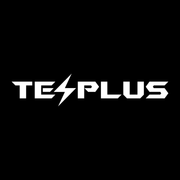 www.tesplus.com
www.tesplus.com
I used this one. Works fine!

Console Data Transmission Module
Install the Tesla Model 3 & Y Console Data Transmission Module to recover the data transmission function at your USB ports. Browse our collection today!
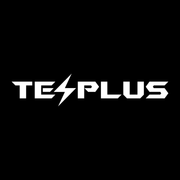 www.tesplus.com
www.tesplus.com
wattsupguys
Member
You can place a service request in the Tesla app for "Other" and request to purchase the following two parts:
$34 - Data Module: 1755200-00-B
$15 - Data Cable (18 Inches or So, Data Box -> Lower Center Console): 1100827-00-C
Then you just pick them up and pay when they are available.
$34 - Data Module: 1755200-00-B
$15 - Data Cable (18 Inches or So, Data Box -> Lower Center Console): 1100827-00-C
Then you just pick them up and pay when they are available.
Eto Demerzel
Member
this is great, thanks for the infoData Retrofit Complete! It still works on an F546 MY.
Parts:
$34 - Data Module: 1755200-00-B
$15 - Data Cable (18 Inches or So, Data Box -> Lower Center Console): 1100827-00-C
$8.95 - 6ft CablesOnline USB 2.0 Mini-B 5-Pin to Mini-B 5-Pin Male/Male Cable, USB2-5506 (Replaces 1521277-00-A, Lower Console -> MCU cable).
$57.95 - Total
Doing this route adds the benefit of using an OEM module and is quite a bit cheaper than 3rd party solutions but comes with some cons that you need to decide if they are worth the savings. You need to trim the sheathing on the USB connectors; they won't fit into the USCAR connectors out of the box.
View attachment 856533
I did some extensive research but could not find an appropriate cable that would be plug-and-play, so this cable was the best situation. I did find a Molex-created USCAR mini USB male-to-male connector. IF you are willing to splice this cable to extend it to about 5 feet, it may work! I don't know if these are the appropriate connectors as it appears they can be the correct type of connectors, just mirrored in the incorrect way.
One benefit of using this cable over a USB gender changer is limiting the possibility of a connector becoming unplugged while driving.
You also do not get a trim remover for the center console, so getting the center console trim piece with the databox off is a bit more challenging. You can find different tools to get this piece out; I used a thin pry tool to get the trim remover that came with an old dashcam to get this piece off. You will also need a Torx 20 bit to remove the databox from this piece.
View attachment 856550
Installation was easy, I could route the OEM USCAR cable reasonably easily, but I couldn't find an easy way to use the included clips on the cable to route it the intended OEM route. You may be able to accomplish this by removing the center console, but unfortunately, I am feeling lazy lol.
View attachment 856535View attachment 856537
Routing the male-to-male USB cable was easy. It's pretty spacious down there!
Forward Console
View attachment 856538
Footwell
View attachment 856539
Connector area towards MCU in the footwell
View attachment 856541
Final Product
View attachment 856547
View attachment 856548
View attachment 856549
If you have any questions, don't hesitate to ask, I'd be happy to help!
having an OEM Module is vastly preferable, great work!
i'll update with a more plug n play cable when i get to this.
wattsupguys
Member
The ends look identical in that photo, so I don't think it will matter. Is that the oem cable which Tesla wouldn't let us order, which more securely locks into the computer and the 18ish inch cable from the center console?Does the blue portion go to the port below the glove box and the black one goes to the usb module? i got the unit from tesplus.
View attachment 913996
yes its the OEM cable and is 6ft longThe ends look identical in that photo, so I don't think it will matter. Is that the oem cable which Tesla wouldn't let us order, which more securely locks into the computer and the 18ish inch cable from the center console?
irobot2090
Member
cmy4x4
Member
What is the part number for the 6ft cable that you ordered from Tesla? Too many conflicting posts in this thread.yes its the OEM cable and is 6ft long
cmy4x4
Member
Thanks for the quick reply, but I think item #11 that you are referring to is the 18" cable. I believe that @EVLR is saying that the cable they acquired is 6' long and does not require the additional cable that @WhiteOnWhiteMY is referring to in their post. Am I just interpreting their posts incorrectly? I have not opened up my M3 yet to see if I even need the cables, but would like to be prepared before ordering anything.I'm not certain, but from looking at the parts catalog, this appears to be the one:
View attachment 916824
WhiteOnWhiteMY
Member
That item is the 18” one. The OEM 6’ one from MCU to lower console is only apart of the J wiring harness from the factory from my discussions from Tesla. The individual part number doesn’t even appear in the catalog whatsoever, only in the wiring harness diagram.Thanks for the quick reply, but I think item #11 that you are referring to is the 18" cable. I believe that @EVLR is saying that the cable they acquired is 6' long and does not require the additional cable that @WhiteOnWhiteMY is referring to in their post. Am I just interpreting their posts incorrectly? I have not opened up my M3 yet to see if I even need the cables, but would like to be prepared before ordering anything.
Edit: To clarify, sometime in 2022 or 2021, they adjusted the J wiring harness in the passenger footwell to no longer include the 6’ cable. Part removed from the harness: 1521277-00-A
Last edited:
WhiteOnWhiteMY
Member
Updating this, I had an idea this morning and will be reaching out to see if they can make this happen. Found the same wire harness for M3 and interestingly, this harness has different part numbers for the 6' USB cable. I am submitting a service request to purchase part 1091281-00-C (which appears in EPC) as a substitute for 1521277-00-A since that does not exist in EPC whatsoever. Will report back what they say. For those who are in an RHD country, the part number you may want to ask for is 1466096-00-A.That item is the 18” one. The OEM 6’ one from MCU to lower console is only apart of the J wiring harness from the factory from my discussions from Tesla. The individual part number doesn’t even appear in the catalog whatsoever, only in the wiring harness diagram.
Edit: To clarify, sometime in 2022 or 2021, they adjusted the J wiring harness in the passenger footwell to no longer include the 6’ cable. Part removed from the harness: 1521277-00-A
Model 3 (J Harness in Yellow):
Model Y:
scotteh
Member
I have a M3LR delivered June 2021 2022. I know for sure data isn't connected. I haven't cracked mine open yet to see if the USB cable is in the wiring harness but I would much prefer to order OEM parts and cables if it comes down it. The locking USB looks way better. Sorta confused on what parts I would need to order though.
I did watch a YouTube video where it seemed like even if the USB is taped up in the wiring harness, that doesn't necessarily mean it's connected to the MCU. This video showed what looked like an extension to go from about midway (where the wiring harness USB ended) to the MCU.
I did watch a YouTube video where it seemed like even if the USB is taped up in the wiring harness, that doesn't necessarily mean it's connected to the MCU. This video showed what looked like an extension to go from about midway (where the wiring harness USB ended) to the MCU.
Last edited:
Similar threads
- Replies
- 5
- Views
- 759
- Replies
- 1
- Views
- 338
- Replies
- 10
- Views
- 2K
- Replies
- 25
- Views
- 6K


