Older Model S do not have that "push the port" feature. So we have to resort to the button on the charge cable, described by someone as "...you repeatedly press the button on your wall connector while pointing it at various locations around the rear window and charge port area until it randomly decides to open." For me, getting it to stop charging and unlock can be an even bigger challenge.I think I'm missing something here. It takes all of 1 second to open the charge port. You just touch the corner and it pops right open. Are you referring to the charge port placement which requires you to back in to charging stalls in public lots? That is annoying.
Welcome to Tesla Motors Club
Discuss Tesla's Model S, Model 3, Model X, Model Y, Cybertruck, Roadster and More.
Register
Install the app
How to install the app on iOS
You can install our site as a web app on your iOS device by utilizing the Add to Home Screen feature in Safari. Please see this thread for more details on this.
Note: This feature may not be available in some browsers.
-
Want to remove ads? Register an account and login to see fewer ads, and become a Supporting Member to remove almost all ads.
You are using an out of date browser. It may not display this or other websites correctly.
You should upgrade or use an alternative browser.
You should upgrade or use an alternative browser.
Older Model S do not have that "push the port" feature. So we have to resort to the button on the charge cable, described by someone as "...you repeatedly press the button on your wall connector while pointing it at various locations around the rear window and charge port area until it randomly decides to open." For me, getting it to stop charging and unlock can be an even bigger challenge.
That is why I didn't get it. You can open with the key fob or app, too though right?
I use a J1772 charger at home so I have never experienced the ability to open the charge port from a wall connector. I always have to use the corner push. My biggest complaint is trying to get the J1772 adapter out of the car when you are done charging. There really should be a better way of doing that.
SomeJoe7777
Marginally-Known Member
The "time to open charge port" is meant to represent the overhead of starting and stopping a battery charge.
The purpose of the tool is to find the fastest route to get you to your destination. But consider that stopping to charge involves:
- Exiting the highway
- Traffic lights
- Turns and short amounts of travel on surface streets and parking lots
- Finding the charger
- Backing into the charging stall
- Power off vehicle and get out
- Getting the charge port open and plugging in
- The car's systems starting the charging process.
Finishing the charge involves:
- Unplug the charger
- Close charge port door
- Get back in vehicle, start up
- Exit parking lot, get on surface street, work your way back to highway
- Traffic lights
- Entrance ramp, acceleration, and merge
Even in ideal conditions, the "overhead" of this process is 5 minutes or more before any energy goes into the battery.
It is possible on some routes that you might drive slightly slower (say 3 MPH slower) and be able to skip a charger. If this adds 3 minutes to the travel but skips this 5 minute overhead of exit/park/charge/resume, then you saved 2 minutes.
Telling ABRP that "time to open charge port" is 5 minutes (or more) makes it take this overhead into account in order to be able to find you the fastest routes.
The purpose of the tool is to find the fastest route to get you to your destination. But consider that stopping to charge involves:
- Exiting the highway
- Traffic lights
- Turns and short amounts of travel on surface streets and parking lots
- Finding the charger
- Backing into the charging stall
- Power off vehicle and get out
- Getting the charge port open and plugging in
- The car's systems starting the charging process.
Finishing the charge involves:
- Unplug the charger
- Close charge port door
- Get back in vehicle, start up
- Exit parking lot, get on surface street, work your way back to highway
- Traffic lights
- Entrance ramp, acceleration, and merge
Even in ideal conditions, the "overhead" of this process is 5 minutes or more before any energy goes into the battery.
It is possible on some routes that you might drive slightly slower (say 3 MPH slower) and be able to skip a charger. If this adds 3 minutes to the travel but skips this 5 minute overhead of exit/park/charge/resume, then you saved 2 minutes.
Telling ABRP that "time to open charge port" is 5 minutes (or more) makes it take this overhead into account in order to be able to find you the fastest routes.
The "time to open charge port" is meant to represent the overhead of starting and stopping a battery charge.
The purpose of the tool is to find the fastest route to get you to your destination. But consider that stopping to charge involves:
- Exiting the highway
- Traffic lights
- Turns and short amounts of travel on surface streets and parking lots
- Finding the charger
- Backing into the charging stall
- Power off vehicle and get out
- Getting the charge port open and plugging in
- The car's systems starting the charging process.
Finishing the charge involves:
- Unplug the charger
- Close charge port door
- Get back in vehicle, start up
- Exit parking lot, get on surface street, work your way back to highway
- Traffic lights
- Entrance ramp, acceleration, and merge
Even in ideal conditions, the "overhead" of this process is 5 minutes or more before any energy goes into the battery.
It is possible on some routes that you might drive slightly slower (say 3 MPH slower) and be able to skip a charger. If this adds 3 minutes to the travel but skips this 5 minute overhead of exit/park/charge/resume, then you saved 2 minutes.
Telling ABRP that "time to open charge port" is 5 minutes (or more) makes it take this overhead into account in order to be able to find you the fastest routes.
How can you calculate this without knowing how far off your route the supercharger takes you in the first place, which is going to be the biggest part of this number most likely and is going to be different for every supercharger? For example, in Chattanooga the one supercharger is at the airport in the pay lot so if your route doesn't take you by the airport you might have to drive 15 - 30 minutes out of your way to get to the supercharger plus getting into the pay lot, etc. and then reversing that process and by the time you're done you've got an extra 45 minutes to over an hour of "overhead" on that particular stop.
The "time to open charge port" is meant to represent the overhead of starting and stopping a battery charge.
The purpose of the tool is to find the fastest route to get you to your destination. But consider that stopping to charge involves:
- Exiting the highway
- Traffic lights
- Turns and short amounts of travel on surface streets and parking lots
- Finding the charger
- Backing into the charging stall
- Power off vehicle and get out
- Getting the charge port open and plugging in
- The car's systems starting the charging process.
Finishing the charge involves:
- Unplug the charger
- Close charge port door
- Get back in vehicle, start up
- Exit parking lot, get on surface street, work your way back to highway
- Traffic lights
- Entrance ramp, acceleration, and merge
Even in ideal conditions, the "overhead" of this process is 5 minutes or more before any energy goes into the battery.
It is possible on some routes that you might drive slightly slower (say 3 MPH slower) and be able to skip a charger. If this adds 3 minutes to the travel but skips this 5 minute overhead of exit/park/charge/resume, then you saved 2 minutes.
Telling ABRP that "time to open charge port" is 5 minutes (or more) makes it take this overhead into account in order to be able to find you the fastest routes.
ABRP will include the time do drive to and from the particular charger parking lot including off-ramps, turns and whatnot, so there is some overhead already (without involving the default 5 minute overhead). But yes, finding the actual charger, a stall, backing in, opening the charge port
WannabeOwner
Well-Known Member
I think there is some overhead in the Supercharger ramping up to full speed too. Might just be lost in the averaging of my logs, but it seems that the couple of minutes is lower power than thereafter. So two short recharges has a higher, total, overhead than one (assuming charging to below tail-off point).
I'm always concentrating on getting the job done, and I've never thought to actually try to time it ... the 5 minute setting always seems generous to me when I see it on screen, but it may well be right in practice.
I'm always concentrating on getting the job done, and I've never thought to actually try to time it ... the 5 minute setting always seems generous to me when I see it on screen, but it may well be right in practice.
This is looking better and better.
One suggestion: Can you have the list of charging stops and waypoints do a sub-total of total time at the waypoints? For example:
View attachment 205599
So if I want to drive from Houston, TX to Indian Wells, CA, I stop at hotels in Oklahoma City and Albuquerque. I'd like to know the total time for each of those legs, so I know how much travel time (drive + charging) I have for that day.
On longer routes, this helps plan hotel stops, because I don't like to travel more than about 8-10 hours per day.
On the above table, I'd like a line with a subtotal below the "4300 SW 3rd St" and "2011 Menaul Blvd NE" that shows charge time, drive time, total time, and total miles for that leg.
An option to tell the planner that the waypoint has a destination charger would also be really useful, that way the next day's drive starts with the starting charge instead of the finishing charge from the previous day.
I just released an update which implements (at least parts of) what you propose on leg information - and also updated real-time information with time to next charger as well as time to next waypoint.
SomeJoe7777
Marginally-Known Member
I just released an update which implements (at least parts of) what you propose on leg information - and also updated real-time information with time to next charger as well as time to next waypoint.
Sweet! Need to take a small road trip so I can use it.
Today's news on the cost of supercharging can be made a bit more concrete by trying out ABRP again; it now displays the (potential) cost of charging.
WannabeOwner
Well-Known Member
Somehow the Model setting had been lost. After selecting model again everything works correctly.
I had that today too, so its not just you
WannabeOwner
Well-Known Member
Don't know if this is viable / worthwhile to others, but I like to "tune" my Supercharging route (something that I'm able to do in EV Trip Planner).
Here's how I would do it:
Build a route - with some waypoints.
Either I will choose Superchargers manually (click on them to add them to my Route and then MOVE them so all the waypoints are in the right sequence), or use the option to route WITH Superchargers - the APP then picks the best route and superchargers (as at present)
In today's example the calculated route includes a Supercharger with few stalls, and a different route is only a couple of minutes longer but more stalls, so I'd prefer to go that way.
I need to charge twice, but I'm overnighting en route [between the chargers]. So I would like to charge more on Day 1 evening, and less on Day 2 morning (because if I am delayed charging on Day 1 I just get to my hotel late, but on Day 2 I will be late for my meeting ...)
So ideally I'd like to be able to:
Pick a charger that I want to stop at
De-select an automatically selected supercharger (if I want to force a different one to be used)
And, ideally (and definitely not possible with EV Trip Planner) set the amount of charge, or time, that I charge. (If I over-charge at one charger then I will need less charge at the next one)
Don't know if possible, but if the Supercharger stops were added to the Route, as waypoints, then I would be able to move them up & down, or remove them (in favour of something different)
I did try the "Have a long break" at the first Supercharger, and that worked out OK, but I have to also stop there on the way back, and clicking that gave me a long stop on the way home too ... so it would suit me better if I could "adjust" the actually selected supercharger stops, rather than choosing a long-stop from the Map
... so it would suit me better if I could "adjust" the actually selected supercharger stops, rather than choosing a long-stop from the Map
Here's how I would do it:
Build a route - with some waypoints.
Either I will choose Superchargers manually (click on them to add them to my Route and then MOVE them so all the waypoints are in the right sequence), or use the option to route WITH Superchargers - the APP then picks the best route and superchargers (as at present)
In today's example the calculated route includes a Supercharger with few stalls, and a different route is only a couple of minutes longer but more stalls, so I'd prefer to go that way.
I need to charge twice, but I'm overnighting en route [between the chargers]. So I would like to charge more on Day 1 evening, and less on Day 2 morning (because if I am delayed charging on Day 1 I just get to my hotel late, but on Day 2 I will be late for my meeting ...)
So ideally I'd like to be able to:
Pick a charger that I want to stop at
De-select an automatically selected supercharger (if I want to force a different one to be used)
And, ideally (and definitely not possible with EV Trip Planner) set the amount of charge, or time, that I charge. (If I over-charge at one charger then I will need less charge at the next one)
Don't know if possible, but if the Supercharger stops were added to the Route, as waypoints, then I would be able to move them up & down, or remove them (in favour of something different)
I did try the "Have a long break" at the first Supercharger, and that worked out OK, but I have to also stop there on the way back, and clicking that gave me a long stop on the way home too
And, ideally (and definitely not possible with EV Trip Planner) set the amount of charge, or time, that I charge. (If I over-charge at one charger then I will need less charge at the next one)
But... the app can talk to you car and get your current state of charge. Why not reevaluate remainder of the trip based on current state of charge when you're traveling? The same way onboard software does.
WannabeOwner
Well-Known Member
Why not reevaluate remainder of the trip based on current state of charge when you're traveling?
Good idea. For my trip there is a reasonable chance that I will destination charge when i overnight, but no way of knowing that until I get there (so i wanted to plan a "safe route" - but clearly if I wake up in the morning and get routed a different way because I won't need to charge then Life Will Be Rosy
WannabeOwner
Well-Known Member
I seem to have a problem deleting waypoints. I start with a journey from Birmingham to London. I then add 3 (blank) waypoints, and move London up into second place then add 3 more destinations. I get this:
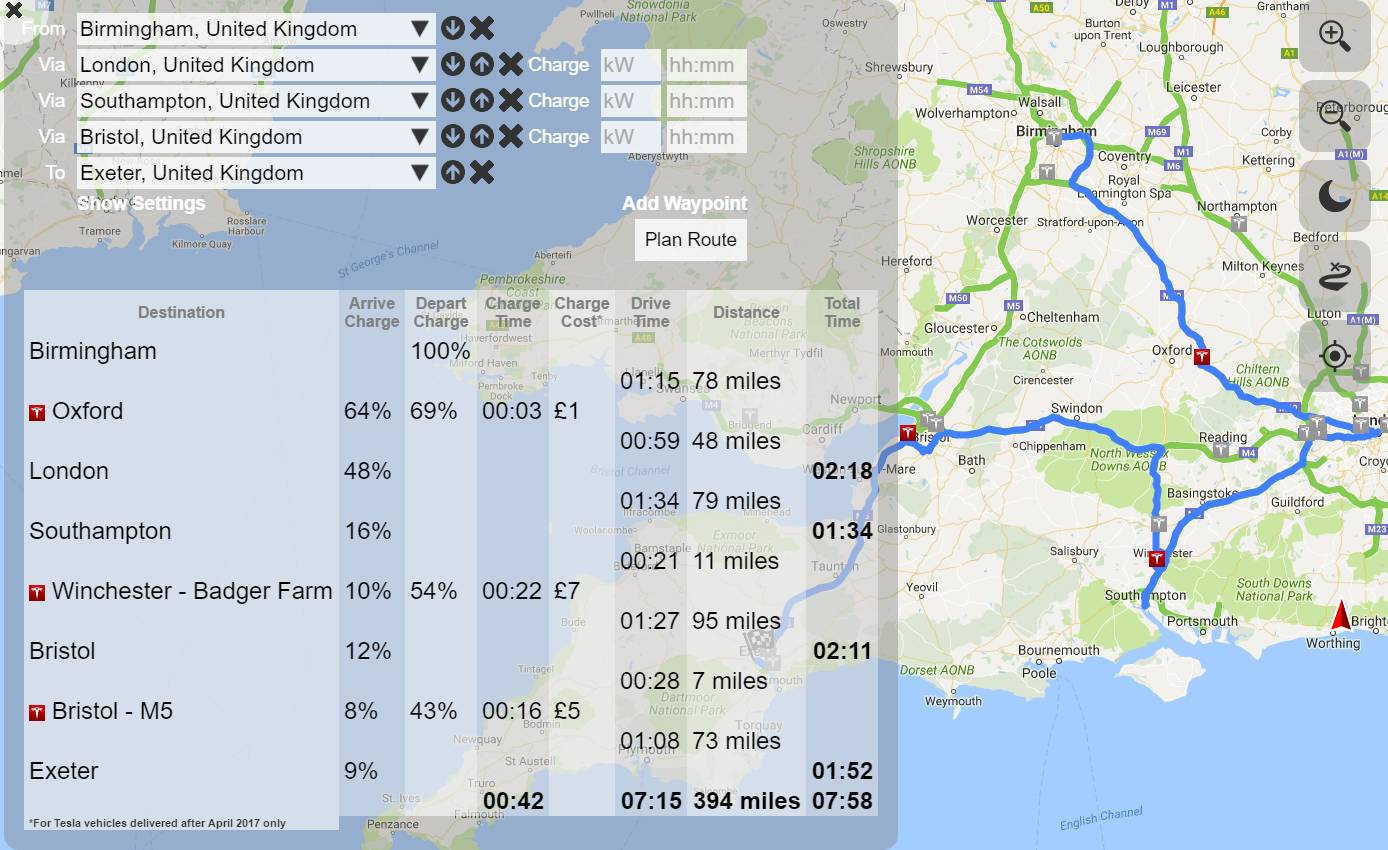
If I then delete all the intermediate waypoints and press PLAN ROUTE and I get this, but clearly the route is wrong:
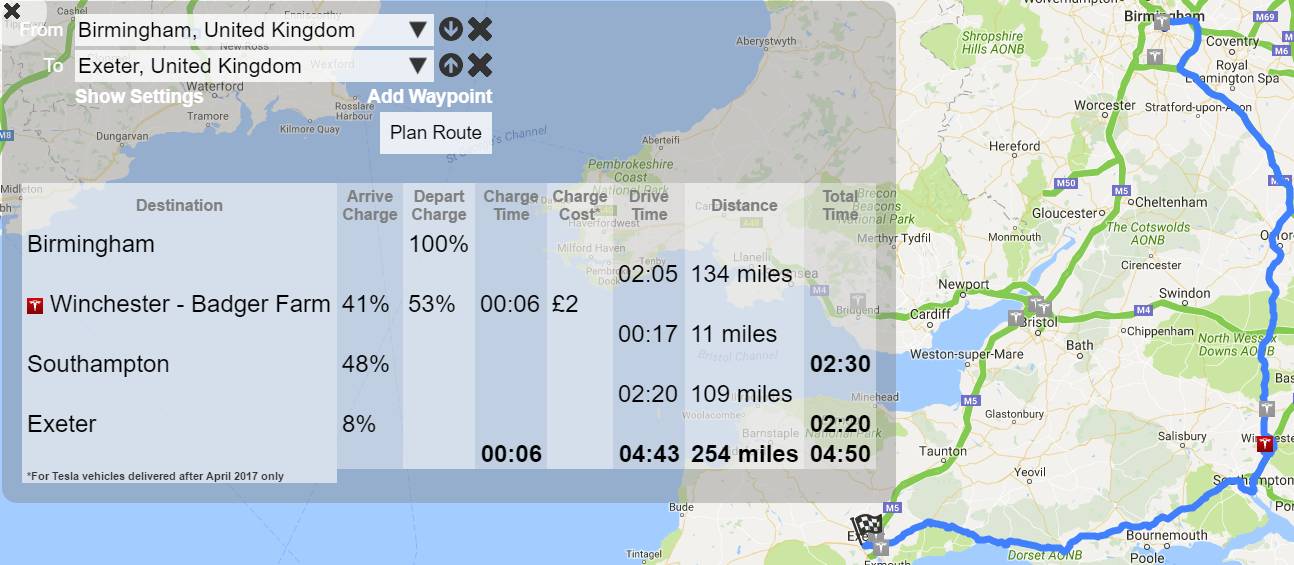
If I then press REFRESH I find that there is a middle waypoint, for Southampton, and if I press PLAN ROUTE I get that same route (as might be expected).
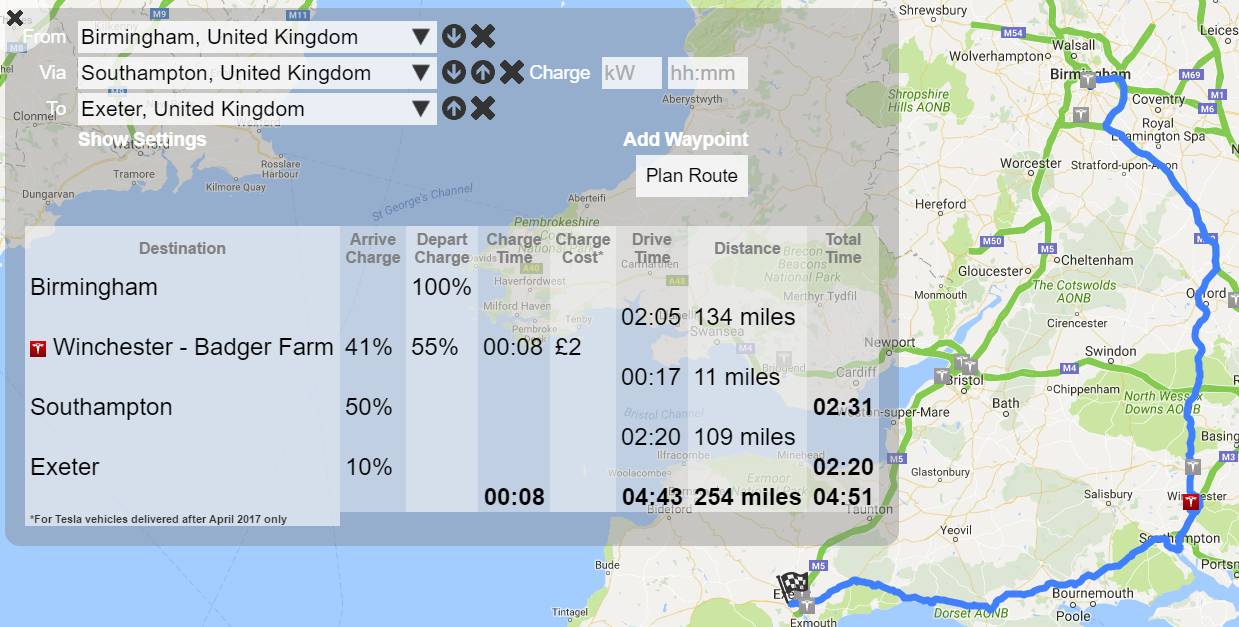
I can then delete Southampton successfully.
So looks like the delete, or "Multiple deletes", has a problem, (possibly only after moving LONDON up to 2nd place)
By the by, I would prefer "Add a stop to the end of the journey" rather [or in addition to] than "Add a waypoint" at penultimate position.
If I then delete all the intermediate waypoints and press PLAN ROUTE and I get this, but clearly the route is wrong:
If I then press REFRESH I find that there is a middle waypoint, for Southampton, and if I press PLAN ROUTE I get that same route (as might be expected).
I can then delete Southampton successfully.
So looks like the delete, or "Multiple deletes", has a problem, (possibly only after moving LONDON up to 2nd place)
By the by, I would prefer "Add a stop to the end of the journey" rather [or in addition to] than "Add a waypoint" at penultimate position.
Is it possible for you to exclude km where the vehicle are on a ferry or train?
Yes. As you can see, it does not consume any charge, but distance is still counted. I should change that.
SomeJoe7777
Marginally-Known Member
Hey blincoln,
I'm getting a lot of "Error in route finding" errors. Take for example the following round-trip route:
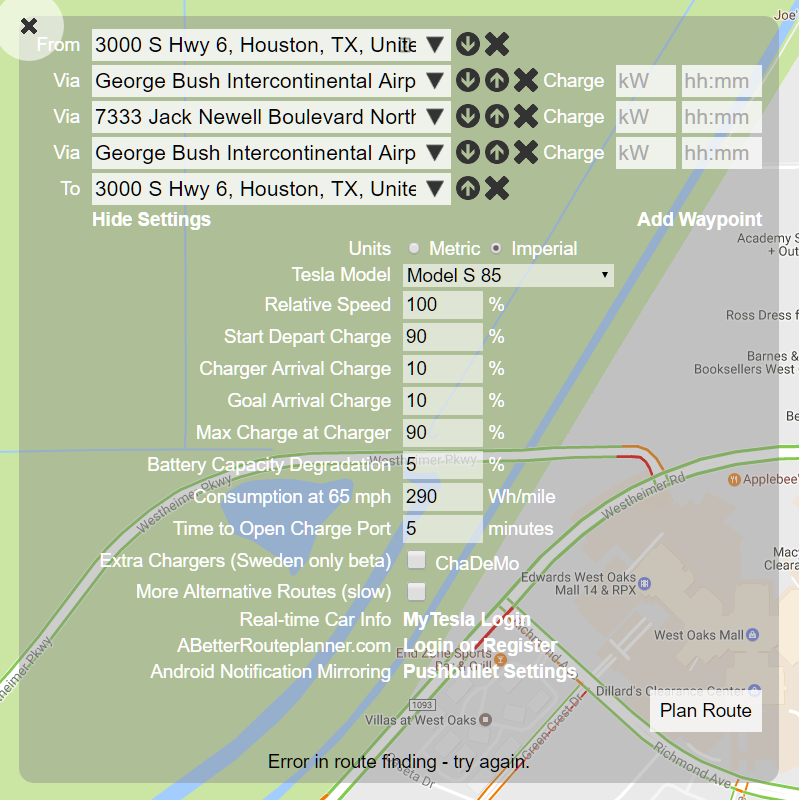 ''
''
But take a look at the direct route with no round-trip and no waypoints:
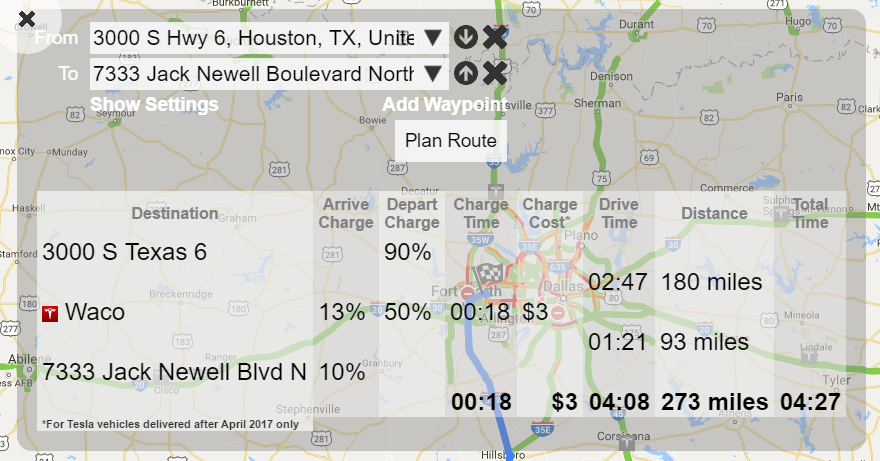
Also, I'm logged in, but the app seems to lose my settings for the car a lot. I normally set 85D / 100% / 90% / 10% / 10% / 90% / 5% / 290 Wh/Mi / 5 min. However, the car seems to be getting reset to an 85 a lot (see first screenshot), and the consumption gets reset to 324 Wh/Mi a lot.
Thanks in advance for taking a look at this.
I'm getting a lot of "Error in route finding" errors. Take for example the following round-trip route:
But take a look at the direct route with no round-trip and no waypoints:
Also, I'm logged in, but the app seems to lose my settings for the car a lot. I normally set 85D / 100% / 90% / 10% / 10% / 90% / 5% / 290 Wh/Mi / 5 min. However, the car seems to be getting reset to an 85 a lot (see first screenshot), and the consumption gets reset to 324 Wh/Mi a lot.
Thanks in advance for taking a look at this.
Similar threads
- Replies
- 15
- Views
- 954
- Question
- Replies
- 8
- Views
- 2K
- Replies
- 49
- Views
- 2K
- Replies
- 2
- Views
- 146
- Replies
- 3
- Views
- 110



