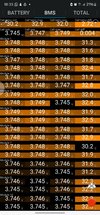Hello,
I'm monitoring my HV pack continuously after my last post here and what I found out is that sometimes, somehow, something triggers the module 4th brick 6 voltage to go down:
for example:
1.
SOC 64.6% - brick imbalance in the module: 36mv, whole HV battery pack imbalance: 38mv. - data got 2 mins after driving.
SOC 62.1% - brick imbalance in the module 49mv, whole HV battery pack imbalance: 51mv. - data got 17 hour after resting over night (was always online)
SOC 55% - brick imbalance in the module: 28mv, whole HV battery pack imbalance: 29mv. - data got 2 mins after driving.
2.
SOC 93.2% - brick imbalance in the module: 29mv, whole HV battery pack imbalance: 31mv. - data got after charging to 100% and resting over 13 hours.
SOC 62.4% - brick imbalance in the module 48mv, whole HV battery pack imbalance: 52mv. - data got 2 mins after driving.
SOC 58.3% - brick imbalance in the module 47mv, whole HV battery pack imbalance: 49mv. - data got 19 hour after resting over night (13h online, 6h offline)
SOC 50.5% - brick imbalance in the module 30mv, whole HV battery pack imbalance: 34mv. - data got 5 mins after driving.
these stats are collected one after another
As you can see increase of imbalance is not related to resting or driving - I mean in the first example the imbalance was increased while parking from 36mv to 49mv for the problematic brick. In the second example the imbalance was increased from 29mv to 48mv while driving and it stayed at the same level while parking.
But one thing is clear: after sudden rising of the imbalance, it goes down again while next driving.
I saw this increase and decrease already 4 times. I think, because of this, I can not balance the pack to the old 0.04 - 0.06mv imbalance range.

Had anyone such kind of situation or can anyone guess, what it could be and how can I fight against it?